Adobe Acrobat X and SharePoint 2010

Hi all,
I have Windows 7 installed on my system with the latest version of Adobe Acrobat 10.1.3. I am experiencing some problem with SharePoint 2010 and Adobe Acrobat X.
I am able to open the PDF documents from all of my document libraries but the trouble starts when I modify the PDF's in some of the document libraries. After modification, Adobe Acrobat results in an error.
The screenshot of the error is as follows:
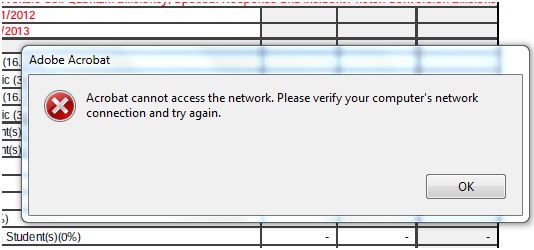
The error states:
Acrobat cannot access the network. Please verify your computer's network connection and try again.
I have 2 document libraries that are affected by this, whereas the PDF in other libraries work fine.
I have posted this query on many forums but could not find an authentic solution to fix the issue. I simply cant understand the difference between the 2 libraries that work and the ones that do not work.
Has anyone else encountered such a problem? if yes please help me get rid of this problem.
Any help will be highly appreciated.
Kindest regards.












