Add Standalone Host Error Connecting to my Vcenter

Hello!
I’m having some trouble connecting to my Vcenter. The database it uses is SQL Express 2005 SP1.
And every time I attempt to connect my ESXi Server to it, I get an “Add Standalone Host” error.
Then it freezes and restarts. I can’t find a way to work around this problem.
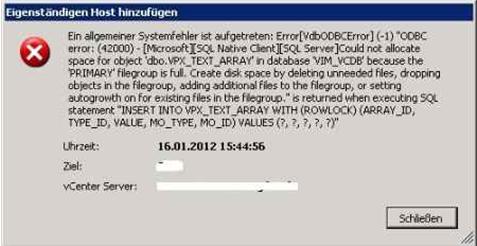
Eigenstfindlgen Host hinzuklgen
I hope someone has been able to figure this out and can help me with it.
Thanks!












