‘Add Security Exception’ message comes in Mozilla

Hi there,
When I use Mozilla to browse websites, an error window named ‘Add Security Exception’ continues to pop up which is very annoying. Please find the screenshot below for your reference.
Could anyone help me to resolve this error please? Any suggestions are welcome.
Thank you very much.
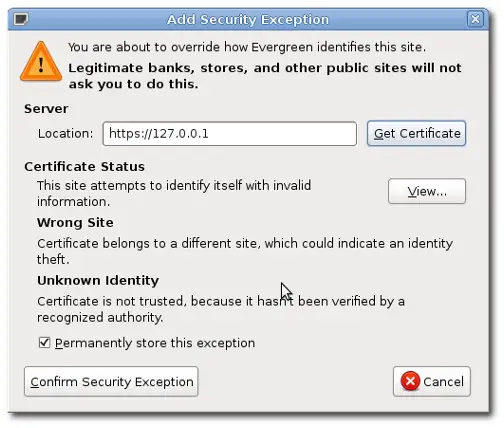
Add Security Exception
You are about to override how evergreen identifies this site.
Legitimate banks, stores, and other public sites will not ask you to do this.
Server
Location: [https://127.0.0.1[get Certificate]
Certificate Status
This site attempts to identify itself with invalid view
information.
Wrong Site
Certificate belongs to a different site, which could indicate an identity theft.
Unknown Identity
Certificate is not trusted, because it hasn't been verified by a recognized authority.
Permanently store this exception
Confirm Security Exception Cancel












