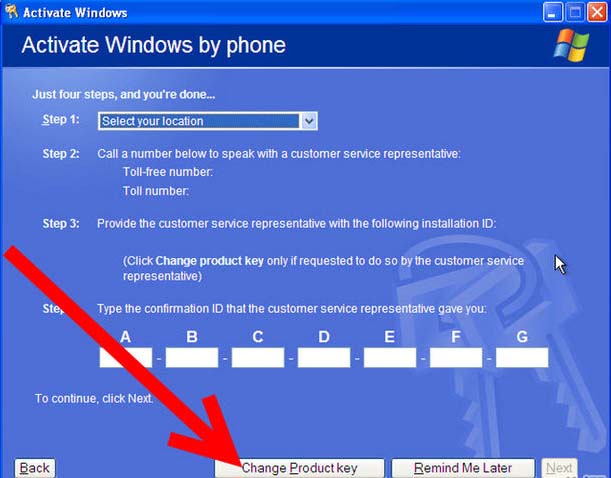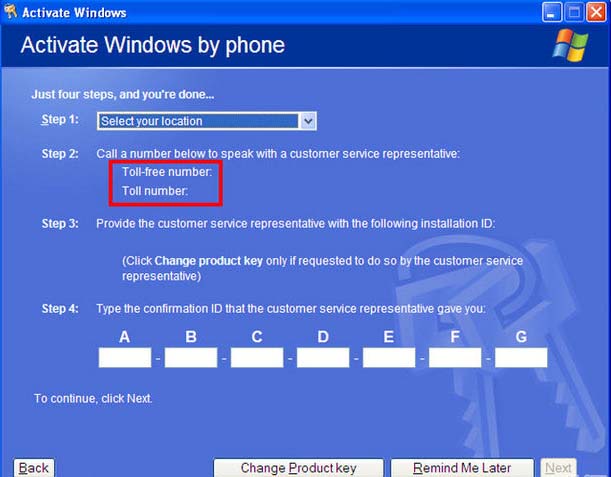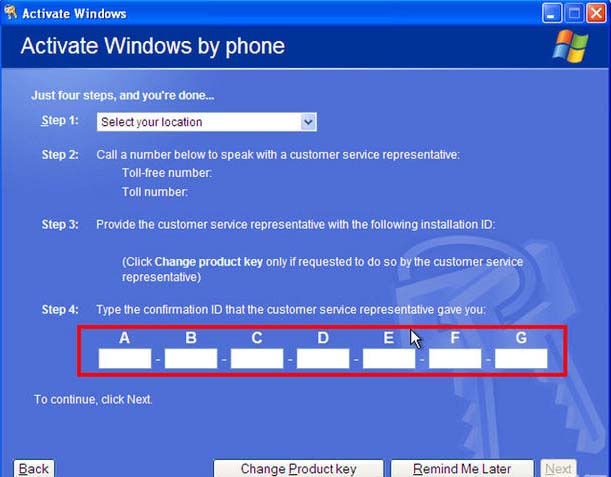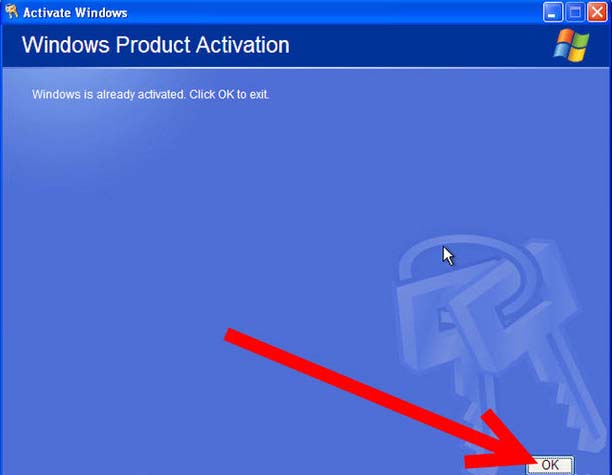Activate Windows program without Activation Code

If I have no Activation Code, how can I activate the Windows program?
It stops all my working and I am unable to solve this.
Help me!