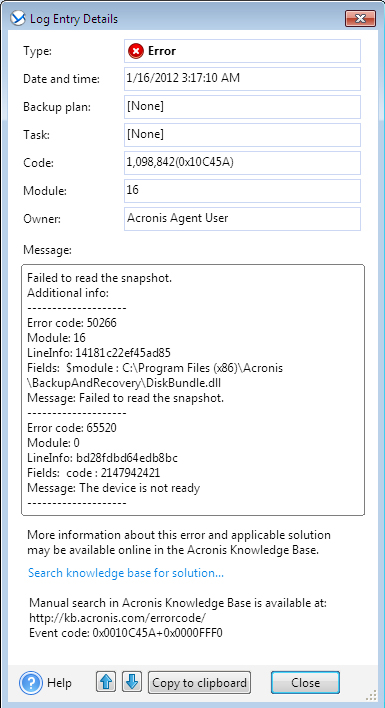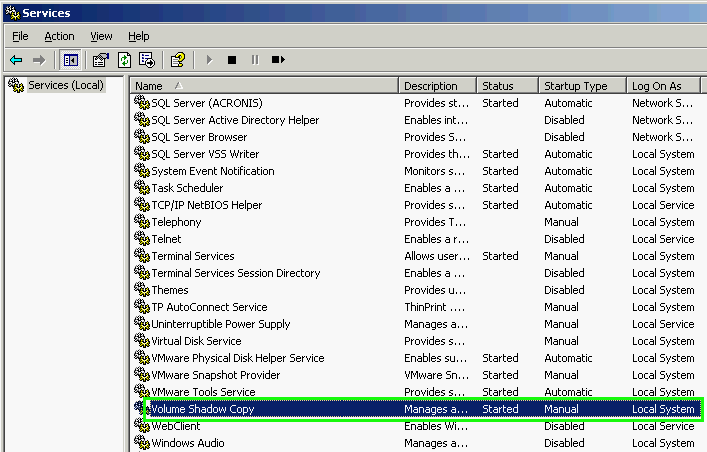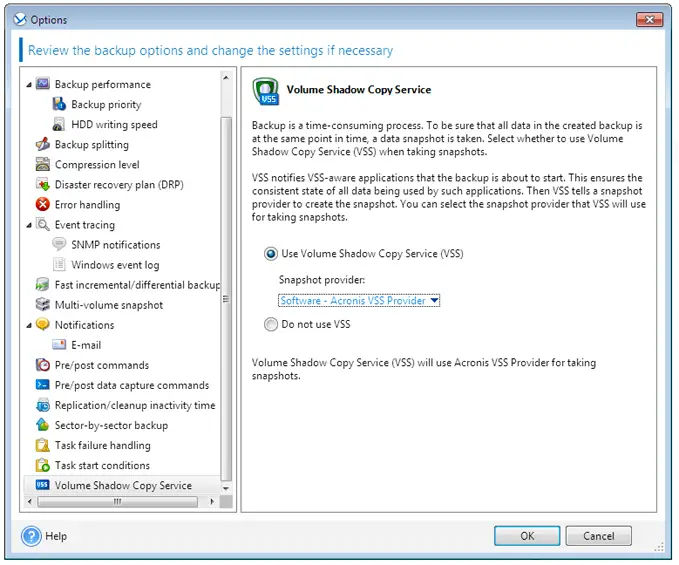Asked By
Frank Trask
10 points
N/A
Posted on - 05/13/2012

When I try to Backup or recover any data using Acronis it gives me an error message saying "Failed to read the snapshot".
I have attached you a screenshot with the error.
Please help!
Acronis Backup & Recovery 11 Error :0x0010C45A+0x0000FFF0

Hi Good Day.
It Seems that you are facing the general problem of restoring or recovering you data. It is occurs because your previous restored snapshot or image of files has been damaged or removed.
Please note that you can solve your problem by updating your Acronis software or try to use another software.
Hope it will help you to solve your problem.
Thanks.
Acronis Backup & Recovery 11 Error :0x0010C45A+0x0000FFF0

This issue appears when creating a disk or partition backup task. And you utilize the default parameters which is the: "Use Volume Shadow Copy Service (VSS), and the Snapshot Provider that has the Software System Provider Value". This comes from the Windows native VSS provider that is in control for creating the snapshot. It could be that VSS suddenly stopped working or it encounters an error. To resolve this, follow the steps below:
1. Ensure that you set the Volume Shadow Copy service to Manual. Simply click on Start and then Run. Type services.msc and search for the Volume Shadow Copy. If the Startup Type is set to Disabled, right-click on it and choose Properties. Set the Startup Type to Manual.
2. Alter the VSS Snapshot Provider and then make the Acronis VSS Provider as the snapshot provider if the Volume Shadow Copy Service is not Disabled. This way, the snapshot will be made by Acronis itself. However, VSS service will still be utilized to notify the VSS-aware applications that the backup will soon begin. If you do not have the VSS-dependable program such as databases on your computer that you are trying to back up. You can close the VSS completely. But if you have the VSS-dependable program on the computer that you just backed up, the data that you used from them may be backed up in incompatible condition if VSS is not enabled.
Acronis Backup & Recovery 11 Error :0x0010C45A+0x0000FFF0

This problem happens when you try to create a disk or partition backup using the default parameters “Use Volume Shadow Copy Service (VSS)” and selecting “Software – System provider” under “Snapshot provider”. The task will then trigger an error “0x0010C45A+0x0000FFF0” displaying the message “Failed to read the snapshot. The device is not ready.” The problem is with the Windows native VSS provider which is responsible in creating the snapshot.
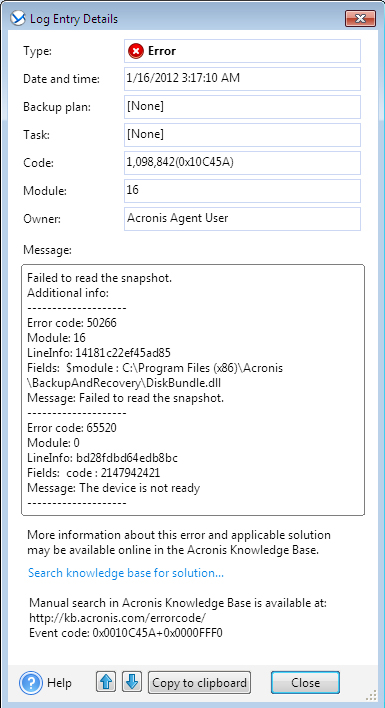
The problem happens because either the VSS service was stopped or it encountered an error. To fix the problem, you need to set the VSS service to “Manual”. Click “Start”, “Control Panel”, “Performance and Maintenance”, “Administrative Tools”, and then “Services”. Go along the list and look for the “Volume Shadow Copy” service.
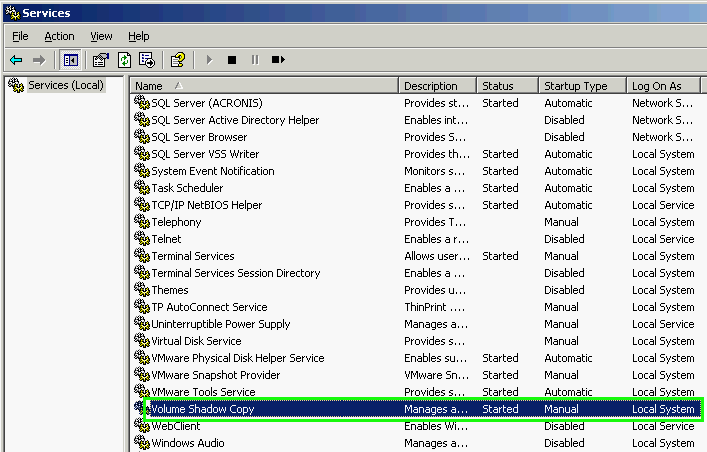
Check if “Startup Type” is set to “Manual”. If “Disabled” is displayed, double-click it to open its “Properties”. In “Startup type”, set it to “Manual” then click “OK”. Try creating a backup again and see if it works. On the other hand, if the Volume Shadow Copy service is not “Disabled”, change your option under “Snapshot provider” into “Software – Acronis VSS Provider”.
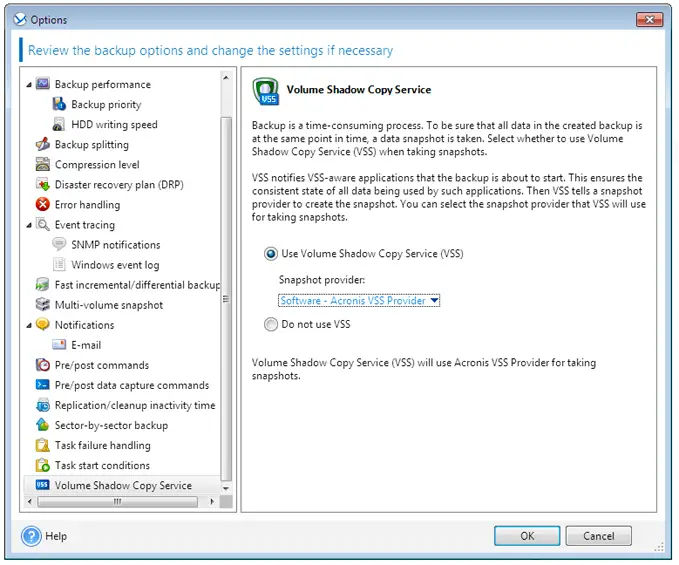
This should allow you to create the snapshot using the Acronis software.