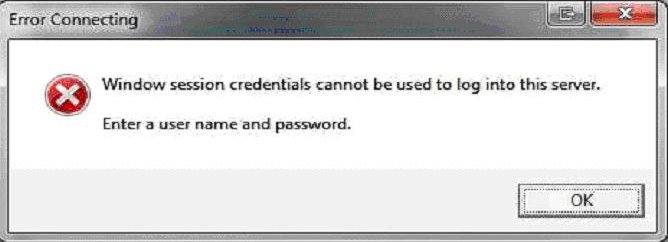Asked By
FannyBK
0 points
N/A
Posted on - 10/19/2011

Greetings, TechyV!
Using the Windows Session Credentials option when Logging in prompted this error.
Does anybody know how to resolve this?
Typing the username and password manually takes too much time if you have to do it every time.
Thank you for any suggestions and ideas!
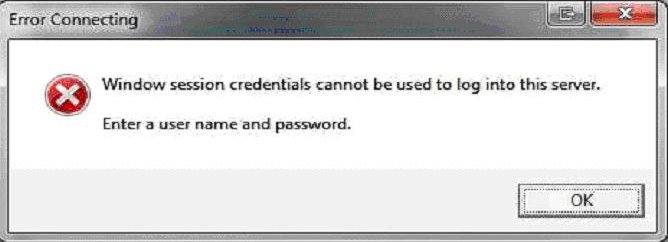
Error Connecting
Window session credentials cannot be used to log into this server.
Enter a user name and password.
Error Connecting: Window Session Credentials

Howdy FannyBK? I hope you're doing fine. Your issue occurs if you try to connect to ESX host using it's IP Address and it's not in the reverse look up zone of your DNS.
Either you use a resolvable DNS or create /reverse look up address record for your ESX host. I forgot to tell you that you need a PTR record for the host. When I encountered the same problem before, I created PTR record and the "A record for the name resolution",
I was able to log in successfully.
Just follow what I've said and I am sure that it will solve your issue.
Greg
Answered By
lee hung
75 points
N/A
#93896
Error Connecting: Window Session Credentials

Hi FannyBK,
Could it be that you are trying to connect to the ESX host while using its own IP address which could not be found in the reverse look up zone of the domain name service that you are using, because that could be one possible cause of the problem. If that is the case then you can use domain name service name that can be resolved or alternatively create a pointer or a reverse look up address record that will work for your ESX host.
Otherwise, try using the NetBIOS name as opposed to using the FQDN, you could probably use your session credentials with that.
Hope this helps.
Regards,
Lee Hung.