Asked By
USB_Audio
0 points
N/A
Posted on - 08/07/2011

I am using a laptop using Win7 HomeBasic and a Remote Desktop connected to a PC using Win7 Ultimate. I can connect with no problem but I cannot access an external USB hard disk that I attach to the remote PC (the Win7 Ultimate PC). The USB HDD shows up in My Computer but when I double click it I get the message "F:/ is not accessible. Access Denied". The USB HDD works fine when I connect it directly to my laptop.
I would appreciate any advise to fix this problem. Thanks
Accessing a USB Drive in Remote Desktop Win7

Hello AngusM
Thank you very much for your reply and guided steps. I have located all the screens and options as you indicated. However, what I was not able to do is to get the PC I want to control, to save my settings in Remote Desktop as you advise. I failed to do it, since I am not using that PC to connect to any computer.
Sorry, but I am a little confused on what to do. Can you please clarify?
Thanks,
USB_Audio
Answered By
AngusM
0 points
N/A
#111100
Accessing a USB Drive in Remote Desktop Win7

The remote PC you are connected to apparently did not set permissions for that external drive. Please do the following on the PC that you want to be remotely connected to:
1. Start -> All Programs -> Accessories -> click on Remote Desktop Connection.
2. Click on the Options control at the bottom left corner of the Remote Desktop Connection window.
3. The windows will expand revealing more options.
4. Under Local devices and resources, click the "More…" button. Another window will appear as shown below:
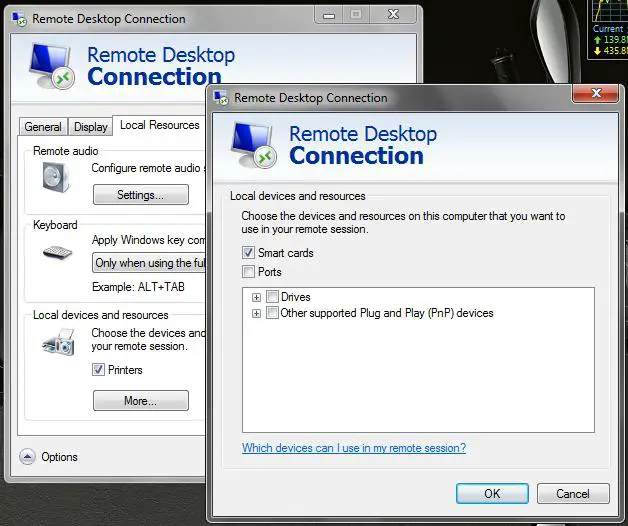
5. Expand the Drives tree and select the drive letter (in your case F:) of the drive that you want to access.
Hope this helps.
Answered By
AngusM
0 points
N/A
#111102
Accessing a USB Drive in Remote Desktop Win7

You are supposed to perform the steps I gave you on the PC that you want to connect to. Even if that PC is not used to connect to another PC, you can still configure its Remote Desktop.
I'm sure your Remote Desktop has already been setup since you said you can connect to it without any problems except for that external drive. Now, all you have to do is, give permission for remote PCs to have access with your external drive.













