Access Writable PDFs with Mac’s Preview

I used Preview in my MacBook for viewing PDF files. But it doesn't work with writable PDF's. There is a website that I need to access with writable PDF forms. But every time I opened it, it always leads me to the error page below. How can I open writable PDF's with my Mac's Preview?
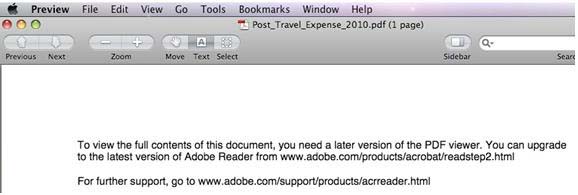
To view the full contents of this document, you need a later version of the PDF viewer. You can upgrade to the latest version of Adobe Reader from www.adobe.com/products/acrobat/readstep2.html
For further support, go to www.adobe.com/support/products/acrreader.html











