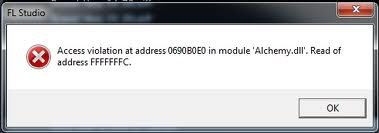Hello whiz,
I am getting this error in FL Studio, if I click ok button, applications stop running. I don’t have option to close, so I used the regular method of using Task Manager to kill the process. How do I solve this error? Can I use it in sandboxie, work better? Help me sort the problem. Thanks.
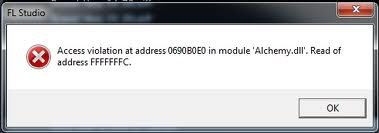
Access violation at address 0690B0E0 in module ‘Alchemy.dll’. Read of address FFFFFFFC.
Access violation occurred with FL Studio

It seems that two programs are trying to read or write in the same memory. This occurs when one of the program is damaged and the other one is virus. Try to download a good anti-virus program and run it in safe mode. Simultaneously also download ccleaner and then go for de-fragmentation. If you still found this then go to google ieframe.dll for a solution.
Access violation occurred with FL Studio

That problem is with a particular DLL file. Try launching FL Studio as administrator to grant the program full permission to the system. Right-click FL Studio then select “Run as administrator”. See if this works. If this works, try to make the program to always run as administrator.
To do this, right-click your program then select “Properties”. In the Properties dialog, go to “Compatibility” tab then at the bottom under “Privilege level” section, check “Run this program as an administrator” then click “OK”. On the other hand, if this doesn’t work, try downloading the latest version. Download the free version of Revo Uninstaller and install it.
Once installed, start Revo Uninstaller then select your existing FL Studio among the applications and click “Uninstall”. Follow the normal uninstall process. When uninstall is complete, click “Scan” to scan your computer for any leftover files and delete everything it finds. This removes everything the program created on your computer.
When it is finished, close Revo Uninstaller then download the latest trial version of FL Studio and install it. The latest version at the moment, FL Studio 20.0.0.445, supports Windows 7, Windows 8.x, and Windows 10.