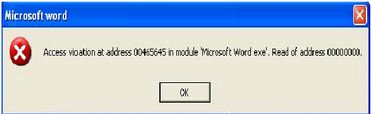Access violation at address 00465645 in module ‘Microsoft Word exe

I have been Microsoft Word from a few years now. I haven’t faced an error like this. I already have a word document saved on my local hard drive, now when I try to open the same to edit a few documents I get an access violation error message.
I am the Domain administrator and still I get an error message.

Microsoft word
Access violation at address 00465645 in module ‘Microsoft Word exe’. Read of address 00000000.