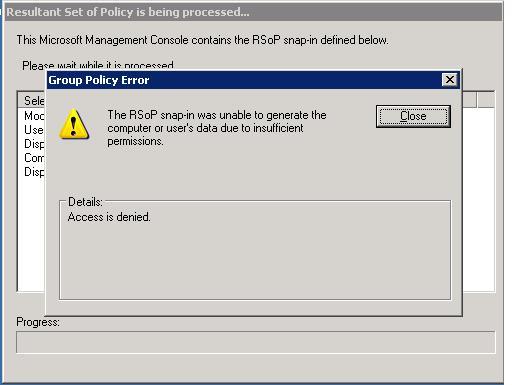I upgraded my domain from Windows 2000 to Windows 2003. We currently have three DC under Win 2003.
The first one is the Primary Domain Controller and the rest are ADC.
And right now, I am facing problem on opening rsop.msc.
I keep getting “Access is denied.” Error. What should I do?
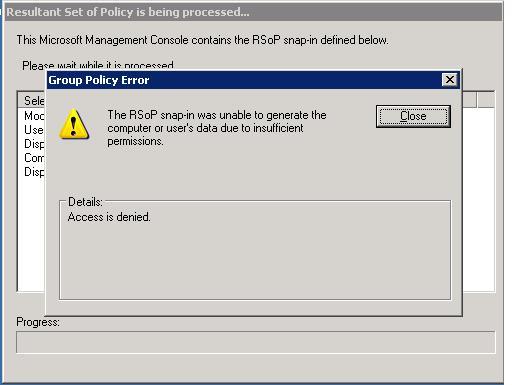
The RSoP snap-in was unable to generate the computer or user’s data due to insufficient permissions.
Details:
Access is denied.
Answered By
Lee Seen
0 points
N/A
#124076
Access is denied: Unable to access rsop.msc

To resolve that issue, you will need to follow the steps below:
-
On your computer click on start.
-
Type 'cmd' in the search box and then press Enter on your keyboard.
-
At the command line, you will need to type: cd %windir%system32
-
And then followed by: regsvr32 /n /I userenv.dll
-
Followed by: cd wbem and then the command you will type is: mofcomp scersop.mof
-
You will then type: gpupdate /force
-
And lastly: gpresult
Once you have executed the above commands, the group policy issue that you are getting while using windows 2003 should be fixed.
-Lee Seen
Access is denied: Unable to access rsop.msc

I also got the same problem before, when i finished installing windows 2003 and trying to update it. I have looked in some search engines trying to solve the problem but I failed because some of these are just illegal sites which would lead your account or computer at risk. I even thought it was a group related problem until i found the solution to this answer:
cd %windir%system32
regsvr32 /n /I userenv.dll
cd wbem
mofcomp scersop.mof
gpupdate /force
gpresult
I hope this would help solve your problem. If any questions arise from my solution please feel free to comment or ask me.
CTRL + Q to Enable/Disable GoPhoto.it