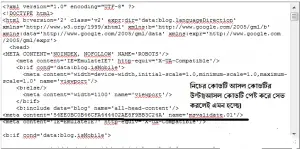About Meta tag Problem. How to solve it ?

Hi there,
I am studying about SEO. Also I am trying to do some practical work. Recently I started having problems when I create Blogging Meta tag, especially using Yahoo and Bing, error as shown in message below. I couldn't work properly.
Please guide me how can I solve my problem ?