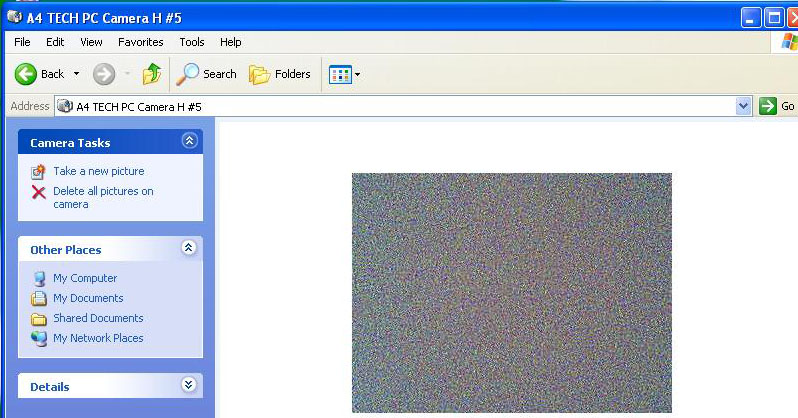A4 Tech Model K-5 Failure

We bought this webcam, model a4 tech model k-5 yesterday and tested it.
It was first okay but then when I used it awhile ago it does not display.
I can’t see my face on the screen. It just shows a black background.
Is it just me or is it with my webcam?