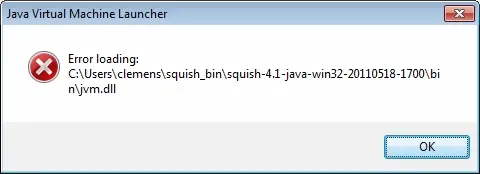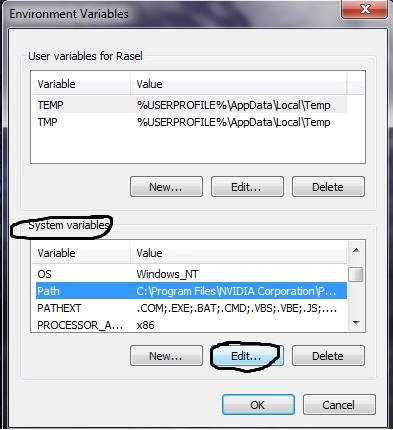Asked By
Winalyn Joy
10 points
N/A
Posted on - 12/06/2011

Good Day! I can’t run my Java Virtual Machine which was installed yesterday to my computer which has windows XP operating system.
The error I think was in jvm.dll, and there is something wrong with that dll.
What can I do to fix this error?
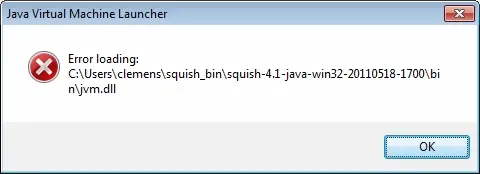
Java Virtual Machine Launcher
Error loading:
C:Usersclemenssquish_binsquish-4.1-java-win32-20110518-1700binjvm.dll
OK
Java Virtual Machine Launcher- Error loading

Hi joy
All you have to do is to set the %path% variable environment which is containing jvm.dll file.
To do that, do the following things:
1. Right click on your computer, and go to properties
2. Now Go to "advance system settings" and on "Advanced" tab, Click "Environment variables"

3. Now scroll down and select "path" click on "Edit" on system variables:
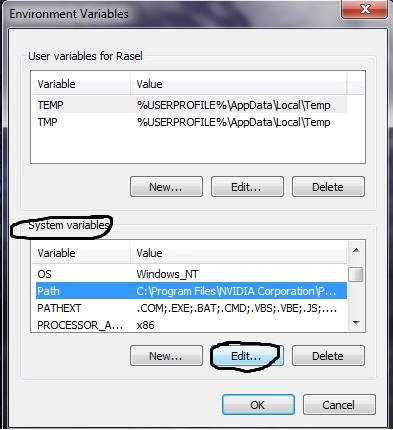
4. After clicking on Edit, you will get something like this:

5. Now start setting your path with a semicolon ( ; )
and write your path, which is:
"C:Usersclemenssquish_binsquish-4.1-java-win32-20110518-1700bin"
Then click on "Ok"
Now try again opening your java virtual machine and you won't see any error at this time.
Good luck
Java Virtual Machine Launcher- Error loading

Hi
As you are a windows XP user you should follow the instruction below- First click start > control panel > system > advanced > (performance) settings > advanced > virtual memory > click system manage size. Then set and restart your computer. I hope your system will work properly.
thanks