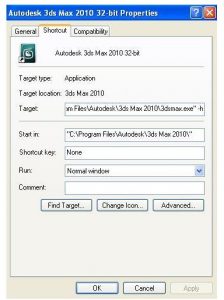A Software Problem Has Caused 3ds Max To Close Unexpectedly. Please Help.

I have recently installed the 3D’s MAX software. But whenever I try to run it the following error occurs – “A software problem has caused 3ds max to close unexpectedly.” Please help.