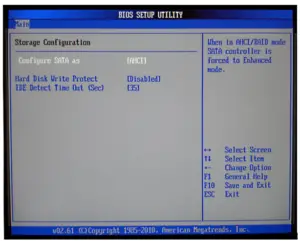A Media Driver Your Computer Needs Is Missing; Error When Trying To Install Windows 10 Using A USB

I am getting the following error – A media driver your computer needs is missing. I want to install Windows 10 using USB. Is there any workaround for this?