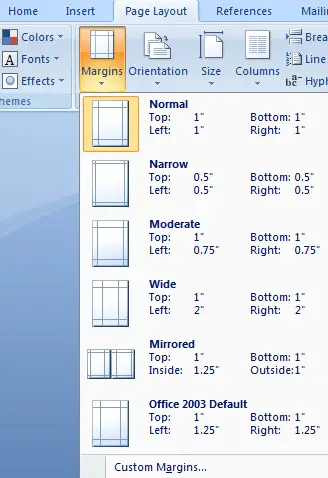How will I adjust the upper, lower and side indention of the new 2007 MS Word?
Every time I open 2007 MS Word, I cannot see where to adjust the upper, lower and side indention.
I always end up printing the wrong indention and sometimes it is cut.
2007 MS word difficulty on new settings

If you are referring to setting the page margins on Microsoft Word 2007, just follow this instruction:
-
Go to the Page Layout tab
-
Find the group labeled Page Setup
-
Click on Margins
-
Select one of the Predefined Margins from the Popup menu
-
Or you can also set your own Custom Margins depending on your need. To set custom margin:
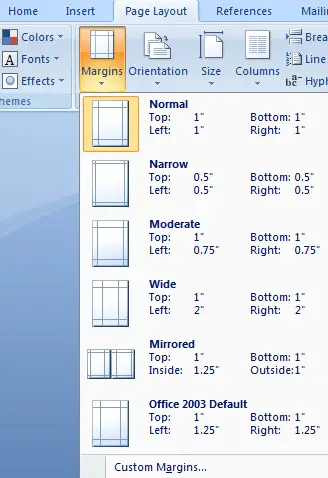
-
Select Custom Margins… found on the lower part of the popup menu
-
The Page Setup window will come up
-
On the Margin Tab you can then define the Top, Bottom, Left and Right Margins
-
Click OK to apply the changes to your document

2007 MS word difficulty on new settings

If you are also using Microsoft Office Enterprise 2007 package like mine, you can access the left, right, top, and bottom margins on the Page Layout tab and clicking on the Page Setup Properties (the small arrow on the far right of Page Setup). You can set the different margins there.
But, if you really can’t see it anywhere in your application and it is not available, there must have been a problem with your Microsoft Office installation. Try removing Microsoft Word from the Microsoft Office 2007 package.
Next, check your computer for any possible errors. Use a disk utility application to check the system.
Then after that, add Microsoft Word again in the Microsoft Office package and then see if the missing section is already available. But if still not, try uninstalling the whole Microsoft Office 2007 package and then install it back.
This will fix any corrupted files in the installation and restores its settings back to default.
Just restart the computer when asked.