Windows XP
I have a Pentium 3 computer. A few days ago my PC crashed. Now I want to reinstall on my PC. But problem is when I start the PC, it appears blank in desktop. Desktop and CPU are all ok and all connections are ok. For some days AGP card and motherboard was also ok only BIOS battery was down.
- 1931 views
- 3 answers
- 1 votes
I have Vim installed on my machine. Since I am new to this, I need some help to learn it better.
When I am trying to refresh the VIM database on my PC I receive an error message.
Error
vim.fault.InvalidLogin
I have already tried to restart the management agents once. But the error still seems to persist.
Can anyone help me with this issue?
- 4283 views
- 1 answers
- 0 votes
I have been using IrfanView for quite some time , and I have found it good and useful. I have the latest version downloaded and installed on my Windows XP machine.
When I try to select some source file I am not able to find anything in the list. It seems to be empty. I try to acquire from the list I get the following error message.
TWAIN error!
Can’t connect to device or the TWAIN driver is not enabled!
Any ideas of why I am not able to find my files in the list?
- 12696 views
- 2 answers
- 1 votes
Hello Everybody,
I have installed IrfanView on my windows XP Professional SP 2. Everything was working fine until I uninstalled the software for some security reason. I was running the 3.8 version , and heard about the latest version 4.2. I downloaded the latest version and installed it without any error messages.
Now I am not able to view or open the application whatever I do. I keep getting this error message:
Error: Windows can’t play this file!
Windows error text: The specified file cannot be played on the specified MCI device. The file may be corrupt, not in the correct format, or no file handler available for this format..
- 5224 views
- 2 answers
- 0 votes
I am very new to Linux and PuTTy.exe application. I have installed the application on my windows XP machine. While trying to access the Linux server I get a connection refused error message.
I was able to work perfectly fine before 2 days, there were no changes done on both the machine.
I am able to do a Common prompt ping between 2 machines without a problem. But still I am not able to remotely connect to the Linux server using PuTTy.
PuTTY Fatal Error
Network error: Connection refused
OK
Please let me know if you need any more instructions.
- 1918 views
- 1 answers
- 0 votes
Hi,
I have PuTTy installed on Windows XP SP 2 machine. I am trying to use FreeSSHD and receive an error message.
Disconnected: No supported authentication methods available
Are there any issues with the machines that I am using? Or could it be incompatible and that is the reason for the error message.
Has anyone come across this error message? If so please let me know how I can proceed further.
- 2172 views
- 1 answers
- 0 votes
I received this error message while trying to remotely connect to one of my Linux server. I used PuTTy.exe to establish a connection between host and server. When I enter the IP address of the Linux server machine and click on connect, it takes sometime as if it is going to connect and comes up with the following message:
Network error: Connection timed out
I have already disabled the firewall on my Windows machine which I have PuTTy installed on. Now I am not sure if the issue could be with my Linux box or my application.
Please help.
- 1942 views
- 1 answers
- 0 votes
I have Adobe AIR installed on my PC. The operating system is Windows XP SP 3 . I did not have any problems installing the software; neither did I have any issues using the same.
Now that I want to generate an output for the same. I keep getting an error message that it cannot be generated.
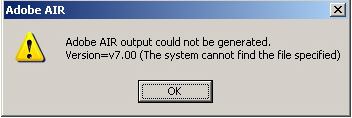
Adobe AIR output could not be generated.
Version=v7.00 (The system cannot find the file specified)
Can someone tell me what I need to install in order for me to generate the output?
- 1032 views
- 1 answers
- 0 votes
I am using genuine Windows XP. While using this operating system I was download some files from “rapidshare” server. These files have some attached files and I was clicked one of file which corrupt my windows and after formatting windows not accepting the genuine version and remain as unregistered version.
How it will recover?
- 973 views
- 2 answers
- 0 votes
When I try to edit my registry to correct some errors, I could not open the Registry Editor window.
I am having error that the Registry editing has been disabled by Administrator.
I did not disable it and never use it for quite some time now.
I am running a Windows XP SP3. Everything is up to date. I already run my antivirus, but no threat found.

How can I enable my Registry Editor again?
Thanks in advance.
- 1634 views
- 2 answers
- 0 votes











