Windows Vista
Hi dear,
I am using Window Vista and I am trying to Install Microsoft. Net Framework 1.1 in my system but I am receiving registry fix error. Please tell me its solution.
RegSvcs.exe – Common Language Runtime Debugging Services
Application has generated an exception that could not be handled.
Process id = 0x18a8 (6312), Thread id = 0xef4 (3828).
- 5046 views
- 1 answers
- 0 votes
How to use rundll32.exe command to clear Internet Explorer cache? Can anyone here help me; I want to clear my Internet Explorer cache by using rundll32.exe.
My Operating System is Windows Vista.
Thank you.
Mark White
- 2293 views
- 1 answers
- 1 votes
My Windows Media Player cannot play the file. It displays the following error, “The Player might not support the file type or might not support the codec that was used to compress the file” error.
How do you solve this problem?
- 916 views
- 3 answers
- 0 votes
How do you find or remove the BIOS password in Vista?
- 1695 views
- 2 answers
- 0 votes
How do you fix Error 1068 'The dependency service or group failed to start' in Vista?
- 2381 views
- 3 answers
- 0 votes
After installing a bunch of software needed for my job, I noticed newly added folders, in which I really don’t find anything useful for me. The folders are My Sharing Folders and Web Folders.
I want to know if it is safe to delete them. If yes, how can I remove it?
I don’t want to waste my computer memory for these unwanted and unknown folders.
Please help. Thanks.
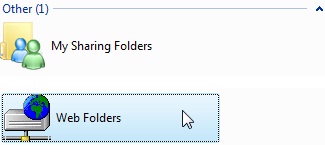
- 1636 views
- 4 answers
- 0 votes
After rebooting my computer, I notice a rectangular dotted line on my desktop icon, in which if I clicked on the other icon the dotted lines will be placed there. This line will disappear if I click anywhere on my desktop.
But when I click back on the desktop, the dotted lines will be back again.
It also happens when I open Control Panel, the dotted lines are also in one of the Control Panel option, even if I did not click into it. How can I remove this?
Please help me.
I’m using Windows Vista.

- 3563 views
- 2 answers
- 0 votes
I am working online with clients from another country. I am running Windows Vista Home Premium Service Pack 1 and would like to know if it’s possible to add additional clocks on my system tray, wherein I can add the current time of my clients abroad. And also is there a sort of alarm clock, that I can install on my computer?
Also let me know if there are any third-party software needed. Please give me your suggestions.
Thanks.
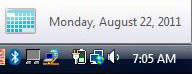
- 1275 views
- 2 answers
- 0 votes
My Windows Vista Aero glass feature, turned itself off.
I can no longer see the glass / transparency style in my Windows.
It was working perfectly fine the last time I opened my computer.
I don’t remember changing anything on my settings.
I want to know how I can enable it again manually.
Please help me.

- 1256 views
- 2 answers
- 0 votes
I am using “Windows Vista” and I am facing a problem that every time the (UAC) User Account Control alert box opens. I am really fed up of clicking on the “Continue” button and I want to get rid of this problem.
Whenever I tried to open the features of “Windows Vista” like the Task Scheduler, Network and Sharing Center I always have to confirm about it.
Please tell me how to fix the problem.
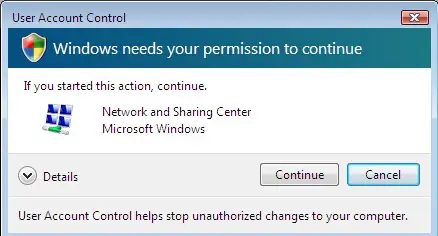
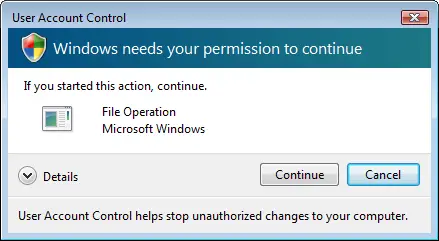
- 1447 views
- 3 answers
- 0 votes











