Windows OS
I need help the system restore come back can not restore.
The updates is the same.
Will not updates.
Please help WINDOWS XP 20000
- 785 views
- 2 answers
- 0 votes
I am using Dell Inspiron e1505 and my operating system is windows XP. But maybe it missed some of system device PCI device, network controller, Ethernet controller and VGA. So that I can not connect my PC to Internet. I have no warranty.
In this kind of situation what can I do?
- 794 views
- 2 answers
- 1 votes
I was using XP operating system. Day before yesterday night I have started to format my Computer. After starting it stuck after 9 % compilation. I left it for that night. Yesterday morning again I started trying with another new CD. But again it has been stopped after 98% compilation.
I am little bit worried. Suggestion is needed to fix the problem.
- 855 views
- 1 answers
- 0 votes
Every time I run a program or a game there is a program launching as well that eats up my processor power( it keeps it up to 100%). If I switch to the task manager and close everything is fine but next I launch something that program runs again.
I have reinstalled my windows XP SP 2 with a full format and that process still appears every time.
Help me please.
- 983 views
- 3 answers
- 1 votes
Yesterday I turned on my PC and the first thing I noticed was that I cannot access D: at all. It just pops up the open with window. I can't say did something special or different to cause this and i really need a solution for this problem.
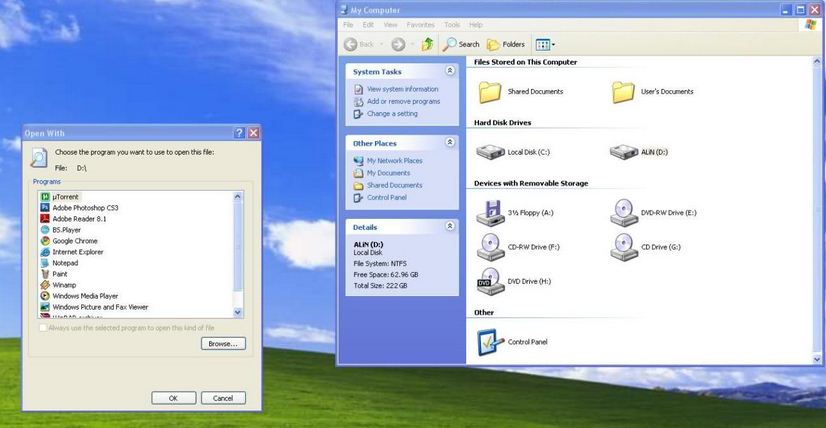
I attached a screen shot to make it clearer.
Thank you.
- 1208 views
- 4 answers
- 1 votes
Hi,
I have a windows XP service pack 3 and explore keeps crashing with the "Windows has encountered a problem and needs to close. We are sorry for any inconvenience".
I have an Antivirus and the operating system is installed almost 4 months ago.
What can I do?
- 1546 views
- 2 answers
- 0 votes
Hey People,
My KeyBoard had recently crashed. It suddenly started printing an "I" when I typed an "O" and so on
I tried running The Onscreen Keyboard option In the accessibility option but Indeed encountered some errors.
The following screen Popped Up:
osk.exe – Bad Image
The application or DLL C:WINDOWSsystem32MSSWH.dll is not a valid Windows image. Please check this against your installation diskette.

osk.exe – Bad Image
- 1022 views
- 1 answers
- 1 votes
Hi Guys,
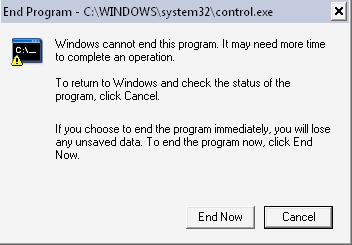
End Program – C:WINDOWSsystem32control.exe
- 1190 views
- 2 answers
- 1 votes
Hi guys,
On the start menu, is not an option to set program access and defaults.
I think this option is to specify what programs by default windows should use to open the specified file extensions.
However when I try to open, get me an error message:
C:WINDOWSSystem32control.exe
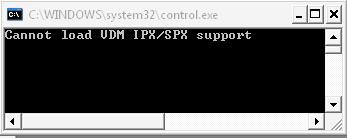
As you can see above it says that it cannot load VDM IPX/SPX support.
Any idea how do I correct this.
Thanks
- 878 views
- 2 answers
- 1 votes
Hello Friend,
I have a P4 computer with (1 GB Ram and 256 VGA) Motherboard Type is Foxconn, Processor 2.6. So some of my friends said install Windows 7 but I installed Windows Vista. My question is past 7 days now.
My computer is very slow like a cart, tell me what to do?
- 1052 views
- 2 answers
- 1 votes











