Windows OS
I have a network of computers, where computers belongs to the domain. The users are connecting using domain, so on one computer there can be connected up to 5 users at different time.
The problem is that, that sometimes, when user connects, he cannot print documents, due to full printer spooler or sometimes the printer starts printing of about 50 pages old documents. Why old printed documents remains in spooler?
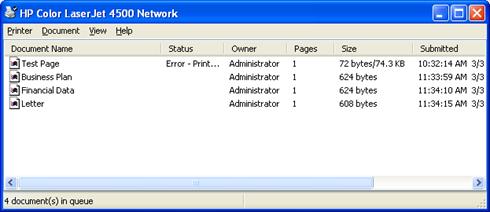
- 1171 views
- 2 answers
- 0 votes
Hi everyone,
I have recently switched my operating system from Windows Vista to Windows 7 and shocked to realize that my Windows Mail is gone. I tried using Windows Live Mail (comes with my Windows 7) but it's too complicated for a normal computer user like me.
I'm looking for a more direct to the point E-Mail application like Windows Mail that doesn't contain too much stuff that I don't need. Is there any possibility of using Windows Mail on my Windows 7?
Thanks in advance and have a good one guys!
- 1456 views
- 3 answers
- 0 votes
I have encountered this error on my XP laptop today when I am trying to install Service Pack 3.
I tried booting in safe mode but to no avail, same screen appears. Windows repair cannot work either since this same error prevents it from continuing the repair process.
Below is the screenshot. All help appreciated.
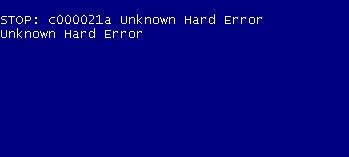
STOP: c000021a Unknown Hard Error
Unknown Hard Error
- 4558 views
- 2 answers
- 0 votes
After logging in into XP, I have encountered this window stating,
Windows explorer has encountered a problem and needs to close.
We are sorry for the inconvenience.
However, whenever I click the close button the desktop disappears and therefore I need to restart my computer using the restart button, but the error shows up again after reboot, I cannot use my PC because of this.
How can I fix this problem?
I have included the screenshot for reference.
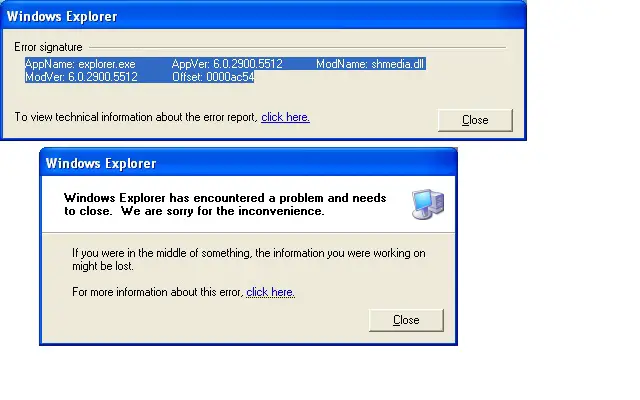
- 2404 views
- 2 answers
- 0 votes
Hi Guys,
I am using Windows 7 Service Pack 1 with 32-bit operating system. When I open Internet Explorer and try to download anything from the Internet then this error appears. Also sometimes, I open other programs such as Microsoft Work, Excel or Adobe Photoshop then this error appears. Please tell me its correct reason. I don’t know original but I explain all error below so that you can understand the nature of the problem Please explain it.
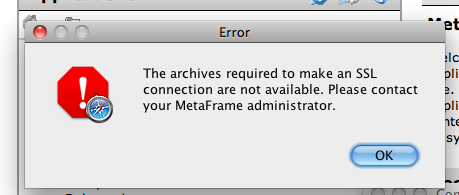
Error
The achieves required to make an SSL connection are not available. Please contact your MetaFrame administrator.
- 3795 views
- 2 answers
- 0 votes
I have this problem on my desktop whenever I boot up. It gets stuck at Windows 7 boot screen before the log-in screen. After that it restarts repeating the same scenario. By the way, a clicking sound comes from the hard drive whenever it boots up. I cannot figure out what the problem is. My hard drive is a Western Digital Caviar Blue 320 GB and is barely 2 years since I bought it. Here is the photo of my hard drive and the boot screen.
Thanks in advance for any help or suggestions.
- 2115 views
- 2 answers
- 0 votes
In my PC the error for Genuine windows key are seen over and over. To mitigate this problem, I have downloaded some of the keys from the net; but after their usage, the system goes well for some days. But again, that error appears again. Even, I have downloaded patches from the net and tried to install it. The error message like below appears-
Window Installer
- 1698 views
- 1 answers
- 0 votes
.Net Framework error when a new mail is detected When I receive new mail then I receive below error.
Before 3 days I am using window 7. In it I receive mail in the correct form then I install window XP In it when I try to open any mail then I receive below error. All detail of error is given below for your understanding.
Please tell me its reason and solution. I wait for your solution.
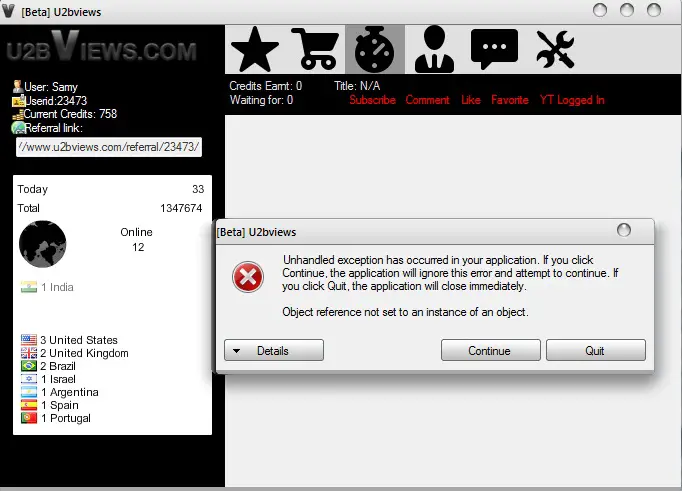
Microsoft .NET Framework
- 1534 views
- 2 answers
- 0 votes
Hi Experts,
Snipping tool as in Vista is there any free tool for Windows Xp?
I basically need to take screenshots of specific portions. Any help would be great.
Regards
Padmini
- 1523 views
- 3 answers
- 0 votes
I am facing problems lately while opening various applications (e.g-windows media player, vlc, Mozilla firefox etc.).
The application fails to open or gets hanged.
It does not happen all the time but when it happens the computer needs to be restarted to make the applications work.
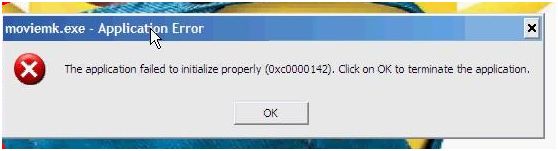
moviemk.exe – Application Error
The application failed to initialize properly (0xc0000142). Click on OK to terminate the application.
- 1593 views
- 2 answers
- 0 votes











