Windows OS
I use Windows XP and Windows 7 in my Computer. When the Computer starts then it advise me to choose a operating system, but this time keyboard does not worked properly and that’s why I can not start any operating system. Because In that time windows start normally. I have to start an operating system but I can’t. In my Computer’s C: / drive has Windows XP and F:/ drive has Windows 7. How can I use only Windows XP?
- 1306 views
- 5 answers
- 0 votes
This problem started just yesterday.
Every time I have to execute my command prompt or even browsing on the internet, after opening my internet browser – Internet Explorer.
A message appear on the screen with a title System Shutdown having countdown time starting 59 seconds then when the timer reached zero, my system shuts down.
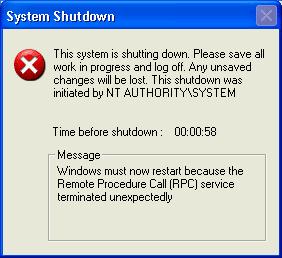
This system is shutting down. Please save all work in progress and log off. Any unsaved changes will be lost. This shutdown was initiated by NT AUTHORITYSYSTEM.
Time before shutdown: 00:00:58
- 1982 views
- 3 answers
- 0 votes
Hi,
I have been using my laptop which applies Windows XP to play CDs for a long time without any problems. But my problem started when I tried to copy some photos I had saved in the laptop onto a CD because I kept getting this error even after retrying. What could be the problem?
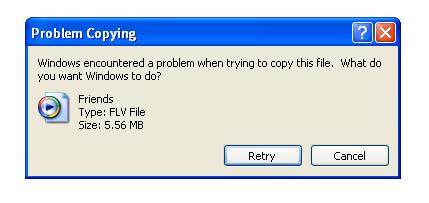
Problem Copying
Windows encountered a problem when trying to copy this file. What do you want Windows to do?
Thanks a lot.
- 1208 views
- 3 answers
- 0 votes
Today, one of my XP laptop is having a reboot loop. After disabling automatic reboot if an error occurs (done by pressing F8 after BIOS POST) it gave me this error:
STOP: C0000218 {Registry File Failure}
The registry cannot load the hive (file):
- SystemRootSystem32ConfigSOFTWARE
Or its log or alternate.
It is corrupt, absent, or not writable.
I tried using CHKDSK to check for errors on C partition but it still gives me this error. Any suggestions on how to fix this error would be much appreciated.
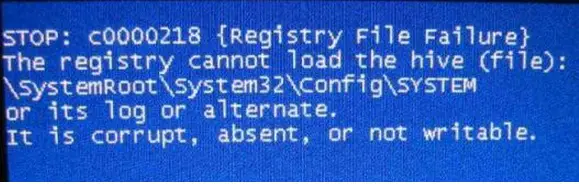
- 2202 views
- 2 answers
- 0 votes
Hello Experts, I m trying to install MetaFrame XP this morning, and I received the following error message that I cannot load the XP configuration Support DLL. I need your help how to fix this.
Any solutions is greatly appreciated so much.
Thanks
Installer Information
Cannot LoadXPConfigSuport.dll
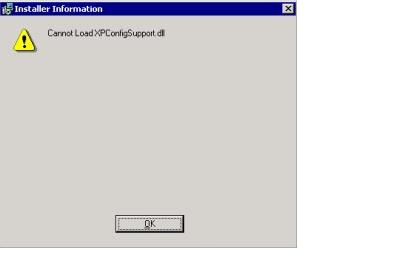
- 1565 views
- 1 answers
- 0 votes
Hello Guys, I am running Windows Vista and whenever I tried to browse folders containing video or media files I get this error that is something about COM Surrogate. I know that this is something about the codec of various software I installed that is not compatible with my OS. Any help guys?
Microsoft Windows
COM Surrogate has stopped working
A problem caused the program to stop working correctly.
Windows will close the program and notify you if a solution is available.
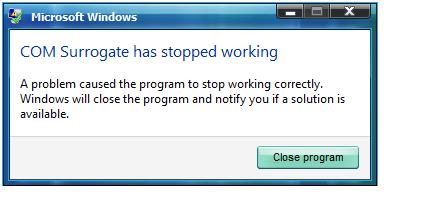
- 1264 views
- 2 answers
- 0 votes
Office web Apps Installation Error in Windows 7. Some Features or Role services are required for this product.
I am trying to install office 2007 in Windows 7 but when setup starts after some time below error appears.
I am very confused about this error. Anyone can tell me how can I get rid of this error?
All error details are given below for your understanding.
Setup Errors
Setup is unable to proceed due to the following error(s): This product requires Windows Server 2008 (x64).
Correct the issue(s) listed above and re-run setup.
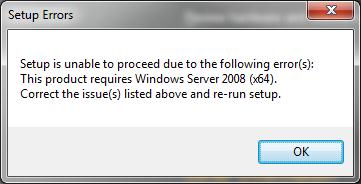
- 1751 views
- 1 answers
- 0 votes
I updated my system's Windows. When almost all processes are completed, then I receive a message for system restart. After restart I receive error of installation, status failed. I almost wasted 3 hours with the update.
I am attaching a snapshot of the error. Please anyone provide me proper help.
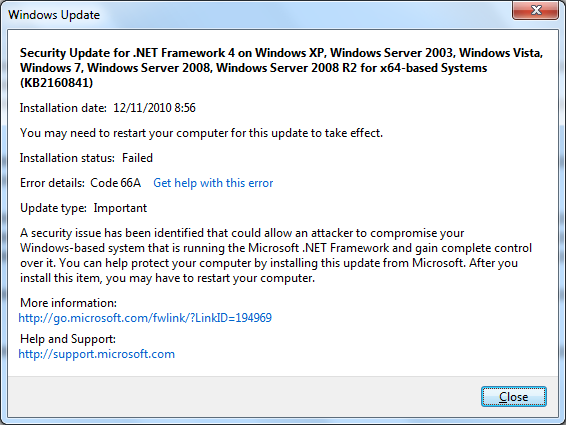
Windows Update
You may need to restart your computer for this update to take effect.
Installation Status: Failed
Error Details: Code 66A
- 1213 views
- 1 answers
- 0 votes
Windows Server 2008–Manual Windows Update Error Code 8024402C.
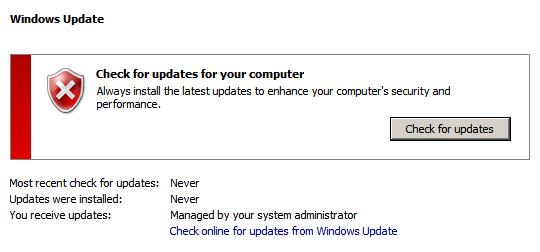
Windows Update
Check for update for your computer
Always install the latest updates to enhance your computer’s security and performance.
- 3647 views
- 2 answers
- 2 votes
I install Cold Fusion on IIS7 and Configure IIS for ColdFusion, and I do these settings at Windows Server 2008. But when I try to install ColdFusion on Window Server 2008 then I receive HTTP 404.3 Error, HTTP Error 404.3 -Not Found.The page you are requesting cannot be served because of the extension configuration. If the page is a script, add a handler. If the file should be downloaded, add a MIME map.
I am very confused about this error. Please tell me how can I remove this error.
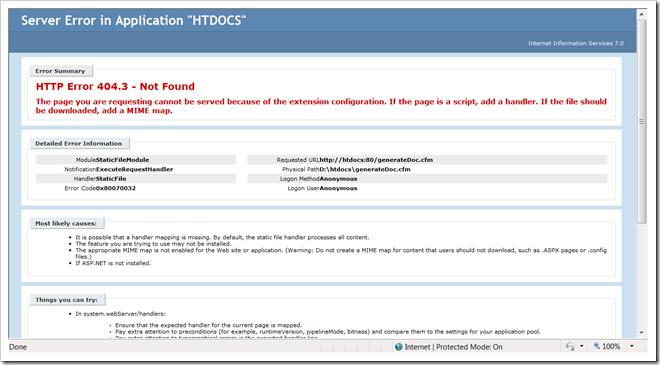
- 1591 views
- 2 answers
- 0 votes











