Windows OS
Hi All,
Good day! The error displays in the screen every time I’d delete the old folder WINDOWS because I have 2 XP OS in one PC which is dual boot now I decide to used WINDOWS1. WINDOWS folder has penetrated an extreme virus that’s why I need to delete it before affecting the other folders.
I need to do this to preserve the important documents because I don’t have extra money to buy new storage.
Please help me with deleting this WINDOWS folder. Thanks in advance Techyv.
Error display:

Error Moving File or Folder
- 1473 views
- 2 answers
- 1 votes
Hello Everybody,
It’s been two weeks of using again my desktop because I’m at vacation. Now when I’m trying to look into my files got a ridiculous error that can’t access the folder. That folder has a plenty of important files.
How could I access this folder again without formatting the drive?
Does anyone has encountered this problem? Please share, Thanks everybody!
Error Display:
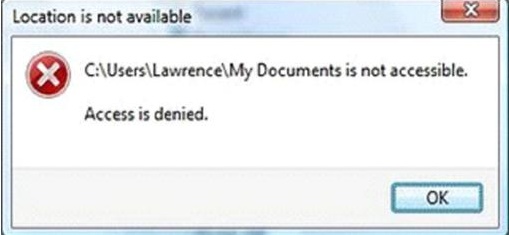
Location is not available
C:UsersLawrenceMy Documents is not accessible.
Access in denied.
- 1056 views
- 2 answers
- 0 votes
Our company is trying to run a security script on individual user accounts on Windows NT.
However, we are having difficulty in creating a systematic individual variables for the user logins.
Could you walk me through with the processes of creating a windows security script?
And how could we deactivate the batch files in order for this customize script to run smoothly on individual user accounts?
- 1104 views
- 1 answers
- 0 votes
I transferred the computer name with a few prefix computers. But Windows Explorer objects are still showing few computer username /password instead of few prefix computer username/password. Any solution or any way to resolve this through instruction line? I am running Windows XP Home Edition so you cannot connect to Local Users and Groups.
- 899 views
- 1 answers
- 0 votes
The Windows installer would not allowed the computer term to be the same as the user account tag. This is considered as a bad exercise and can cause trouble with device that used the system such as SQL Server. But after the installation you can actually alter the terms to compare. My question is why do Windows allow this after explicitly prohibited during the installation process?
- 926 views
- 1 answers
- 1 votes
Hello Guys! I have a question. Why I always encounter this error message every time that I choose application in computer management. Error said “ the interface is unknown”. I am using windows xp operating system. What could be the possible reason for this error?
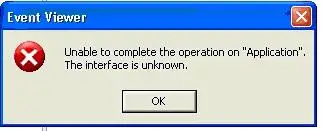
Event Viewer
Unable to complete the operation on “Application”.
The interface is unknown.
OK
- 3015 views
- 2 answers
- 1 votes
When performing back up with windows XP I encountered this problem. The error said
An occurred while performing backup task, it gives me no idea how to fix this one because the error only is on the message.
How can I fix this one guys?
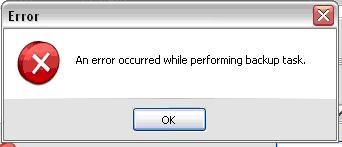
Error
An occurred while performing backup task.
- 1091 views
- 2 answers
- 0 votes
Hi there,
I encountered a problem when an .exe file was installed and I suspected that the .exe file was not compatible with the system. I had no idea whether the system was x64 i.e. 64-bit or x86 i.e. 32-bit.
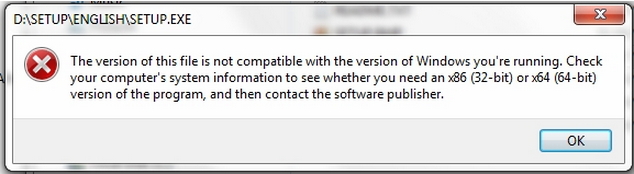
‘ERROR MESSAGE’
- 3637 views
- 2 answers
- 2 votes
Hey Guys! This error pops up on my windows XP installed to my computer. The error said I need to run Chkdsk utility. How can I run that utility to my computer? Please give me simple step to do it and what is that utility for?
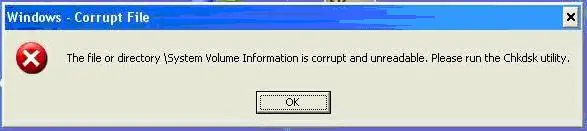
Windows – Corrupt File
The file or directory System Volume Information is corrupt and unreadable. Please run the Chkdsk utility.
OK
- 3275 views
- 2 answers
- 0 votes
Hi! I have a problem regarding to my Windows Server 2003. First I added provisioning server clients to active directory. Then I created a vdisk. I restarted my computer, and after windows logo this error appeared and the system automatically reboot. What’s wrong?
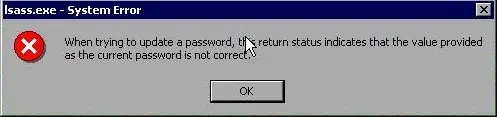
lsass.exe – System Error
When trying to update a password, this return status indicates that the value provided as the current password is not correct.
- 1221 views
- 1 answers
- 0 votes











