Windows OS
I was extracting Sony Notebook Utilities for MS Windows. I will be running this on my Windows 7 PC. I am using Universal Extractor Version 1.6 for extracting, but I keep receiving the same error on the attached image.
The extraction failed, and I could not make it work. Kindly please help me. Thank you.
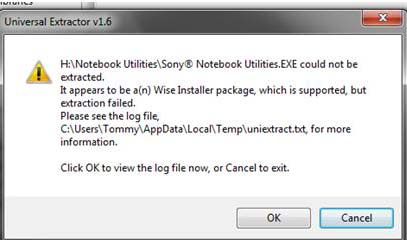
Universal Extractor v1.6
H:Notebook UtilitiesSony Notebook Utilities.EXE could not be extracted.
It appears to be a(n) Wise Installer package, which is supported, but extraction failed.
Please see the log file,
- 1818 views
- 2 answers
- 1 votes
I have a Philips Raga, and I am trying to install Philips Songbird to it.
But an error occurred during the installation.
I am using Windows XP Home Premium.
I never had any problems when I installed Pure Songbird few weeks ago but when I am trying Philips Songbird, I cannot continue with the setup.
How can I correct the error?
Please send me some help.
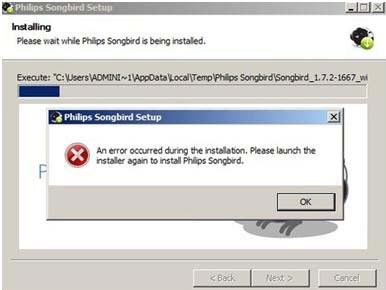
Error on Philips Songbird Setup
"An error occurred during the installation. Please launch the installer again to install Philips Songbird."
- 2545 views
- 1 answers
- 0 votes
I am using Windows Vista with AMD Athlon 7850 CPU and VGA GeForce 9600GT 1GB and 2048 MB DDR2 RAM and 640 GB HDD. I am trying to install Sony Vegas 9 on it but I keep getting an error “Requirements not meet.”
What am I missing on the setup? What are the requirements needed to install the game? Please help.
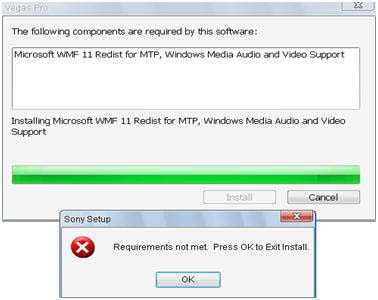
The following components are required by this software:
Microsoft WMF 11 Redist for MTP, Windows Media Audio and Video Support
Sony Setup Error:
Requirements not meet. Press OK to Exit Install.
OK
- 2616 views
- 3 answers
- 0 votes
I am trying to install Quicken Starter Edition 2012 to make budgeting easy on my Windows XP computer. The problem is I keep getting an error code 2 during the setup. And then the installation will stop leaving me no choice but to start the installation again. But every time I am starting the setup, the error keeps appearing that’s why I could not continue. How can I resolve this issue?
- 1653 views
- 1 answers
- 0 votes
I am worried about the situation where I found an error in installing Dragon NaturallySpeaking 9 on my Windows XP computer.
While starting the DNS setup, I received the error message
Dragon Naturally Speaking 9 Installer Information
Error 1324. The path Mise? Niveau contains an invalid character"
and I was unable to install. I have done too much research to find a solution, but I failed.
If anyone knows about this error message please send me a solution.

- 3287 views
- 1 answers
- 0 votes
Recently, my Windows XP is not working properly and I found too many errors in it. I have tried to fix it but I failed. Basically, the two main problems are: the welcome screen does not appear and some software could not install properly. Below are the complete details of my problem.
- 938 views
- 1 answers
- 0 votes
Hi Experts,
Is there a way that I can save a single file into two separate folders but are synchronized in such a way that if the file is edited and is saved in one folder, the file in the other folder will automatically save the changes as well?
Can you please help me on how I can do this?
Thank you.
- 1009 views
- 1 answers
- 0 votes
we have one WINDOWS xp embedded 2009 system, after some days it`s all USB device stop working and even keyboard all stop working
- 1094 views
- 2 answers
- 0 votes
I am running Windows 7, and I have successfully downloaded and installed the Quick Media Converter.
When I tried to start using it, I got error message stated below:

The version of this file is not compatible with the version of windows you're running. Check your computer's system information to see whether you need an x86 (32 bit) or x64 (64 bit) version of the program, and then contact the software publisher
It was running well with my Windows Vista PC.
How can I fix this?
Please help me in this problem!
- 1609 views
- 1 answers
- 0 votes
I just had my new Business Analyst MXD software and after installing it, an error message appears stating that “No valid source could be found for product ArcGIS 9.3.1 Business Analyst. The Windows installer cannot continue.”
I was just curious because I just purchased it and have done nothing but install it. I have attached the screenshot of the said error so you guys could easily identify it and help me resolve my problem.
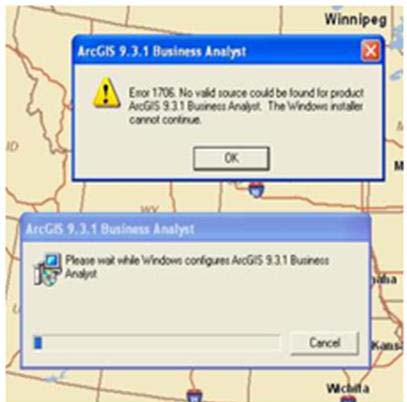
ArcGIS 9.3.1 Business Analyst
Error 1706 No valid source could be found for product ArcGIS 9.3.1 business Analyst. The Windows installer cannot continue.
- 1080 views
- 1 answers
- 0 votes











