Windows OS
Hi there,
I have this Error when I want to update my Windows 7. I know that some new updates are available because this action was asked. The automatically search and install of updates shows me this Error and I cannot install any available updates. Can anyone help me please to fix this ? Is there another way to install these updates ?
Thank you !

Failed: 9 updates
Error(s) found:
Code 80243004 Windows Update encountered an unknown Error.
- 622 views
- 1 answers
- 0 votes
Hi experts,
I want to reinstall my Windows 7 on my PC but I have this Error when I want to select the partition. Is for the first time when I have this kind of Error and I didn’t change anything before the reinstall. Does anyone have a solution for this Error ?
Thank you !
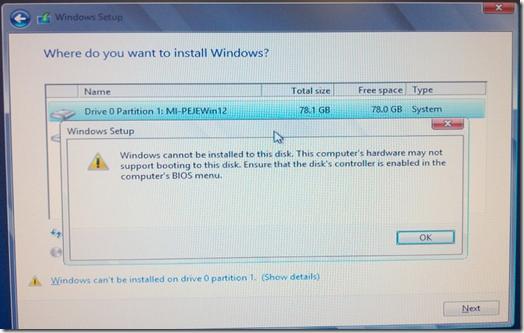
Windows cannot be installed to this disk. This computer’s hardware may not support booting to this disk. Ensure that the disk’s controller is enabled in the computer’s BIOS menu.
OK
- 533 views
- 2 answers
- 0 votes
With the every new operating system update, old features of previous operating systems, receive an update, whether visual or functionality. Windows paint barely receives these kinds of updates and it is one of the most beloved windows feature. So for the in coming windows 8.1, does anybody know if windows paint will receive an update?
- 1192 views
- 1 answers
- 0 votes
I heard a rumor, which I am not very sure if it is true or not, but they say that the windows 7 operating system sales will end soon, and the next focus will be on the sale of windows 8. I am planning of purchasing windows 7 for my computer but sometime this year and I want to know if this rumor is true, if so will it happen this year?
- 782 views
- 1 answers
- 1 votes
Last week my friend showed me his computer and it was running on windows 7. I like how it looks and I wanted to change my home computer into windows 7 too. So, I had my friend change my operating system into windows 7, but now it is running really slow. I had windows vista running on my computer before and I had no problems with it. How do I fix this?
- 497 views
- 1 answers
- 0 votes
Hi all,
2 months ago I bought a new HP Pavilion g6-2210us with pre-installed Windows 7 on it. It was all working properly.
I just scanned the whole system by Norton Antivirus Software.In that it has shown that some problem with few programs along with Microsoft Security Essentials. So I deleted those programs along with Microsoft Security Essentials. After that I got a few updates for Windows. So I tried to update but it was updating up to 25% after that it is rejecting the update. My system became very slow. I checked all the drivers showing drivers are not up to date.
How can I resolve this issue? Can somebody help me out here, please? Thanks a lot in advance, guys!
- 610 views
- 1 answers
- 1 votes
Hi,
I am having HP Pavilion 15 with Windows 8 pre-installed.
It was working fine, but whenever I tried to install updates it use to fail. I have recently got a suggestion and based on that I have disabled audio and video drivers and tried installing updates. After that the windows updates were installed successfully. Recently, I have also updated it to Windows 8.1. It is now asking for the Windows product key. When I have entered the correct product key from the CD I have, it is not accepting that. I don't know what I have to do now.
Please advise me what can I do? Thanks in advance for any help.
- 655 views
- 1 answers
- 0 votes
Hi all,
I am using Lenovo Thinkpad T410 wit Windows 7 pre-installed in it.
It is working fine, but I have one problem recently. I have several folders with files, photos, videos, music, etc., I would like to set the folder options differently for each folder. For example, for the folder where I have documents I want to set the folder view options to Details so that it will show all details and in the folder where I have photos I want to put view option to Thumbnails and so on. But, the issue is that when I change the view options for a particular folder, it is propagating that to all other folders as well. So, I am not able to achieve my need.
- 670 views
- 1 answers
- 0 votes
Hello everyone,
I am using the SONY VAIO, Duo 13 Convertible Ultrabook (SVD13225PXW) with Windows 8.1 on it.
I was planning to do video recording using the internal webcam using VLC or MovieMaker software. It is working fine when the system is unlocked mode, but when I lock the system the recording is being stopped. I want the system keep recording even when the system is locked.
How can I achieve this? Is there any way to do the same? Please help me out. Thanks in advance!
- 365 views
- 1 answers
- 0 votes
I am frequently experiencing a problem with my computer that involves the screen freezing followed by a blank display on the monitor. Sometimes this problem would occur simultaneously and a notice that says " Graphics Accelerator for Windows Vista has stopped responding and recovered successfully" I have a windows 7 operating system installed on my computer, how can I get this fixed?
- 707 views
- 1 answers
- 0 votes











