Virus & Spyware
Greetings,
The use of a computer is new to me. I have recently purchased one, but I am not groomed well in using a computer. I want to download an antivirus on my system. A friend of mine recommended me to use eset smart security 5. It's a month now that I installed this antivirus and it was working up to the mark, but all of a sudden, it stopped working. A message appears on the screen, which says to remove any other antivirus, if installed into the system. I had also installed the Norton antivirus. As directed by this message, I removed the Norton antivirus and now I am again trying to install the eset antivirus, but it always gives me an error code. The error is 2878.
Does anybody know what this error means?
- 976 views
- 3 answers
- 0 votes
Hi,
I own a Toshiba laptop (5.x) and am attempting to install Windows ESET Smart Security 5.
During the installation process, I got 3 different errors.
I receive the message “Error: 1 (error 1)” or “Error 2878” or “Installation Error.
Please try again, or download and install offline installer”.

Please help me install this software.
- 2176 views
- 2 answers
- 0 votes
Hi all,
I have been playing a game Ensk map on my PC for quite a number of days now, but yesterday, suddenly while playing the game, too many CTDs started coming on the screen that it was not possible for me to play it. Gradually, the CTD started extending to other maps and ultimately, it covered the whole game. First, it was difficult to play the game, but now, I can't even give it a start. At that moment, I could not think of any other option than to scan my system. So, I scanned it, but no virus was detected.
The second option I thought of was to re-install my game. I tried to do it likewise, but an error appeared on my screen:
"7 zip CRC error"
- 844 views
- 1 answers
- 1 votes
For a couple of weeks now I am getting an error message from NOD 32 antivirus every single time I boot up my computer. I did a little research and people seem to think it could be a virus, I have scanned all my hard drives (quick and thorough) and nothing comes up, it just appears to be normal. I have included the log so you can see it.
"Scan Log.
Version of virus signature database: 6812 (20120120).
Date: 2/5/2012 Time: 5:00:39 PM.
Scanned disks, folders and files: Operating memory;C:Boot sector;D:Boot sector;C:;D:
Operating memory » GLOBAL??9e503744Windows$NtUninstallKB43284$2656057156Desktop.ini – Win32/Sirefef.DN trojan – cleaned by deleting [1]
- 2951 views
- 1 answers
- 0 votes
I clicked the apply now button on live update so I could get the build 113 and there was an error box saying 'error applying patch'. After I restart the patch the installation was ok.
I was just curious if this happened to anybody else, did you get a clean install or did you get the same error dialogue box I did? See screenshot below.
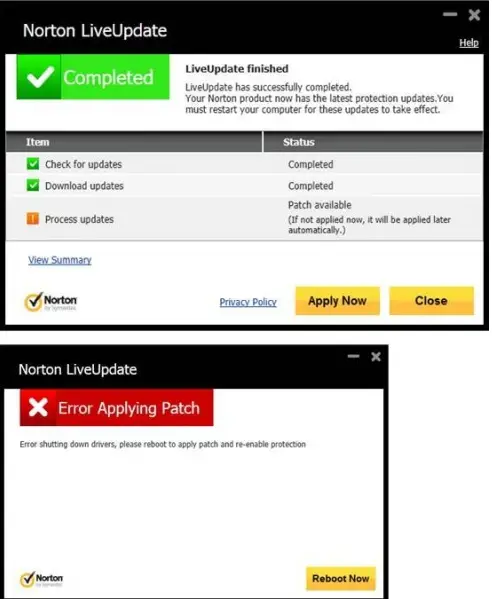
Error Applying Patch: Error shutting down drivers, please reboot to apply patch and re-enable protection.
- 1284 views
- 2 answers
- 1 votes
Hi all.
I am using custom firmware and I want to add the Danish language but it is preventing me from doing it. I get the following message, see screenshot.
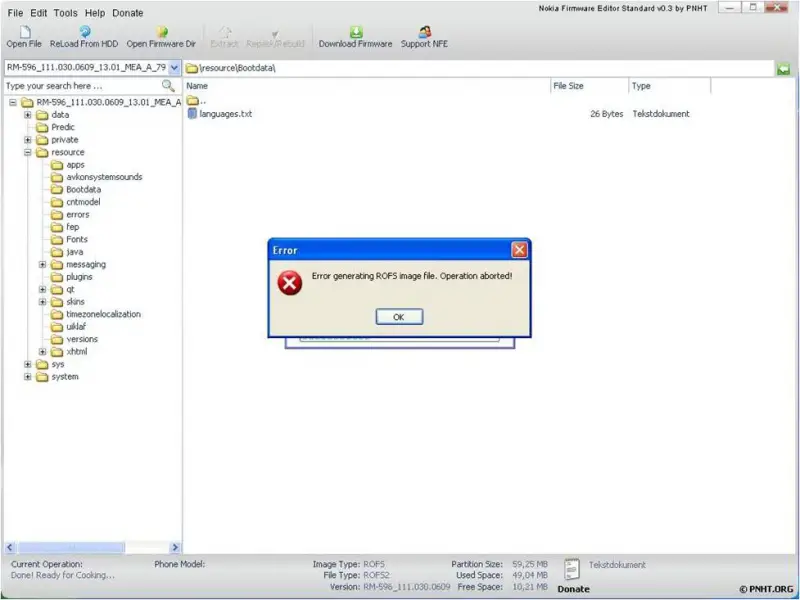
Error generating RCPS image file. Operation aborted!
Has anyone had any success in doing this?
- 1152 views
- 1 answers
- 0 votes
Hi,
I got this entire page with the message when I open MacAfee
You are seeing this page because the system administrator of 000webhost.com is currently checking this website for malicious content. This redirect page will be removed once we finish manually checking all files on this account. Since we check over 100 websites per day, it can take about 2-4 hours to complete. If you are the owner of this website, you will get an email confirmation once it's done. If you are a visitor, please come back later.
McAfee Security Center
McAfee Security Center has stopped working
Windows can check online for a solution to the problem.
- 934 views
- 1 answers
- 0 votes
Hello,
I am using the 2012 addition of AVG anti-virus, but it has become corrupted and stopped working. It will not uninstall every time I try to uninstall AVG.
The following message appear: (Severity: Error, Error code:0xC007064C, Error message: The installation source for this product is not available. Verify that the source exists and that you can access it.
Additional message: An unexpected runtime error occurred. Content: Initialization).
I have also attempted to repair and reinstall but still, nothing. I even used the help section on the website and followed all given instructions but still no joy.
Any ideas how I can solve this??
- 9742 views
- 2 answers
- 0 votes
It seemed that there is a problem with my computer that is why I was thinking maybe it was infected with a virus? I was trying to fix it myself when suddenly this repair interface error message came out.
Crltical Hard Disk Driver Error:
Windows 7 Repair detected a bad sector on your hard disk drive. This error may cause the following problems:
-Data corruption and loss
– Hand drive inaccessbality
– System errors and failures.
What do I have to do with this?
Is restarting the system an option?
Please help me.
- 1096 views
- 2 answers
- 0 votes
I had this for a while now. Whenever I Scan my computer with AVG, it will detect this one. But after repair and quarantine, when I scan again, it’s still there. How can I remove this?
- 1504 views
- 3 answers
- 1 votes











