Storage
It all happened when I do dual booting. (Windows XP and Windows 2007)
This prompted a message appeared when i started the computer after booting.
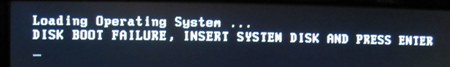
Locading Operating system …
DISK BOOT FAILURE, INSERT SYSTEM DISK AND PRESS ENTER
- 870 views
- 2 answers
- 20 votes
When I came home after work today and used my computer, my Seagate 100 GB Portable External Hard Drive suddenly got an error that says "Operating System Not Found". I am in a big trouble here because I have a lot of important files on it.
I tried a few troubleshooting steps like rebooting the PC, unplugged plus re-plugged the external HDD and even hooking it up to another computer. Windows 7 is my operating system and nothing has changed. Once the external HDD is unplugged, I can boot it to the operating system.
Anyone who has a good suggestion please help me.
Thanks.
- 1405 views
- 3 answers
- 21 votes
Hi guys,
I need some help from you who have wide knowledge in computer troubleshooting. Last week, I ran the disk de-fragmenter utility of my PC to reorganize the noncontiguous files that I have in my hard drives. While it was running, I received the check disk error and it instructed me to run chkdsk/f.
When I initiated the disk check in the command prompt, it informed me that the hard drive which my laptop is using was used by another volume. I repeated the steps carefully but the de-fragmenter kept on showing me the same error.
Please give me any recommendation on how to solve this problem and it will be highly appreciated. Thanks.
- 1029 views
- 3 answers
- 1 votes
I had just installed the Redundant Array of Independent Disks (RAID) into my laptop to increase the performance of my hard disks as suggested by my uncle. The RAID’s installation was actually successful but 2 minutes after the successful installation, my laptop worn-out in the RAID configuration with a black message saying
Windows cannot start because the following file is missing or corrupt: <Windows root>system32Hal.dll. Please re-install a copy of the above file.
- 911 views
- 1 answers
- 20 votes
Hi to all the readers and experts out there. My computer is running on Windows 7. I just switched from Windows XP to Windows 7 just recently. I am not sure if this has something to do with my Lenovo laptop being not able to read my Universal Serial Bus or also known as USB. I searched for driver updates to it but it won’t help it to resolve the issue.
- 2326 views
- 2 answers
- 21 votes
I am using Windows XP Home Edition and it keeps telling me that my Drive C has ran out of space. When I checked on the properties, I still have a lot of free spaces available. But I still did a lot of troubleshooting to fix the issue. I run the Antivirus and found 0 error. I cleaned the disk space, defragment, and deleted some files and data but these did not change anything.
- 1136 views
- 3 answers
- 20 votes
Hi Everyone,
I am using a Windows Vista Machine but one of my local drives is not working. My issue is that I cannot automatically open that specific hard drive when i double clicked it. Believe me, I have checked the configuration of my mouse and the set up is correct. The problem is not with my mouse because I can open my other local drives using it without experiencing the same problem. My brother checked this and also, my HDD is updated.
I don’t see any other issues with it. The other local drive is just a division of the other one which is working fine. To open the drive, I have to right click and choose explore. I want my local drive to work properly.
- 1387 views
- 2 answers
- 20 votes
How does pressing "R" help my computer without replacing my hard disk? I tried to replace the OS of my Intel Celeron computer from Windows XP service pack 2 into Windows Crystal XP 2007. I thought it was successful but it was not .
And now, I cannot return it to the 1st Windows XP so, it always reboots.
It shows an error message NTLDR missing press ctrl+alt+del to restart. I tried reinstalling and repairing the operating system but it says "press 'R'" and then it always goes to the recovery disk.
What's the problem with this?
- 854 views
- 2 answers
- 20 votes
Hello!
I am trying to format my flash drive due to a number of viruses detected and some files were not being able to open. In short my flash drive is corrupted. What I did is to reformat the flash drive, to be able to remove the virus fully. When I started the action the error popped-up on the screen;

Error
Failed to format the device.
Stop Close
- 6481 views
- 2 answers
- 20 votes
Lately, I have been receiving an alert in my computer:
Power Surge on Hub Port

Power Surge on Hub Port
A USB device has exceeded the power limits of its hub port. For assistance in solving this problem, click this message
- 2942 views
- 2 answers
- 20 votes











