Software Others
Hi there,
When I attempt to install the Blacklist game I ended up with this peculiar system error message. Here in this installation is done without any critical problem but I try to start the game, system throws me an error. It says some dll is missin, how do I fix this dll? So I tried the regular method of re-installing it again, thinking of magic sometime happen, no luck. Help please.
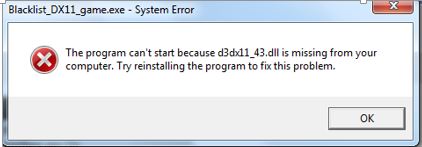
The problem can’t start because d3dx11_43.dll is missing from your computer. Try reinstalling the program to fix this problem.
- 1313 views
- 3 answers
- 1 votes
Hello,
When I try to install a game from Pocket PC Expansion pack, got stuck up with this error. I am not a technical person to find this error, so need some sort help from experts. Same error appeared when I uninstall a game; still the game is in my system. How do I do that? Same error message appeared for installation and uninstallation. Thanks for your help in advance.
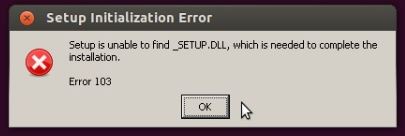
Setup is unable to find _SETUP.DLL, which is needed to complete the installation.
Error 103
- 2206 views
- 1 answers
- 0 votes
Hi techie,
I am facing this problem for quite some time, not able to save my AutoCAD drawings, whenever I try to hit the save as button I am getting this error. How will I save the file? After a small research I removed the selection from Automatic Sync. Even then I am getting this error again. Guide me with alternate options. Please help.
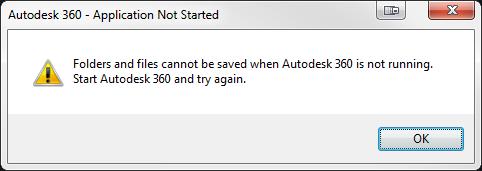
Folders and files cannot be saved when Autodesk 360 is not running. Start Autodesk 360 and try again.
- 3139 views
- 1 answers
- 0 votes
Hello Friends,
When I recently installed the Topaz adjust plug-in for Photoshop. It was good in the beginning but after a while when I start using the function I am getting this error. Thinking that the plug-in is not installed correctly, How to check? How to solve the issue without reinstallation? Help me to get out of this problem.
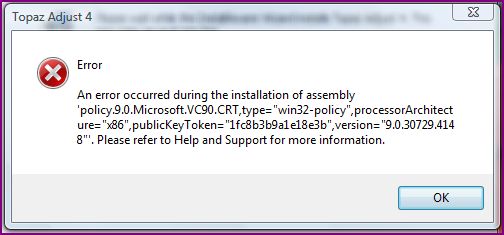
Error
An error occurred during the installation of assembly ‘policy.9.0.Microsoft.VC90.CRT,type=”win32-policy”,processorArchitecture=”x86”,publicKeyToken=”1fc8b3b9a1e18e3b”,version=”9.0.30729.4148””.Please refer to Help and Support for more information.
- 1024 views
- 2 answers
- 0 votes
Hello Technical Pro, to burn an .ISO to a disc I want this Virtual Clonedrive, this helps to virtually mount the file. Successfully I downloaded the Virtual Clonedrive and even I installation went smooth. But when I try to setup I got an error message. Why the operating system is not detecting? Any help is appreciated.
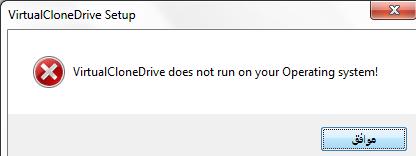
VirtualCloneDrive does not run on your Operating System!
- 1943 views
- 1 answers
- 0 votes
Hi trouble shooters,
This is same old error, but not finding the way to solve it. I drew an object and when I try to hatch it, is not hatching and it ended up with a lengthy error message. Then I deleted the drawing and redrew it again, but the problem is appears for this too. Please help to get rid of this problem.
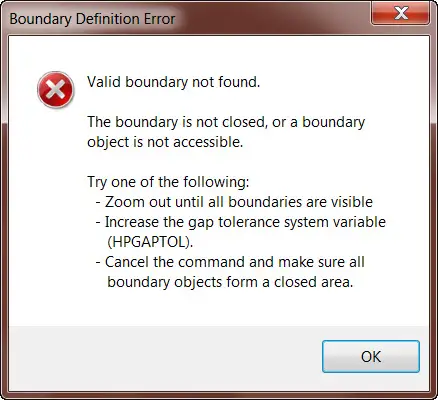
Valid boundary not found.
The boundary is not closed, or a boundary object is not accessible.
- 862 views
- 1 answers
- 0 votes
Hello Technical gamers,
I have this game for past six months, its working well and good. But the problem triggered when I am updating the game Battlefield heroes. And I checked the files downloaded they are perfect and correct. Again I try to re-install the game but the error appears again and again. Help me to solve this error. Thanks.
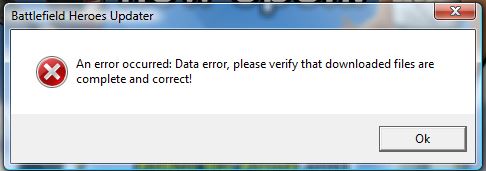
An error occurred: Data error, please verify that downloaded files are complete and correct!
- 833 views
- 1 answers
- 0 votes
Hello All,
I am trying to upgrade to windows 7 from windows vista service pack 1 machine and I get an error message from PCmover stating that installation requirement of Microsoft Visual C++ 2008 is not met. I tried fixing this issue by first by applying an update from Microsoft to windows InstallShield. This did not fix this issue and then I tried manually installing visual C++ files available from windows for 64 bit version of computers. But still I get this error. What went wrong? Am I not installing the patches correctly or is something wrong with these download links? Please advice. Any help you can give will be greatly appreciated.
Image:
- 892 views
- 2 answers
- 0 votes
Questions:
Hello,
I attempted to log on to my account and get my banking update through Quicken when I encountered an error message that said that the product I am using is not enabled. What does this mean? As far as I know Quicken was enabled on my system and until a few days back I could check my banking updates for all the three different bank accounts I hold without any issues. So how did it suddenly get disabled? I am using Quicken Essentials for Mac 2013 on my Mac OS X 10.8.5. I am clueless as to what suddenly went wrong with Quicken. I have made no changes to my system in the last few days. No new installations or updates. So what is broken? Please help. Thanks a million for all your useful advice.
Image:
- 954 views
- 1 answers
- 0 votes
Hi troubleshooters,
I am gamer, hunted for this game Assassin’s Creed 2 and installed it in my computer. After installation when I am started the game it gave me an error message. To my knowledge I did not made any mistake while installation. So I tried million times to re-install this game, no luck. How do I fix this? Your help is appreciated.
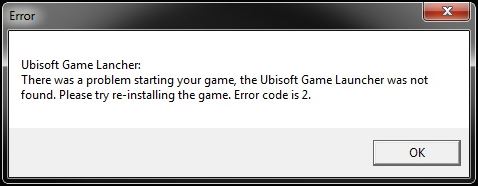
Ubisoft Game Launcher:
There was aproblem starting your game, the Ubisoft Game Launcher was notfound. Please try re-installing the game. Error code is 2.
- 2212 views
- 2 answers
- 0 votes











