Software Others
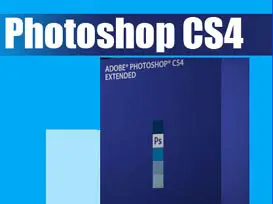
I have been working with Adobe Photoshop CS4 so I would like to make a 3D object and then want to fix it as poster with other shape like cylinder, cone, cube or hat and then print it out, is it possible?
I expect to get suggestion
- 1231 views
- 1 answers
- 1 votes
Hello dear, I want to setup Logos 4.2a Beta 5 software's on my computer but I cannot install it. Many times I tried but always I get the following two errors
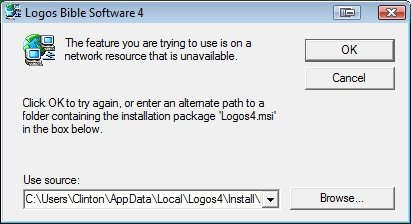
The feature you are trying to use is on a network resource that is unavailable.
Clicking OK does nothing.
Clicking Cancel gives the following error

The older version of Logos Bible Software 4 cannot be removed. Contact your technical support group.
OK
What’s this problem? If anybody has solution for this problem then please help me.Thank you
- 950 views
- 2 answers
- 0 votes
We have clients connecting to our Citrix Presentation Server 4.5 over a WAN. They wanted the ability to print to their local LAN printers so I enabled printer mapping policy in the Presentation Server Console.
Now, when a client submits a document for printing, the document is stuck in the printer queue for spooling and then it finally prints. This spooling process can take up to 5 minutes to complete while blocking the rest of the printer queue. Can someone advise how this spooling time can be improved?
- 1351 views
- 1 answers
- 0 votes
Please help me with this one,
I am experiencing this error when trying to open the Magic Bullet Looks, it is something like that my hardware specifically the video card is low in memory. What do I need to do?
Do I have to change my graphics card?
My current graphics card is NVIDIA GeForce FX 5200 AGP.
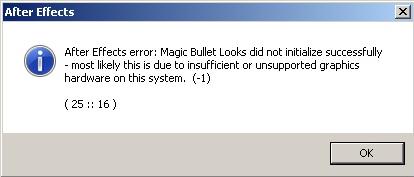
After Effects error: Magic Bullet Looks did not initialize successfully – most likely this is due to insufficient or unsupported graphics hardware on this system. (-1)
( 25 :: 16 )
Thank you very much for your kindness.
- 3457 views
- 2 answers
- 0 votes
Please share your knowledge about this,
Please help me this one. I am having issues with this message pertaining to memory. What do I need to do? Do I have to change my RAM as stated on the message or just having problem with my project especially in rendering?
My current RAM is 1024. Help me please.
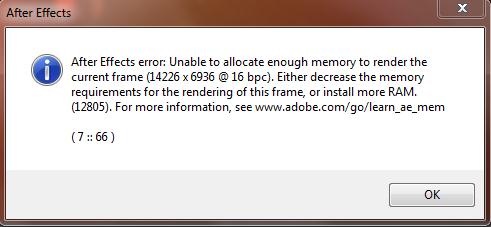
After Effects error: Unable to allocate enough memory to render the current frame (14226 x 6936 @ 16 bcp).
- 5296 views
- 1 answers
- 0 votes
Kindly help me,
I am working on a simple artwork and it is a small file only and keeps having this message when trying to make some saturation and brightness effects. What do I have to do is to close and open AE again. After a while it pops up again. What would be the solution for this? Thanks a lot.
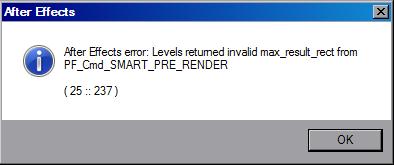
After Effects error: Levels returned invalid max_result_rect from PF_Cm_SMART_PRE_RENDER
( 25 :: 237 )
Thanks to anyone.
- 4773 views
- 1 answers
- 0 votes
Help me please,
Does anyone know and have this kind of problem and how to fix it? I tried also re-installing the software but still the error occurs. It happens when i try to import footage. Before it was fine but now is kind of annoying. Thanks for your help in advance.

After Effects error: sorry, the last command could not be completed (-1700).
( 0 :: 42 )
- 904 views
- 2 answers
- 1 votes
Willing to help me,
I am generating an image from a model about 20 seconds for someone and that error occurs.
Does it mean that it does not support an image larger than 3000?
Do I have to make it smaller than what I have now?
![]()
After Effects error: Warp cannot allocate a buffer lager than 30000 pixels in either dimension.
(516)
( 25 :: 56 )
Help is very much appreciated.
- 7367 views
- 1 answers
- 0 votes
Hey, can anyone help me,
Anyone has this kind of the error message encountered?
Is like kind of annoying since it only gives me a question mark.
There is no at least one word to explain what happens.
I am just doing my project, and suddenly that warning appears.
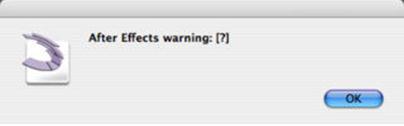
After Effects warning: [?]
Thank you very much for your assistance.
- 858 views
- 1 answers
- 0 votes
Someone out there that can help me,
I Have been working on aftereffects every day and never yet encountered this error message.
Something just wasn’t right for sure. Is it something to do with the flow of the time of a specific layer?
Or is my clip is just too long or too short?

After Effects warning: Time remapped layer cannot be RAM Previewed.
Thank you.
- 2699 views
- 1 answers
- 0 votes











