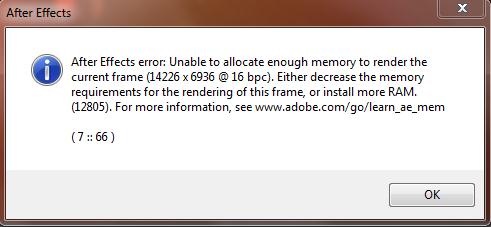Asked By
domeng
0 points
N/A
Posted on - 09/19/2011

Please share your knowledge about this,
Please help me this one. I am having issues with this message pertaining to memory. What do I need to do? Do I have to change my RAM as stated on the message or just having problem with my project especially in rendering?
My current RAM is 1024. Help me please.
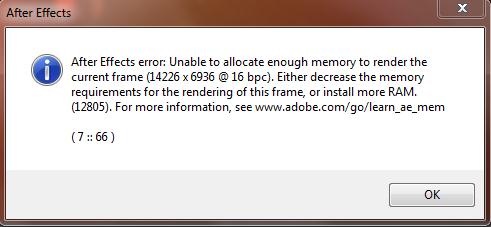
After Effects error: Unable to allocate enough memory to render the current frame (14226 x 6936 @ 16 bcp).
Either decrease the memory requirements for the rendering of this frame, or install more RAM. (12805). For more information, see https://helpx.adobe.com/after-effects/using/memory-storage1.html
( 7 :: 66 )
Thanks to your response.
Problem regarding specific frame with adobe after effects

Hi,
This error message shows you don’t have enough memory for processing this request. Use some little tips to free more memory.
1. Clear your computer by deleting unused or unnecessary files and folders from your computer. For this go to run then type prefect and press enter. Now select all file from here and delete them permanently. Again go to run then type “%temp%” and press enter. Now select all file from here and delete them too. Again go to run then type “msconfig” and press enter. Now stop unnecessary running process to speed up processing speed.
2. Use some RAM utility software to free your RAM and keep maximum free RAM space. You can use RAM free software for it or manually by goes to run then type “tree” and press enter. With this option try to free 3/2 RAM memory. Then you can process your request easily.