Page Layout Software
Hi guys , I'm getting an error messaging saying
Cannot open .pdf, No associated app found to open files of type: PDF
OK ” , but I have already installed Adobe Reader in my computer,please anyone can help me to resolve this problem
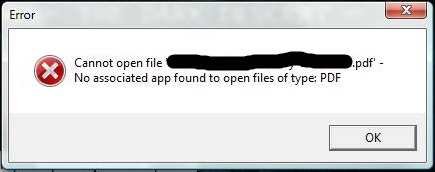
- 857 views
- 2 answers
- 0 votes
I am very much interested in Adobe software. Can anybody give me the name of websites in where I can learn it perfectly?
- 1310 views
- 16 answers
- 0 votes
My PC got infected with a Trojan and other virus one day. Upon discovering that I decided to uninstall many of my programs and managed to retain the rest. Then I wanted to reinstall Adobe Reader/Acrobat 7, and in so doing I encountered an error (image below):

The error message: Error 1327.Invalid Drive E"
The confusing thing is, I don’t have a drive E on my PC. It is not partitioned.
What is causing this error? Please tell me the best way to get rid of this.
Bundle of thanks.
- 1438 views
- 3 answers
- 0 votes
What the accurate process of using pdf file,how to remove in pdf file and How to remove water mark in pdf file?
- 1810 views
- 2 answers
- 1 votes
I recently designed and published a website (delucado.colostate.edu), and it is loading perfectly. After a few days, I decided to implement changes in the homepage browser title and the file name title. After republishing the website, I have noticed that question marks loaded in place of the images.
Noting this error, I went through the files to check if they were in order, and there seemed to be no problem with them. However, I have been receiving the error "Failed to create remote directory" ever since I made the changes ( a screenshot of the problem is available below).
- 2244 views
- 1 answers
- 0 votes
Hello experts,
I am Saurav, from India. I am using Microsoft Windows XP service pack 2 with adobe acrobat reader software Version 5.00. When I want to start any file with Acrobat Reader I am getting this error message. “Error Reading linearized hint data”.
- 1011 views
- 1 answers
- 0 votes
I am using Adobe Reader 9. When I attempt to open a PDF file in my browser, I get this error message:
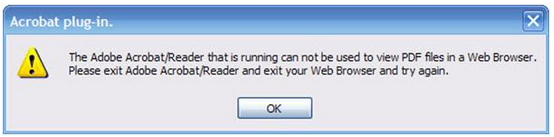
Please give me a solution.
Thanks a lot.
Error:
Acrobat plug-in
The Adobe Acrobat/Reader that is running can not be used to view PDF files in a Web Browse. Please exit Adobe Acrobat/Reader and exit your Web browser and try again.
OK
- 1227 views
- 2 answers
- 0 votes
Hello.
I just installed Adobe Reader X, and it was functioning perfectly. But now I'm experiencing problems with it.
It started when I attempted to close the application because the Reader automatically started itself. It crashed afterwards.
I saw a runtime error then followed by an application error. See screenshot below:
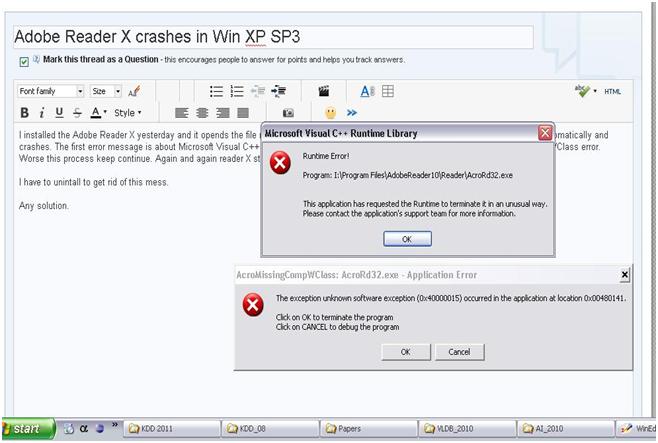
This behavior is still occurring as of late. Reader X starts itself and crashes randomly along with two error messages.
Please help me fix it. Is uninstalling it the only option?
Thanks in advance.
Error Message 1:
- 7017 views
- 4 answers
- 0 votes
While attempting to save a large file, a message prompt appeared which says, "scratch disks are full" and so I hit the okay button. I was expecting that there is still enough space left, but I was wrong. I immediately erased some of my unused files, and yet when opening the force quit menu it says "Photoshop (paused)".
I realized that very likely I have to "force quit" and eventually lose all of my progress.
And now that I have 18 plus gb free, is it still possible to continue, or "unpause Photoshop" for it to be saved?
- 2738 views
- 3 answers
- 1 votes
I used Preview in my MacBook for viewing PDF files. But it doesn't work with writable PDF's. There is a website that I need to access with writable PDF forms. But every time I opened it, it always leads me to the error page below. How can I open writable PDF's with my Mac's Preview?
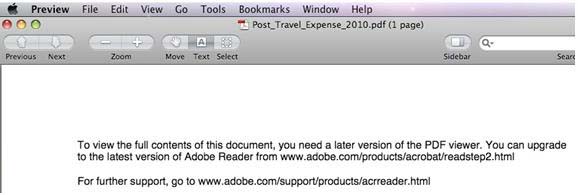
To view the full contents of this document, you need a later version of the PDF viewer. You can upgrade to the latest version of Adobe Reader from www.adobe.com/products/acrobat/readstep2.html
For further support, go to www.adobe.com/support/products/acrreader.html
- 1097 views
- 1 answers
- 0 votes











