MultiMedia Applications
I am using Ulead Video Studio 11 which is a video and photo editor, animation and DVD authoring tool. I installed it on Windows Vista but I can’t capture a video because I only hear sound but I can’t see any picture. And when I try to end the capture or stop it I get the error message below. It says Capture failed so can anyone tell me how to resolve this.
Error image:
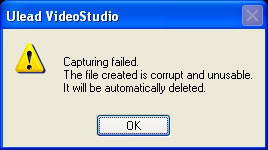
Error message:
Capturing failed. The file created is corrupt and unusable. It will be automatically deleted.
- 829 views
- 2 answers
- 0 votes
I wanted to install zoom Player and I have keenly followed the setup wizard step by step and I think the set up was successful. I used “I think” because now I can't play TS files while in the first place I installed Zoom for that purpose. Is there another way to play TS files? Or how do I solve the error below?
Error image:
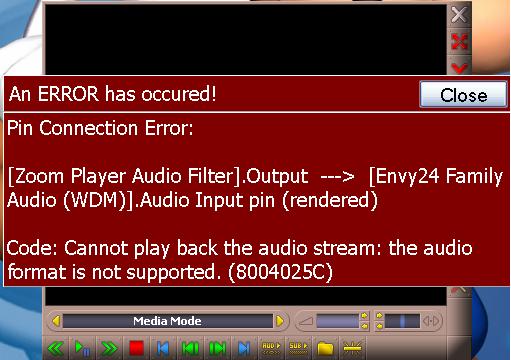
Error message:
An Error has occurred!
[Zoom Player Audio Filter].Output –> [Envyf24 family Audio (WDM)].Audio input pin (rendered)
- 749 views
- 2 answers
- 0 votes
I downloaded SmoothVideo Project and installed it successfully along with the Media Player Classic that comes with SVP. When I open any file to play using Media Player Classic I get the error message below. I am using Windows Vista. Are there any compatibility issues or why is this happening?
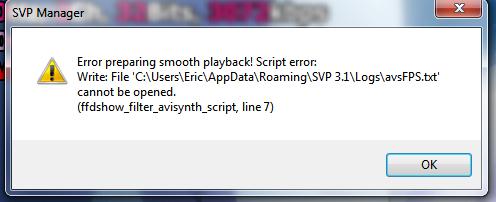
SVP Manager
Error preparing smooth playback Script error
Write: File ‘C:UsersEricAppDataRoamingSVP 3.1LogsavsFPS.lxt cannot be opened.
(ffdshow_fifter_avisynth_script. line 7)
- 856 views
- 1 answers
- 0 votes
I have PotPlayer installed on Windows 7 and there is always a playback error with the image shown below. Experts, can you help me understand why such an error occurs because I have been using PotPlayer for some time now.
Error image:
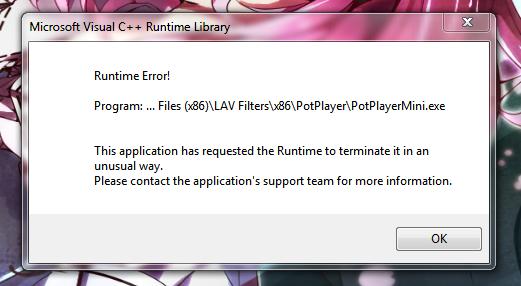
Runtime Error!
Program:….Files (x86)LAV Filtersx86PotPlayerPotPlayerMini.exe
This application has requested the Runtime to terminate it in an unusual way. Please contact the application’s support team for more information.
OK
- 2327 views
- 2 answers
- 0 votes
I downloaded AIMP from the official website and installed it successfully. It is a free audio player and I used it to play some audio files in my computer. Everything was okay as I used it for an hour. But now when I wanted to close it I got the error below. I had stopped the audio file and then clicked the close button. Why is this happening?
Error image:

Error message:
Exception EAccessViolation in Module ntdll.dll at 0001B1FA.
Access violation at address 792B1FA in module ntdll.dlI, Write of address 00000010.
Acceptar
- 1109 views
- 1 answers
- 0 votes
I have both AIMP and KM player on my computer which is running on Windows 7 First I installed AIMP and later KM player because I realized some files play with better quality on KM player. But Yesterday I realized that none of the players is loading. I could not open any of them and all had the same error as shown below. Does anyone know what this is?
Error image:
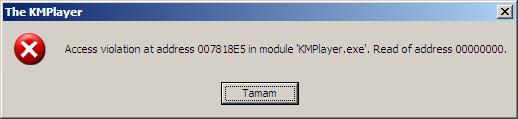
Error message:
Access violation at address 0078 18E5 in module 'KMPlayer.exe'. Read of address 00000000
Tamam
- 1336 views
- 1 answers
- 0 votes
I have installed XviD which is a video codec library that follows the MPEG 4 standard. Whenever I launch the program an error saying Xvidcore.dll not found pops up. I have not yet used it so far and am thinking of uninstalling it and using another one. Any suggestions?
Error image:

Error message:
Xvidcore.dll not found
- 854 views
- 2 answers
- 0 votes
I have installed PotPlayer which is a multimedia player and I like its simplicity of use so I made it to be my default media player. All was well until yesterday when I realized there is a certain file that could not play and upon checking it was a .mkv file. The following error shown below was displayed. How can I solve this kind of error?
Error image:
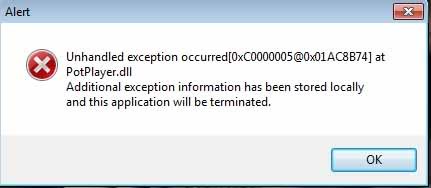
Error message:
Alert
Unhandled exception occurred[0xC0000005@01AC8B74] at
PotPlayer.dll
- 10955 views
- 2 answers
- 0 votes
I have installed Ulead Video Studio 9 on Windows XP so that I can edit videos and photos. As soon as I launch the UVS9 application, or I try to capture a video I run into an error saying the application is unable to capture. I reinstalled UVS9 but could not solve the problem. Any help will be appreciated.
Error image:
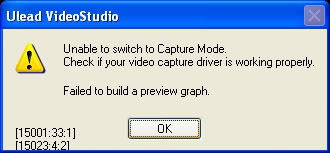
Error message:
Unable to switch to capture Mode.
Check if your video capture driver is working properly.
Failed to build a preview graph.
- 2817 views
- 2 answers
- 0 votes
Hello,
I am getting the following error message when try to create a test fixture using Fitnesse framework. I am trying to test a function which retrieves data from a server but every time I get this annoying error message. How can I resolve this problem without having any issue? Is there any idea to fix it? Thanks for any assistance.
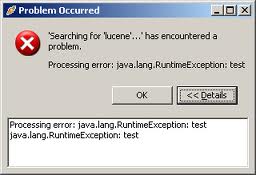
Problem Occurred
`searching for lucene’… has encountered a problem.
Processing error:java.lang.RuntimeException: test
- 622 views
- 1 answers
- 0 votes











