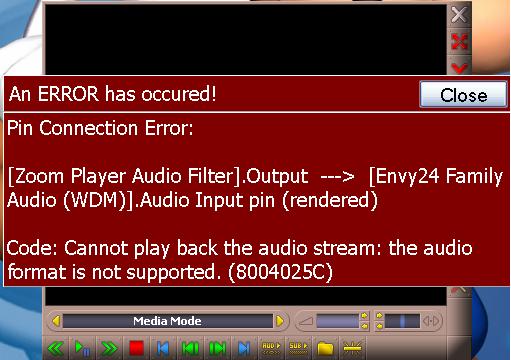I wanted to install zoom Player and I have keenly followed the setup wizard step by step and I think the set up was successful. I used “I think” because now I can't play TS files while in the first place I installed Zoom for that purpose. Is there another way to play TS files? Or how do I solve the error below?
Error image:
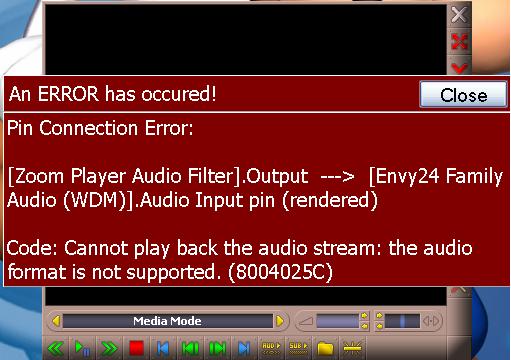
Error message:
An Error has occurred!
[Zoom Player Audio Filter].Output –> [Envyf24 family Audio (WDM)].Audio input pin (rendered)
Code: Cannot play back the audio stream: the audio format is not supported. (8004025C)
Zoom Player Audio Filter shows error

Hi,
In order to resolve this, try these things:
Zone Player: Open SETTINGS section >> Filter Control. Disable the Zone Player DSP by unchecking "Use Internal Equalizer/DSP/Visualization Filter"
Other Possible Ways to Play .Ts Files: You can also try Windows Media Player or Splash Lite for playing .ts file.
Zoom Player Audio Filter shows error

One reason for that error is if the version you installed does not support TS files. Also, the error message is pointing the problem to the video’s audio stream. It seems the audio format used in your video is not supported by the application. To make sure your media player supports the most recent video and audio formats, download the latest Zoom Player and install it.
See if this works. Supported audio formats include the following:
- MP3
- Free Lossless Audio CODEC (FLAC)
- OPUS (OPUS)
- Advanced Audio Coding (AAC)
- Windows Media (WMA)
- OGG Vorbis (OGG)
- CD-Audio (CDA)
- Cell Phone (AMR)
- Matroska (MKV)
- Wave Audio (WAV)
- SHOUTcast (Streaming)
- Dolby Digital (AC3)
- Digital Theatre Surround (DTS)
- Monkey Audio (APE)
- Real Media (RA)
- MusePack (MPC)
- WavPack (WV)
- OptimFROG (OFR)
- Shorten (SHN)
- True Audio (TTA)
- LPCM
- MIDI
- Apple Lossless Audio Coding (ALAC)
- AIFF
- MO3
- IT
- XM
- S3M
- MTM
- UMX