MultiMedia Applications
My computer runs on Windows7 32-bit with Microsoft Visual C++ 2010 programming software installed. Its installed memory is 1GB with a processor of 1.6 GHz. I was trying to install Sony Vegas 9.0 and got the error message below. Can anyone assist?

Sony Setup
Requirements not met. Press OK to Exit Install.
- 1361 views
- 2 answers
- 0 votes
My video skips when played. It was recorded through my Sony DCR-dvd 605 Mini DVD, I can easily play it on regular DVD player but not on GOM software on my Acer laptop. And a pop up message comes up "cannot play the media file in normal process" What are codecs?
What does it mean?
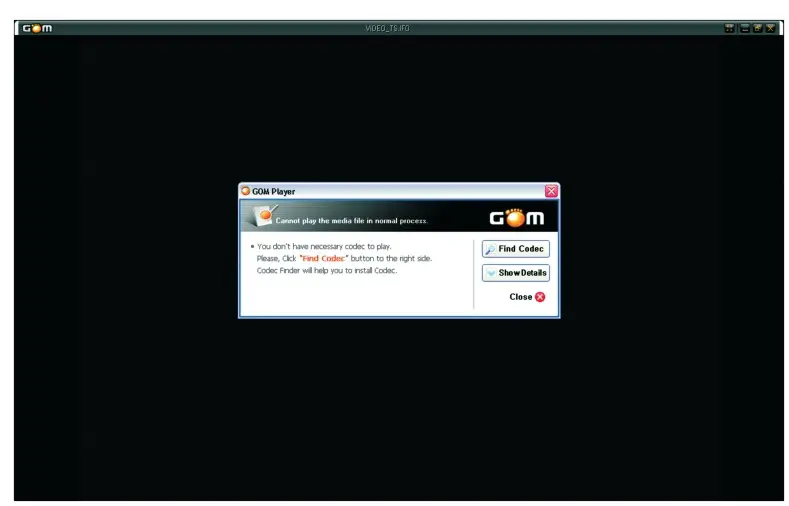
Error :
Cannot play the media file in normal process.
You dont have necessary codec to play
- 2434 views
- 1 answers
- 0 votes
Hi The Master's,
I have this problem a problem with the global hotkeys every time I run it the error came up I don't know why, I'm frustrated about it. Is there away that I can save all the changes in hotkeys?
Thanks guys for the help!
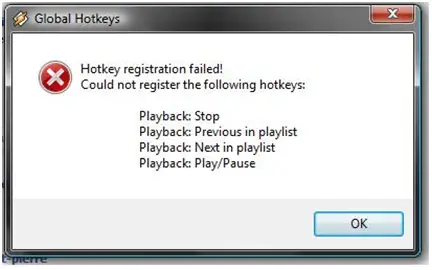
Global Hotkeys
Hotkeys registration failed!
Could not register the following hotkeys:
- 5857 views
- 2 answers
- 0 votes
Need your explanation and resolve it,
Before anything else I want you to know that this media player was great and here the situation, I download some music on my pc and i tried to play but when I always playing it the error occurred. I don’t know why.
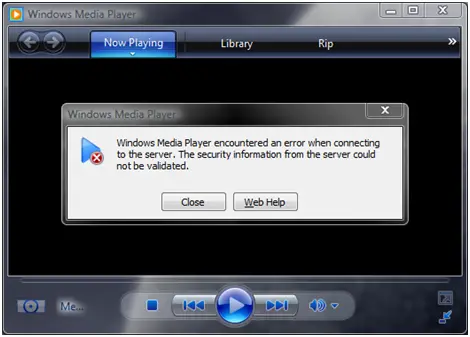
Windows Media Player
Windows Media Player encountered an error when connecting to the server. The security information from the server could not be validated.
- 3675 views
- 1 answers
- 0 votes
I have a problem with my Portable Photoshop CS4 install in my computer. I am using Intel Core2 Duo CPU, with 2gb memory running Microsoft Windows XP Professional Version 2002, Service Pack 2. I've been using my Portable Photoshop for quite a while and I never encounter a problem. But since last week, it gives me and error "Out of memory RAM". I set the cache setting into its maximum level but same error I got.
- 1370 views
- 3 answers
- 0 votes
I am installing pro version of Sony Vegas on my computer but gives an error "make sure administrative privileges on this system". I have Windows 7 running 32 bit on my pc. Is there missing plugins or addition software need to be install before I get the full privilege on my system? I would appreciate if you could help me because I love Sony Vegas Pro 9.
- 1129 views
- 1 answers
- 0 votes
Hi,
When ever i use media player 11 i get the below message. Can anyone suggest
It always shows even after its validation but my windows are genuine
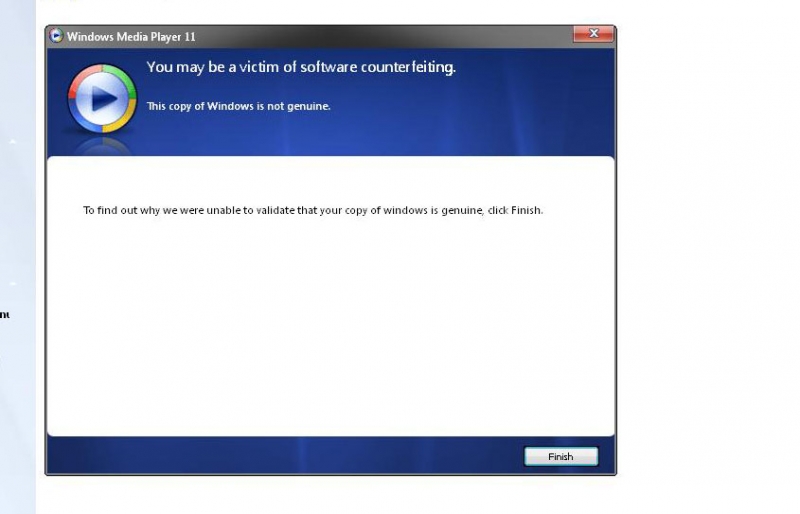
Windows Media Player 11
You may be a victim of software counterfeiting.
This copy of Windows is not genuine.
To find out why we were unable to validate that your copy of Windows is genuine, click Finish.
Finish
Thank you
- 1609 views
- 1 answers
- 0 votes
Hello!
After I did update to the latest version of Adobe Flash Player (10.3), videos from YouTube do not appear as they should. All I can see is a green box. I can see the video only after I switch from 480p to 720p or 360p. And after that I can switch again to 480p and it works fine. Do you think it is because of the new Flash Player or because of Direct X or video card? Because this happens only since I've installed the latest version.
Thanks,
Dorel.
- 1011 views
- 2 answers
- 0 votes
Hello,
I just bought a Motorola Defy smartphone, and I would like start using DLNA. I have received the information that I should set up a DLNA server on my PC (which has wireless connection, of course), but I do not know which software I need and how to set it up… My goal is to play videos from my PC using my phone. I have tried Windows Media Player / Enable Streaming but my phone can only see itself as a media server. I'm using Windows XP SP3.
Many thanks for give me some help in this topic.
Gergely
- 2895 views
- 2 answers
- 0 votes
Hi,
I don’t know why but, when I run my flash application from my XP PC system and connect to the Remote Flash Media Server I get an error message. But when I run it to another PC system, let’s say a Vista PC, it works fine. It is really confusing.
Is the problem in the flash or on my PC? If it’s in flash, what should I do? And if it’s in my PC system, is there a way to fix it?
Here is what the error says,
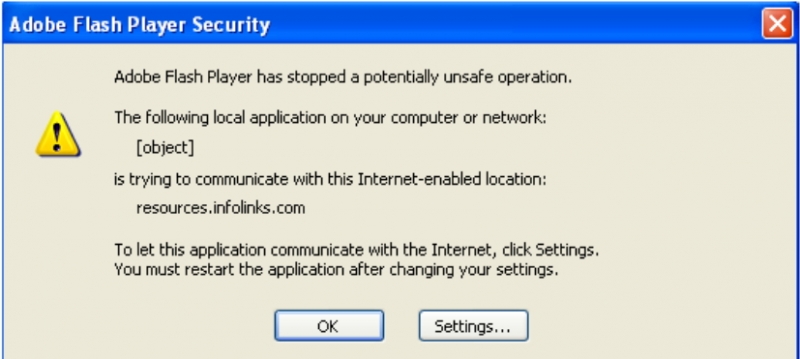
Adobe Flash Player Security:
- 1420 views
- 1 answers
- 0 votes











