MS Outlook
Hi Friends, I am using MS Office 2003, and trying to launch Outlook 2003 but one Error Message comes that’s is "The extension configuration file " c:program filesmicrosoft officeoffice11addinsdumpster.ecf " could not be installed, Let me know why this happens ? There is an error in the syntax or format of the file?
- 1746 views
- 3 answers
- 0 votes
Hello All,
I am not a techie, and I need some help with Microsoft office outlook 2007.
I haven’t had any errors or issues until now.
Lately I started using one of my old .pst file and from that was the beginning of this error message.
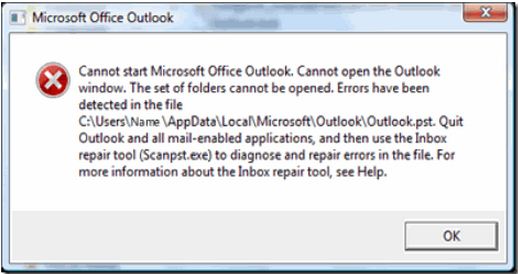
Microsoft Office Outlook
Cannot start Microsoft Office Outlook. Cannot open the Outlook windows. The set of folders cannot be opened. Errors have been detected in the file.
- 1449 views
- 1 answers
- 0 votes
Hi friends around the globe, I am sharing here my problem while I am using outlook, I was opening an email with attachment file, I want it to be viewed, but the outlook displayed an error, Outlook cannot display this view.
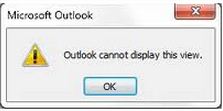
Outlook cannot display this view.
As I look upon the above error, I am confused why I can't view the email attachment, ever since I am doing this type of manner in opening my email and the attachment, I looked for some solution over the internet, but I found nothing or somewhat a clear discussion about the error, please share me your ideas on this matter,
Thanks a lot.
- 2281 views
- 2 answers
- 0 votes
Hi All,
I am using an HP machine running on Microsoft Windows XP. And, my Microsoft Outlook’s version is 2000. Previously, I am used to copying an image from the internet and once I am done, I will paste it on the body of the email in Outlook. It was working perfectly few months ago, and now that I need to send an image, it is not pasting it.
I have tried restarting the computer. Also, I tried copying the image from the net, then pasting it in a Microsoft Word document and it is working. I tried it again in Outlook, but no success.
Please help.
- 1266 views
- 1 answers
- 0 votes
I hope someone can help me know what I need to do to get Outlook 2010 to move messages in the inbox to other folders.
I have tried to highlight several messages at once and dragging them to the folder
but I always get an error "can't move the items" message without elaboration. Any help and suggestions will be very helpful!
- 1059 views
- 3 answers
- 0 votes
Hi All,
I am having a difficulty working out one of my PST files. It is actually a year old that the rest of my PST files. I am not sure if that has something to do with my problem.
Anyway, I have some clean up of my computer such as defrag and cleaning of old file stuff. Then after checking my old external HDD, which is where I saw my old PST, I transferred it to my Vista laptop. But, I was not able to open it in outlook. I have done a scan pst and repaired it. It says something about a file that is read only.
I am sure that I am the one who created the PST and that it is totally working fine before the archive, how come it says it is read only?
- 2309 views
- 2 answers
- 1 votes
I have office 2007 installed in my windows pc. Now I have an email account to set it in outlook 2007.
But I can’t find how to do it.
I have my own email. My email provider said it is a Pop3 account.
I can set it with default outlook configuration. I need to set outlook as my default email client.
Please help me.
Thanks in advance.
- 1940 views
- 2 answers
- 0 votes
I am using thunderbird as my email client. But now i need to transfer them into ms outlook. How can i do this. If any one know about it.
Please help me.
- 1310 views
- 2 answers
- 0 votes
Hi Experts,
I just bought a new Acer Laptop with biometrics, fingerprint scanner to be exact. It is operating in Windows Vista.
Now, when I tried to setup my Microsoft Outlook 2007 with my free Yahoo mail classic, every time I try to send and receive, a pop up asking for my pop.mail.yahoo.com comes up never ending. I have to cancel every time for it to disappear.
I have checked on the web and it says that I have to make sure that on the Logon Information, the user name should not contain @yahoo.com, the remember password is checked and that the require logon using Secure Password Authentication (SPA) is not checked. My settings are the same as it mentioned, but the Enter Network password pop up still comes up.
Please help me.
- 1801 views
- 2 answers
- 0 votes
I had a hard time opening this one kind of a file which has been just sent to me yesterday. It was sent to me with the attachment's format of an Microsoft Excel.
As I opened it after done downloading an error shows on the screen stating an Error 25091 Set up failed to change the source. Then buttons of Cancel or Retry.
I was dazed since I don't know what to do next. My first thought is that the file must be a virus. I don't have any idea about this. Please help.
- 890 views
- 2 answers
- 0 votes











