MS Outlook
My Microsoft Outlook does not seem to be downloading new incoming emails real-time. In fact, it does not download any incoming emails or even send outgoing emails without me clicking on the Send/Receive button first. I have my work email address configured in my Outlook and I often get reprimanded by my boss for not immediately responding to emails she is sending which require immediate attention.
Please help me, this is jeopardizing my job. Thanks much!
- 2269 views
- 2 answers
- 0 votes
Hi All,
I just want to ask what would be the reason why I cannot access my Microsoft Outlook 2010? I am always receiving an error message saying,
"Check to make sure you are connected to the network and are using the proper server and mailbox name. The connection to the Microsoft Exchange Server is unavailable. The outlook must be online or connected to complete this action."
I already checked my Internet Connection and there is no problem with it. Please help me to resolve this issue.
Thank you so much!
– Ryan C.
- 2859 views
- 2 answers
- 1 votes
Scanned Documents take a long time to reach my email inbox. please assist me this issue. After scanning a document on different Xerox printer it generally takes up to 2 hours for the scanned documents to reach my email in the box. This problem stared after the upgrade to Outlook. It often takes thirty to forty minutes to reach my email in the box.
- 1235 views
- 1 answers
- 0 votes
I have been using Microsoft office from long times for emailing. From few days I am not receiving any mails. My friends are complaining that I am not replying to any of their mails. One of my friend told me to click on the send/receive option on outlook. After doing it I am getting an error, Please see the Image attached. I will be glad if you can tell me any solution for this problem.
Error:
- 740 views
- 1 answers
- 1 votes
I am having problems printing emails from my Outlook. When I try to print, I get the error message “An error has occur in the script on this page”. I get this message in all of my emails that I am trying to print. Any assistance would be great.
- 1351 views
- 2 answers
- 0 votes
How to use non-Unicode data file or running Outlook in non-Unicode mode on the Exchange server.
- 1711 views
- 1 answers
- 0 votes
Hello, I have this problem when trying to check my email in Microsoft Outlook 2010. It won't able me to launch the software and I don’t know what causes this problem. Any tips guys on how to fix this? Thanks in advance.
Error:
Microsoft Office Outlook
Cannot start Microsoft Office Outlook. Cannot open Outlook window.
- 1089 views
- 1 answers
- 0 votes
I have using the service of Microsoft Exchange,and my outlook calendar is synchronized with this one.
But sometimes I faced problem while doing some work on the calendar and during its saving.
I have got an error message like: Microsoft Office Outlook
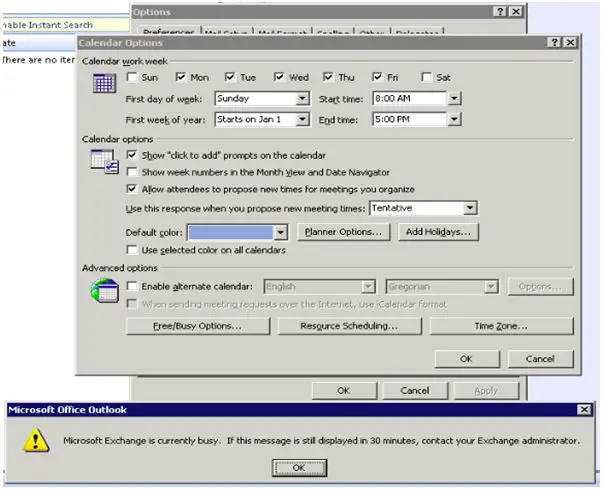
Error:
Microsoft Exchange is currently busy. If this message is still displayed in 30 minutes, contact you Exchange Administrator.
Need appropriate help from expert people to bring me out of this kind of trouble
- 9798 views
- 2 answers
- 0 votes
Hi, I have configured my SMTP and POP on MS Outlook to send and receive email using outlook.
After configuring these two, I have got an error message every time I am going to connect with my mail server.
The error message is:
Microsoft Office Outlook
The Microsoft Exchange administrator has made a change that require you quit and restart Outlook.
Need help if anyone can do to resolve this problem.
- 2011 views
- 2 answers
- 0 votes
Hi,
I have an ASUS K24F laptop, I just got all the Microsoft Office software downloaded. And when I tried to access Microsoft Outlook, I got this error message:
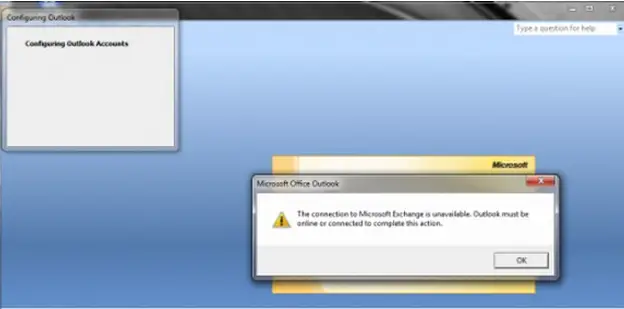
The connection to Microsoft Exchange is unavailable. The Outlook must be
online or connected to complete this action.
Please help me on this, I really need to fix this problem.
Thanks.
- 1649 views
- 1 answers
- 0 votes











