Misc Software
Hi,
We installed Timez Attack for our child in his PC and it was doing fine. However, suddenly, an error message appeared (see screenshot below) and Timez Attack wouldn’t work properly. We just recently installed an antivirus and we thought that it might be the cause but we couldn’t remove the antivirus software fearing the PC might get infected. There were other messages the popped up but we didn’t know what to do. Please help!
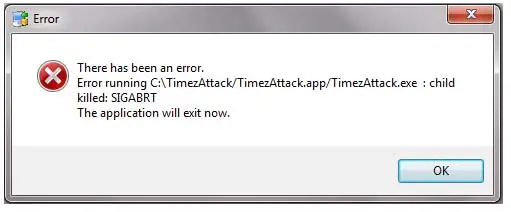
Error
There has been an error.
Error running C:TimezAttack.app/TimezAttack.exe : child killed: SIGABRT.
The application will exit now.
- 1701 views
- 2 answers
- 0 votes
Hi Gurus,
I was using Norton Ghost 15 when I got this error message (see below).
It seemed that Norton Ghost couldn’t start the backup services on Windows 7.
I searched the internet and Norton forums but I couldn’t get any resolution for the problem.
I hope someone from this forum could help me. Need it so badly and ASAP.
Thanks.
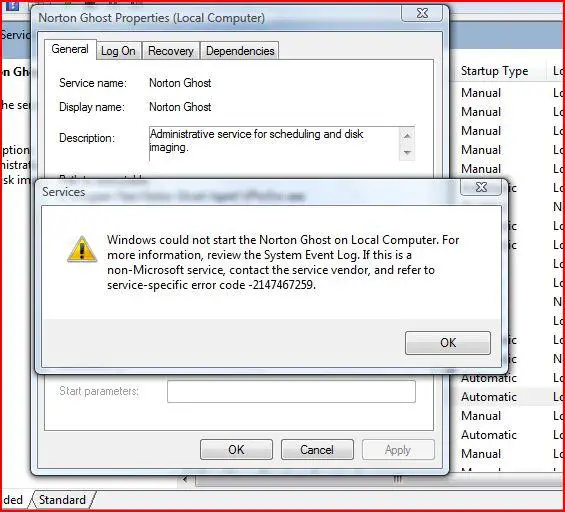
Services
Windows could not start the Norton Ghost on local Computer. For more information, review the System Event Log.
- 1786 views
- 2 answers
- 0 votes
Hi Experts,
I was configuring Norton Ghost 14 when I got this error message, see below. I was already using the administrator privileges but I still got the error message. I got full control and rights as administrator but still I can’t configure Ghost properly.
Any advice on what to do next? Please help.
Thanks in advance.
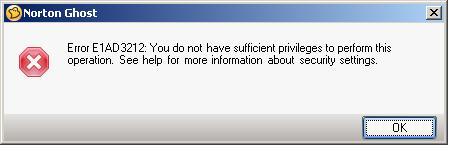
Norton Ghost
Error E1AD3212: You do not have sufficient privileges to perform this operation.
See help for more information about security settings.
- 2512 views
- 2 answers
- 0 votes
Hi,
I was installing Norton Ghost 15 when suddenly I got this error message, see below.
I tried uninstalling via the Control Panel and retried installing, but the same error message appeared.
I doubted that my installer was defective since it was fairly new. Any advice on what to do next to resolve the problem?
Please help.
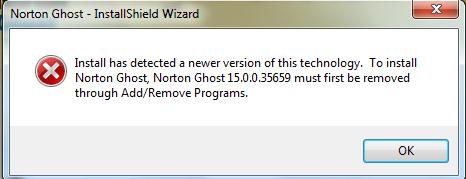
Norton Ghost – InstallShield Wizard
Install has detected a newer version technology. To install Norton ghost, Norton ghost 15.0.0.35659 must first be removed through Add/Remove programs.
- 1838 views
- 2 answers
- 0 votes
I was attempting to install Norton Ghost 14 on my PC with Vista. I then got this error message with code 1935. I tried reinstalling but I got the same error message. I searched the internet to get some answers but I didn’t get any so I turned to this forum to get help for the experts.
Please help me resolve the problem. I need to back-up my files badly. Thanks in advance.
See screenshot of the error message below:

Norton Ghost Installer Information
Error 1935. An error occurred during the installation of assembly component
{63E949F6-03BC-5C40-A01F-C8B3B9A1E18E}.
HRESULT: 0x800736FD.
- 3317 views
- 2 answers
- 0 votes
I got this error while launching Norton Ghost, see screenshot below.
However, I got a screen with the question mark (?) before this and clicked on Unable to determine status link.
I was new to Norton Ghost so I really needed your expertise here.
Please help. I hope you can provide a simple step by step procedure on how to resolve the issue.
Thanks in advance.

Error
System Runtime. Interopservices. COMException (0x8000000A)
at
- 2022 views
- 2 answers
- 0 votes
Hi,
I was installing Norton Ghost, the latest version on Windows 7 when I got this error message (see below).
I clicked OK, and it seemed the installation stopped. I tried reinstalling, and the same thing happened.
Any advice on what to do next?
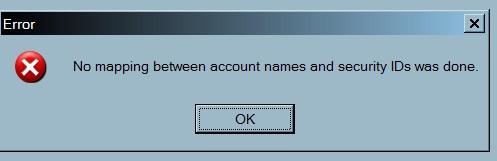
Error
No mapping between account names and security IDs was done.
- 2358 views
- 2 answers
- 0 votes
Hi,
I was configuring my LightsOut Restore thru wizard setup in my PC. I was at the Drivers to Include panel when I got this error message (see screenshot below). I was wondering why the message referred to 64 bit drivers when I wasn’t adding one. What should I do know? Any advice on what to do next?
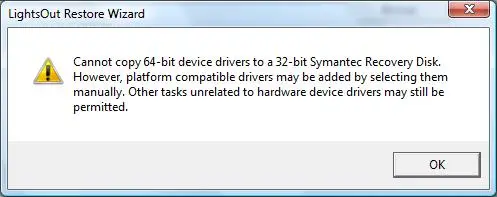
LightsOut Restore Wizard
Cannot copy 64-bit device drivers to a 32-bit Symantec Recovery Disk. However platform compatible drivers may be added by selecting them manually. Other tasks unrelated to hardware device may still be permitted.
- 1429 views
- 2 answers
- 0 votes
Hi,
I was using the latest version of Norton Ghost to back up my PC files. I encountered this error while defining my back-up options, see below. I clicked the Show details button and it showed further error details which said something about not being able to retrieve list of drives. So, I checked my files, folders and drives and nothing seems to be wrong. I also tried searching the web for answers but I couldn’t find one. Any advice from the experts of this forum?

Define backup Wizard.
Cannot add protection.
-Info 6C8F1C25: Cannot add protection
– Cannot retrieve list of drives.
- 2400 views
- 2 answers
- 0 votes
I was backing up files in my computer using Norton Ghost when unexpectedly I got this error message (see screenshot below).
I tried to back-up again but the same error happened.
I tried to surf the web and it did give a solution which I followed.
Yes, it temporarily solved the problem but how could I prevent the event from happening?
I would really want to know what’s causing the problem.
I hope you can help.
Thanks.

Norton Ghost
An interaction with the catalog’s database layer failed unexpectedly: sqlite3_step-5 database is locked.
- 1467 views
- 2 answers
- 0 votes











