Misc Software
We desired to remove numerous characteristics from an object we fashioned (Employee).
Typically this is an incredibly direct issue with Microsoft CRM. You merely eliminate the area from the Form and Grids from there utilizing the Entity Editor then pick the characteristic and click “delete”.
In our incident, the characteristics in discussion were being utilized by workflow. Regrettably, the error report you get from CRM isn’t very useful. Can you tell me how stop there use in workflow and remove them?
Thank you very much for your service.
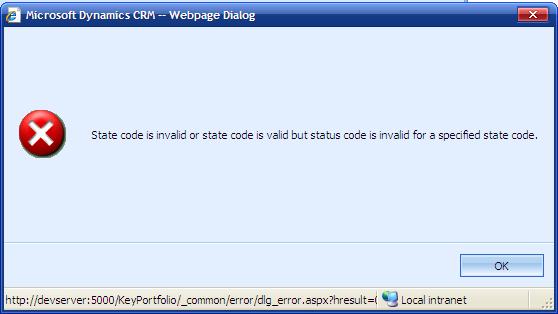
Microsoft Dynamics CRM — Webpage Dialog
- 775 views
- 1 answers
- 0 votes
I am unable to comprehend the terms to define a note such as this.
There aren’t any mistakes fundamentally; however I am unable to say if my click on the “Accept” key was effective.
How can I tell if I successfully clicked the “Accept” button?
I deeply appreciate your patience.

- 898 views
- 1 answers
- 0 votes
I had installed 3.0, and it began to show some problems, and that’s why I wanted to uninstall this software.
But, it did not uninstall successfully. Then, I installed the version 3.01 over the previous one.
Then I tried to uninstall it. And it uninstalled successfully.
I found no problem uninstalling the version 2. Here is the screen shot below-
Alert
Win64 not supported
The author of the package you are installing did not include support for this platform.

How do I remove or uninstall 3.0?
Please help.
- 863 views
- 1 answers
- 0 votes
Is there anyone familiar with Meghdoot accounts software? I am having a problem here with this software.
I don’t understand what type of error it is talking about? I found no solution yet.
Could someone provide me the solution?
I am attaching the error screen shot below-
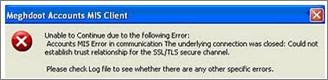
Meghdoot Account MIS client
Unable to Continue due to following Error:
- 1032 views
- 1 answers
- 0 votes
I get this following error message with certain workbooks
Error -2147319765: Automation error
Element not found,Or an error like ' Sorry, your sheet cannot be used for this tool…'
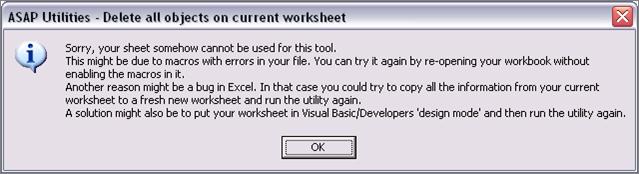
Error : ASAP Utilities – delete all objects on current worksheet
Sorry, your sheet somehow cannot be use for this tool.
This might be due to macros with error in your file. You can try it again by re-opening your workbook without enabling the macros in it.
- 814 views
- 2 answers
- 0 votes
I have created a file in LabVIEW and I want to save this. But, I am getting an error message in order to save this-
"Error 116 occurred at Unflatten From String in VideoMASTER Analyze VBI. VI->LabVIEW API Off-Line CC.vi.
It also shows the reason such as –
"A possible reason (s): LabVIEW: Unflatten or byte stream read operation failed due to corruption, unexpected or truncated data."
I am new to this software. I don’t know how to fix it up. I tried to Google it up and found some article about it. The result was nothing. I found nothing positive.
- 1284 views
- 1 answers
- 0 votes
Error using NU15
After successfully installing NU15 in my computer I tried to activate real-time disk defragment. I tried to solve this by reinstalling but no result. Then it pops up an error message:
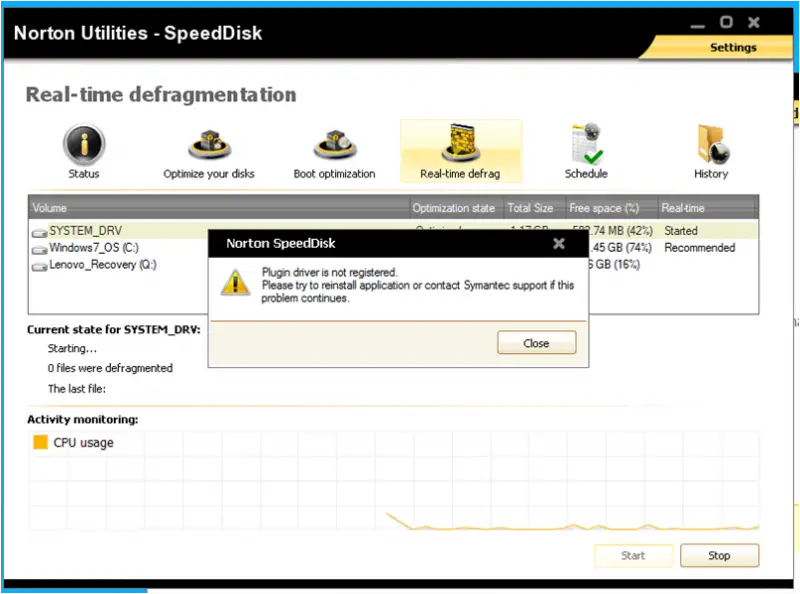
Can someone help me? Thank you.
- 1253 views
- 1 answers
- 0 votes
I am unable to open AutoCAD 2011. I have installed this from the internet. I have a single server license. I installed the software successfully, but now, I can’t run it. It is showing an error message. Here it is – "A Valid License could not be obtained by the license manager" error [-5.412.0]. How can I properly install AutoCAD 2011?
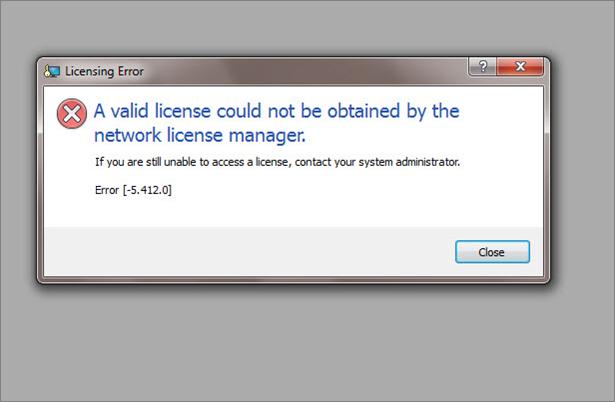
- 1274 views
- 1 answers
- 0 votes
Hi there, I upgraded SKY X to Professional edition. Then, whenever I try to connect to CCDAP5 software which is in planning mode, I get an error message – “Link to the software error, The SkyX Adapter.StarChart 1:COLeException Type mismatch (800200005) SCODE 80020005?”
Here is a screen shot –

- 911 views
- 1 answers
- 0 votes
After installing 3D max 2011 into my computer everything was working fine until I applied the HOTfix 4. My 4 viewports turned black, the interface turned grey, and it is not loading. I cannot see anything. Not even if I click on viewports to change options. The mesh drop down activated for modeling and nothing can be seen. My operating system is Microsoft windows 7. My processor is Quad core and other hardware is up to date for 3D max work. I am thinking that maybe my di-o-matic has something to do with this because it asked me to reset to default. Even both yes and no options have no positive result for the problem. I can’t even work properly. Please suggest to me some kind of solution. I have already tried windows updates and many other settings.
- 1267 views
- 1 answers
- 0 votes











