Misc Software
I have a problem regarding Peachtree and am seeking expert help. I have been using Peachtree Quantum. Access is both locally and also via remote desktop applications. There are several users trying to access Peachtree. The problem is that when there is more than one person trying to access Peachtree for example one locally and another remotely, the error message below is displayed. With regards to operating system I am running Windows 7.
Error Image:
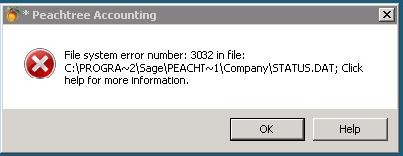
Error name:
“File system error number:3032 in file:
C:PROGRA-2sagePEACHT-1CompanySTATUS.DAT; Click
- 3375 views
- 2 answers
- 1 votes
We are a team of online workers and we have an online application that required Vitrual Earth service so we integrated it into the app. So we could see aerial satellite images but when I try to click on the 3D button on the interface the error image below is displayed. Anyone help to resolve this problem.
Error image:
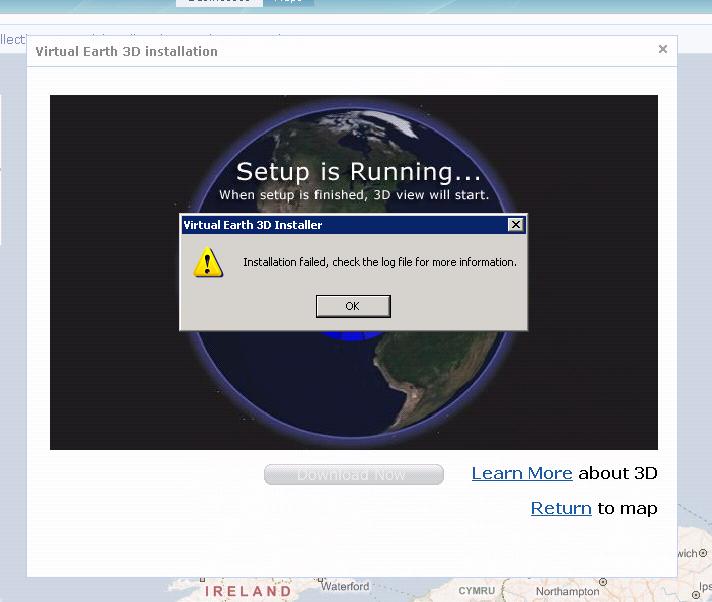
Error message:
Virtual Earth 3D installer
Installation failed. Check the log file for more information.
OK
- 842 views
- 1 answers
- 0 votes
I needed to install Ad Block extension to block annoying adverts. So I go to Tool then Extensions then Get more extensions. When I click to install the extensions, an error occurs saying incompatible extension. Is there any other way to solve this error without changing my Firefox version?
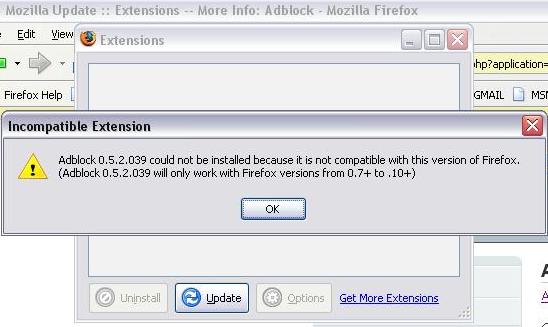
Error message:
Incompatible Extension
Adblock 0.5.2.039 could not be installed because it is not compatible with this version of Firefox. (Adblock 0.52039 will only work with Firefox versions From 0,7+ to .10+)
OK
- 903 views
- 1 answers
- 0 votes
Backup is always a recommended idea as we all know. But there is an unusual thing happening on my system. I am using Peachtree 2010 and I have been trying to run the backup process. My idea was to run the backup from a workstation and this workstation does not have the data directory. First I would like to know if running the backup from a workstation with no data directory is okay. Whenever I do so I get the error message below especially if the process encounters a .afh file. Can anyone help?
Error Image:
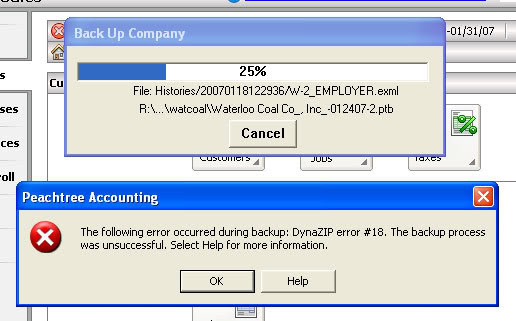
Error name:
- 2269 views
- 1 answers
- 0 votes
I have been using BearShare on Windows XP but recently it has been having problems such as, not able to download or sometimes it just quits without any error message. So I used BearDiag which is a program that helps to troubleshoot BearShare. When I run BearDiag I get the error message below. I do not understand what to do next because I already reinstalled BearShare as well as BearDiag but no luck yet. Any help will be appreciated.
Error image:
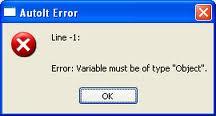
Error message:
Line-1:
Error: Variable must be of type “Object”.
- 1372 views
- 2 answers
- 0 votes
I reinstalled Direct X 9 a few days after I had uninstalled it. When I try to play a movie I see an error preventing the movie from opening. The error is attached below. What are all the possible causes of this error?
Error image:
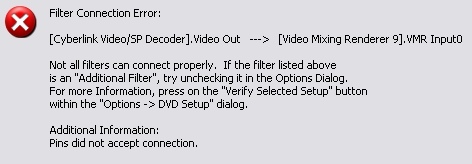
Error message:
Filter Connection Error:
[Cyberlink Video/SP Decoder].Video Out —> [Video Mixing Renderer 9].VMR Input0
- 748 views
- 1 answers
- 0 votes
Time after time I use SurfStarts. It is a website log analyzer that gives all surfing statistics for a user. One time when I used it I got this error message saying SurfStarts encountered an unspecified error. I am confused, if the error is unspecified, how do I solve it?
Error image:
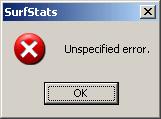
Error message:
Unspecified error.
- 511 views
- 1 answers
- 0 votes
I love gaming and when I came across a PC optimizer that claims to boost the PC performance and make it fast in gaming I thought this is what I need. So I went ahead and downloaded Game Booster 2.0 for my Windows 7. But the installation could not complete and the error below popped up. How do I solve this

Error message:
Runtime Error (at -1:0):
Cannot Import dll:c:WindowsSystem32shell32.dll.
- 860 views
- 1 answers
- 0 votes
I have several registry cleaners in my computer which are CCleaner, RegScrubVista and Eusing. Two of them are working correctly except for Eusing which seems to bring up an error message whenever I open it. The error is shown below. I need someone to shed some light on how to solve this.
Error image:
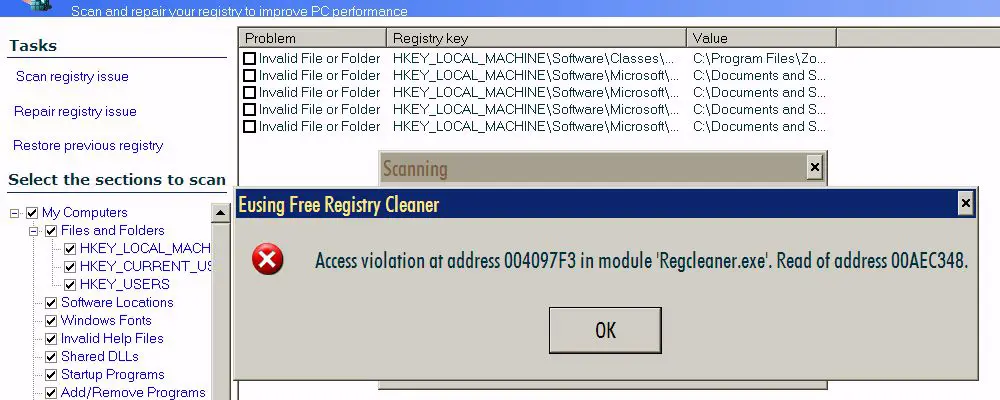
Error message:
Access Violation at address 004097F9 in module ‘Regcleaner.exe.’ Read of address 00AEC348.
- 882 views
- 1 answers
- 0 votes
I have reinstalled my Chrome browser several times but am still having problems installing AdBlock. Does anyone have a similar issue that got a solution?
Error image:

Error message:
An error has occurred
Download was not a CRX
- 716 views
- 2 answers
- 0 votes











