Misc Software
Hi,
I would your assistance on the issue below. An error message results when trying to create iso image using UltraISO 8.5.1.1860.
Is there some way to enable AutoRun (AutoPlay) on integrated virtual drives?

Error message:
Class name: TfrmMain
Error type:EAccessViolation
Message: Access violation at address 005DC11B in module ‘UltraISO.exe’. write of address 00000000
- 4906 views
- 2 answers
- 0 votes
Hello experts,
I have been using the LAME hydrogenaudio mp3 encorder. I do not know if it is crushed or not because I randomly throws up error messages. Sometimes on start up, working with frames, or during playback.
I have attached the error image below. I have installed Windows Vista on my computer. Does anyone have any idea about this work?

Error message:
Playlist files could not be written (bad allocation).
If you choose ‘cancel’, your playlists will be lost.
- 875 views
- 1 answers
- 0 votes
Hello,
I want to ask something about the TI Nspire graphic calculator. There is an error that this calculator brings up and the error is shown in the image below. What are all the possible causes of this error?
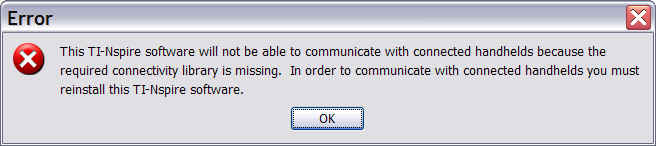
Error message:
This TI-Nspire software will not be able to communicate with connected handhelds because the required connectivity library is missing. In order to communicate with connected handhelds you must reinstall this TI-Nspire software.
- 2151 views
- 1 answers
- 0 votes
Hi,
I have a huge problem when recording on the Pro Tools 10 interface. There is an error that states “problem detected with audio clock”. The PT files are on an external location in the external hard disk. The error just won’t go away even if I restart the app, restart the machine, or use PT 11. Any help will be appreciated.
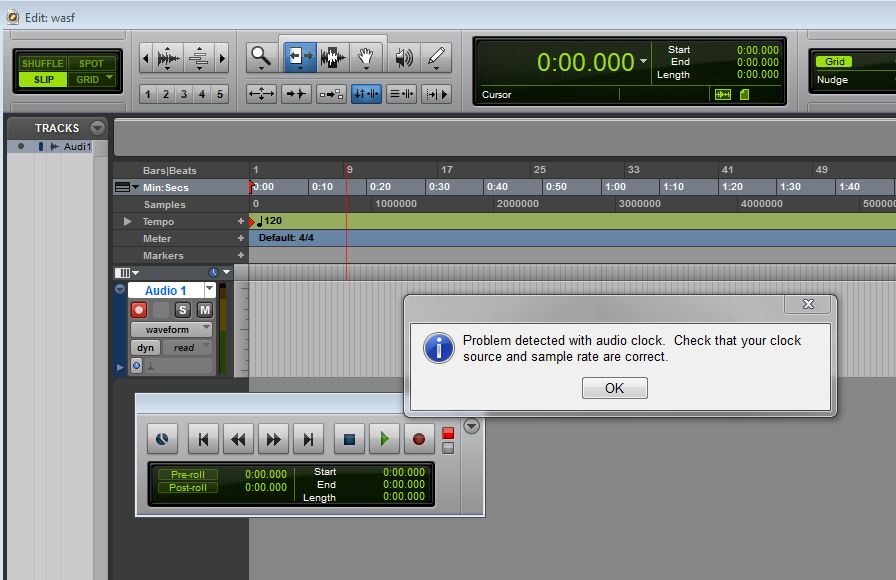
Error message:
Problem detected with audio clock. Check that your clock source and sample rate are correct.
- 838 views
- 1 answers
- 0 votes
Hello,
I am hoping to get assistance on my game. I have played Team Fortress 2 for a month but now on launch it produces an error shown below. I have never seen such an error and I have not installed any other software.
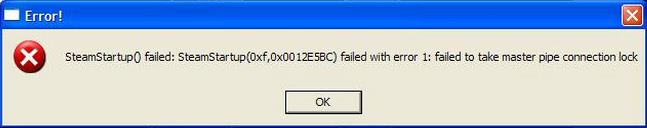
Error message:
SteamStartup() failed: SteamStartup(0xf,0x0012E5BC) failed with error 1: failed to take master pipe connection lock
- 910 views
- 1 answers
- 0 votes
I have been using Acronis, and I made an Image of my laptop. Now my question is can I make a backup of my hard disk using the same procedure? When I try am getting an error message shown below.
Error message:
E00640068: Failed to create the scheduled task
The RPC server is unavailable (0xFFF0)
Code=FFFFFFFF800706BA
Tag=0xBD28FBDB64EDB821
- 1177 views
- 2 answers
- 0 votes
Hi all,
I just started using Gixen to place bids on eBay. I followed the process to create a snipe. When I tried logging in the API showed an error that I couldn’t log in. so I quit and stated again and found another error which am seeking help for as shown below. I am in America.
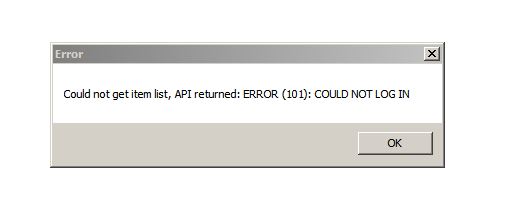
Error message:
Could not get item list, API returned: ERROR (101): COULD NOT LOG IN
- 910 views
- 1 answers
- 0 votes
Greetings guys,
I Like Windows operating systems and am on Vista 64 bit. I was told by a friend to try the Sandra Lite so that I could check the stability of my system. I downloaded the 64 bit version and installed successfully but the launch cannot happen. If I try to start it always an error shows up. I need some help on this issue.
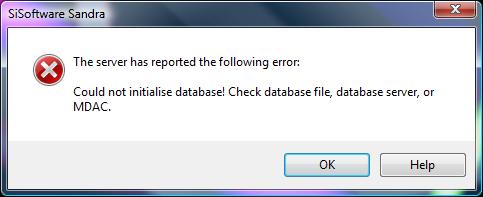
Error message:
The server has reported the following error:
Could not initialize database! Check database file, database server, or MDAC.
- 681 views
- 1 answers
- 0 votes
Hello Guys,
I am looking for experienced Mac users who have used DVD+RW. My system has not been able to detect or burn any DVD. I have not found a feasible solution yet. The error is: Burning of the disc failed.
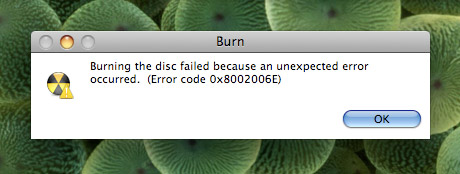
Error message:
Burning the disc failed because an unexpected error occurred. (Error code: 0x8002006E)
- 1146 views
- 1 answers
- 0 votes
Hello,
I used bootcamp to do a patch for RPC-1in Windows. I can see that a patch has been done so I restarted my computer. I also have Mac and I used bootcamp on both Windows and Mac, and on start up the following error was displayed in both systems. Can anyone figure out what this is?

Error message:
There was a problem changing the drive region. Error: – 70001
- 809 views
- 1 answers
- 0 votes











