Error when recording on the Pro Tools 10 interface

Hi,
I have a huge problem when recording on the Pro Tools 10 interface. There is an error that states “problem detected with audio clock”. The PT files are on an external location in the external hard disk. The error just won’t go away even if I restart the app, restart the machine, or use PT 11. Any help will be appreciated.
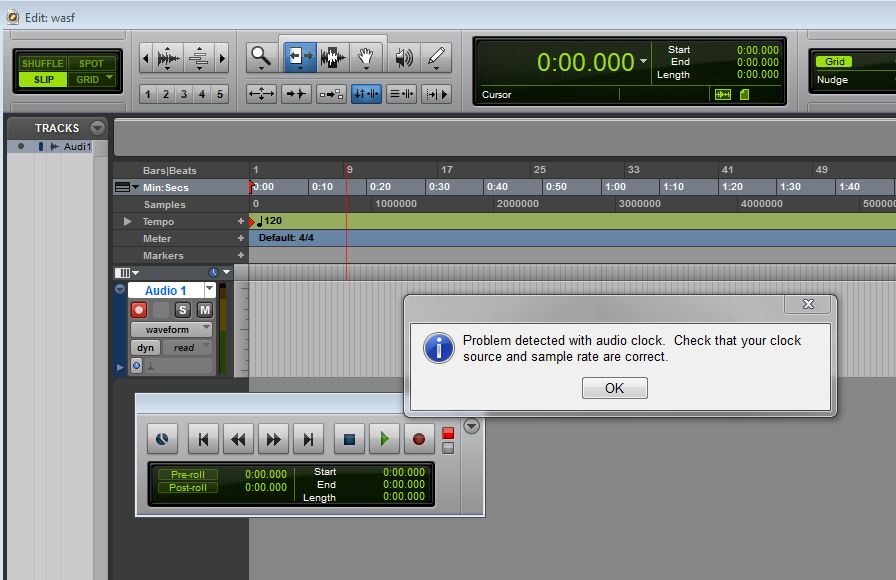
Error message:
Problem detected with audio clock. Check that your clock source and sample rate are correct.











