Microsoft Others
Hi guys, I am trying to use Microsoft Lync but it is not working on my computer.
I don’t know where the problem is or what steps I am missing to login into the application.
I enter my username and password when asks, it logs me in but shows nothing and after a few seconds I see this screen asking for credentials again.
I tried other users too but the same problem occurred.
Please help!
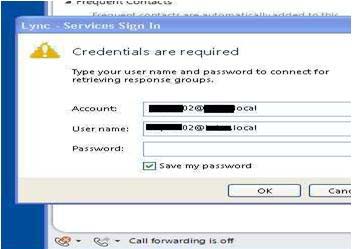
- 1602 views
- 1 answers
- 0 votes
QUESTION: How can you get the files back or restore it, when you have deleted it already from your recycle bin?
- 1247 views
- 3 answers
- 0 votes
I was looking to clear the recent history every time my computer boots up.
How can i do that?
- 851 views
- 2 answers
- 0 votes
Hi,
How will I know that the DB I'm installing is compatible with the software I am going to use? What problem I would face if it is not compatible?
- 845 views
- 1 answers
- 0 votes
Hi
If I didn't configured my Microsoft Outlook, Could it be hard for me to access emails?
If I configured it,
Do i really need to setup the port number and the outgoing and incoming server?
- 1676 views
- 12 answers
- 1 votes
Hi
i wanted to know about different types of filter.Plz help
- 695 views
- 2 answers
- 0 votes
I have a file folder that I wanted to erase on my pc, but when I tried to omit it I received an error message “Error. Unable to erase folder”. I tried restarting my pc for the hope of being able to erase the folder, but I failed. Can anyone tell me what the problem of the file is? Is it still possible for me to delete the said folder?
- 884 views
- 1 answers
- 0 votes
Whenever I turn on Microsoft Visual Basic I get a dialog box saying 400.
VB ERROR
What's the problem ?
- 886 views
- 1 answers
- 0 votes
Hi!
We have a problem here to pack Microsoft Publisher 2010. We get an error message here.
The error message is 'Error 1308. Source file not found: Y:ThinAppsProdPublisher 2010EQNEDT32.exe' it pops up when testing the app.
Is there any way to pack this software successfully?
- 1046 views
- 1 answers
- 0 votes
Hello,
Please help me I am stuck in installing this upgrade on my computer.
It downloaded successfully but when I try to install, the following screen pops up.
I tried to monitor the update during installation using advanced monitoring options, but there was nothing I could get out of it.
Does anybody know what to do?
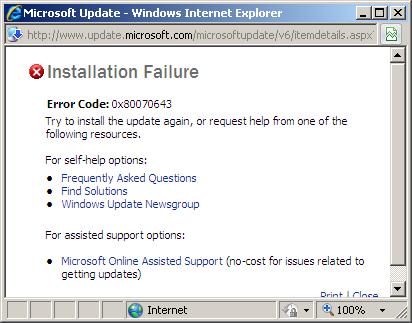
Error:
Installation Failure
Error Code: 0x80070643
Try to install the update again, or request help from one of the following resources.
For self-help options:
- 730 views
- 1 answers
- 0 votes











