Microsoft Office
Hi people. I need to consult a little problem for you experts I know.
I have a problem to my Microsoft outlook, I got this error when trying to open outlook program to my XP computer.
All I remember before getting this error is that I scanned my system with antivirus.
After that when trying to open office outlook I got this error. I don’t know how I can run it again with no error.
Please help me guys.
Thank you so much!
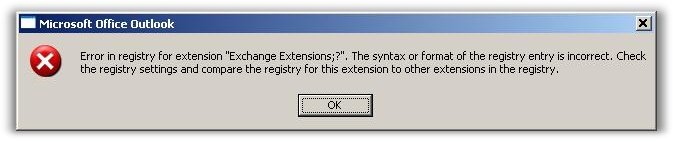
Microsoft Office Outlook
- 1006 views
- 2 answers
- 0 votes
Hello Guys! I hope someone can assist me to solve this simple problem for those experts here. Please help me about this error. I installed Office Enterprise 2007 to my computer. All office programs throw an error when I am trying to run it. Some post suggest that I need to remove Anti virus to my computer, so I removed.
But the error still there and I don’t know why. I also tried to re-install the program but still get this error.
What can I do guys? Please tell me.
Thanks.
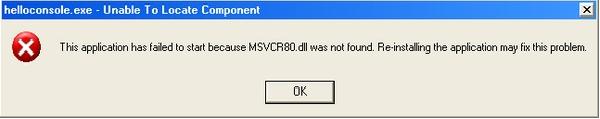
Error:
helloconsole.exe – Unable to Locate Component
- 2058 views
- 3 answers
- 0 votes
Hello Guys here! I don’t know how or what cause why my Microsoft word installed on my computer always gets an error every time I save my file. It’s only on my one file. But on another word file works fine. I don’t know why this file always get’s an error. Please give me some Idea why Microsoft word generates this error. Thanks.
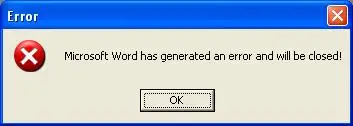
Error
Microsoft Word has generated an error and will be closed!
OK
- 846 views
- 1 answers
- 0 votes
Hi Experts here. I have excel file which have columns Name, Address, Contact # and email add.
But I have a problem with email address. When I entered some other character I get this error.
How can I remove this message so that I can enter the character which is included in their email address?
Thanks.
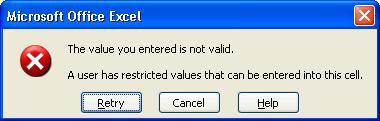
Microsoft Office Excel
The value you entered is not valid.
A user has restricted values that can be entered into this cell.
Retry
Cancel
Help
- 7254 views
- 2 answers
- 1 votes
Hey guys. My friend sent me a file to my email which is our presentation to school.
When I open the file this errors appeared. How can I get my file?
Is it corrupted?
My friend sent me again the same file but got gain the same error message?
What can I do for it? Thanks.
Please help.
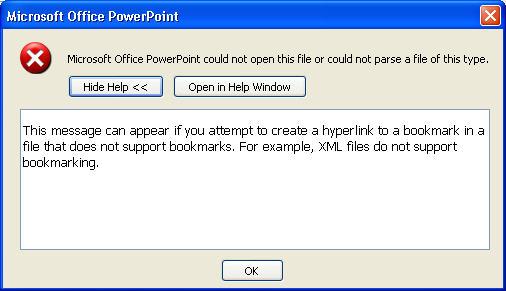
Error:
Microsoft Office PowerPoint
Microsoft Office PowerPoint could not open this file or could not parse a file of this type.
Hide Help Open in Help Window
- 2289 views
- 2 answers
- 0 votes
My Outlook account could not receive any emails through Exchange Server 2003. I have tried to set up Exchange on three distinct computers but it keeps on hanging on a certain percentage. As of now, it stuck at 57%; however, it hangs on certain percentage each time. Obviously it’s not a matter of perspective. Is there any issue running Outlook 2003 and 2007 on three distinct computers? Is it the issue that is causing problem with my mailbox? Any ideas on how should I solve this problem?
- 870 views
- 1 answers
- 0 votes
Hi! I bought MS-Office Home and Student Edition for few months now. But I haven’t used it for quite some time. But when I opened it today, it was asking for a product key. I lost my installation disk and I don’t know what is the product key that I entered when I installed it for the first time. Is it possible to search it on Microsoft’s webpage? Can I still recover it? Please help.
- 1015 views
- 3 answers
- 0 votes
I recently downloaded add-on for my Outlook 2010. It’s an alert when I have a new message and it also arrange my mails in a more appropriate view. But after the installation, I started to receive error stating that the add-on could not be installed or loaded. And the problem may be resolved by using detect and repair on the help menu. The error has ISTORX32.DLL error. I really don’t have any idea what is it. So can someone please tell me how to fix this? I don’t know want to touch the registry editor because it may just worsen my problem. Please help.
- 1050 views
- 1 answers
- 0 votes
Do you know about a software or a way to convert excel file to text file… Please help thank you
- 1531 views
- 2 answers
- 0 votes
I have about 1000 emails on my inbox in Outlook.
I have not deleted mails for the past few months, and when I am about to delete and clear my inbox, a unknown error has occurred. The error code is 0x80040119.
And when I force to delete all the mails on my inbox, another error appears on my screen stating: “Messaging interface has caused an unknown error”.
What could be the cause of this?
How can I delete my emails without having errors?
Please help me.
- 1619 views
- 2 answers
- 0 votes











