Microsoft Office
Excel 2007/2010 and ASAP Utilities, I have installed on my computer. I get the following message now when I start Excel. "Repairs to 'ASAP Utilities.xla'
The unreadable content was removed and the file repaired by Excel. The VBA project, ActiveX controls and any other programmability-related feature are lost for the workbook.
Error:
Repairs to 'ASAP Utilities.xla'
Excel was able to open the file by repairing or removing the unreadable content.
- 1649 views
- 1 answers
- 0 votes
I have encountered the following error during the installation of Microsoft Project Standard 2012.
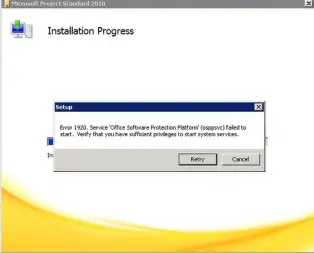
"Microsoft Project Standard 2010
Installation Progress
Error 1920. Service 'Office Software Protection Platform'(osppsvc) failed to start.
- 1551 views
- 1 answers
- 0 votes
“Please wait while Windows configures Microsoft Office Outlook MUI (English) 2010’ is the error message displaying when I launch Outlook 2012. Then Windows shutdown the software. What can be done? I don’t have enough the 20 post so that why I cannot post pictures. Please anyone help me?
- 1565 views
- 1 answers
- 0 votes
In Word – Microsoft Office 2007 – Windows XP:
This error message appear when clicking the X to close or the save icon in Word:
Microsoft Visual Basic Error
Compile Error in Hidden Module: Orbit
I sometime need to restart the program when clicking the save icon due to the program actually crashing word.
This is happening to my computer using Windows XP as an OS and the program is Microsoft Office 2007 – Word.
Dozens of time I have tried uninstalling office then reinstalling it. Also the .Net framework and also cleaning the registry but none of these things have helped. Searching on Google to find a solution has brought no result.
- 1135 views
- 1 answers
- 1 votes
Excel experienced a problem and must close is the error message I get 1 out of 3 times, when I open Excel. It tells me also to it is trying to recover the data and will send an error report. Already 500 reports have been sending out and this is useless because there are no results. All other open Excel worksheet also close and must quickly find the AutoSaved or recovered copies and this is very inconvenient. I do not want to reinstall Open Office, is there anyone who knows a fix or way to work around this problem. In Compatibility mode, should I add the links to pre-2007 worksheets i.e. 2003 or 2007?
- 855 views
- 1 answers
- 1 votes
1. A pop-up error message for Microsoft Office 2012 stating that an error has occurred and error report request to be send. This happens when on my Hotmail account to open an attachment with a picture every time. Microsoft Office 2012 pops up a window with photos of which I do not recognize as soon as I click other options.
The error message pops up again when I click out of it. The pictures come up again when I click on send or don’t send. I am forced to close my computer in order to get out of this repeating cycle.
- 999 views
- 1 answers
- 0 votes
I am working on a word document. I am using Office Word 2010. My work file is a 2003 word document with 150 pages (53,300 KB).
My mission is to convert the document to an acceptable format in Office Word 2010 from Word 2003.
The document contains publisher maps, contact information and procedures. It is an emergency procedure manual. It won’t let me update the original document but I have to update the key contact information always.
- 822 views
- 1 answers
- 0 votes
I am using Microsoft Word 2007. It is causing problem of auto font changing to Vrinda. Where can I change the default Font setup and how to stop Font Changing?
- 4707 views
- 2 answers
- 0 votes
Will anyone please help me with my Outlook? I started up Outlook Express and it suddenly froze and I had to restart the program. However, when I checked my inbox, all my email for the past month was gone. I desperately tried several solutions like renaming the inbox, creating a new one and copying the files, but to no avail. I need some important files and messages from the mails that were erased, and I’m hoping someone could lend out a hand and help me with it. Thank you so much in advance.
- 643 views
- 1 answers
- 0 votes
Can anyone help me figure out why Outlook 2010 always sends my email immediately despite them being in the Outbox? In sending messages in outlook, I am given two options; either send the email at once or to store it first in the Outbox and then sent later whenever I wish. However, when I used both methods, the messages were sent instantly. I need someone to explain to me how to configure this. Your help is much appreciated. Thank you.
- 986 views
- 2 answers
- 0 votes











