Microsoft Office
Hi Experts,
The problem is with my office web applications. I received an error message.
Look at the screenshot.

Microsoft PowerPoint Web App
Sorry, we couldn't open this presentation
because we ran into a problem. Please try
again.
OK
- 5236 views
- 3 answers
- 0 votes
Hi Experts,
I have failed to install Office 2013 on my PC running with Windows 7 Service Pack 2 Pro. I have also taken license for my Windows. I received an error message while installing Office 2013 from "Setup.X86.en-us_O365HomePremRetail_ab23b275-f32c-4784-b74b-20fd415646b8__TX_DB_.exe".
It says "You need to get a modern version of Windows". I also used another installer and got the error message mentioned below.
How can I get remedy from this issue?
Please help.
- 2637 views
- 2 answers
- 0 votes
I am unable to find SharePoint 2010 picture stretch option in format menu. I want to extend it up to 400×600. Where can I find this facility in SharePoint 2010?
- 925 views
- 1 answers
- 0 votes
I am a doctor and made an assignment on the diseases of heart. I also add an image of heart in my word document. When I made a template of my word file, the image of heart with words template has gone invisible. How can I make appearance of image in template?
- 844 views
- 2 answers
- 0 votes
Hello fellows,
I need your help. Where I can find the PowerPoint number counter? Is it a built in software or a downloadable one? I need this kind of application for my PowerPoint presentation.
Thanks
- 1431 views
- 2 answers
- 0 votes
Hi Experts,
I have received an error message regarding Office 2013 (Outlook). Whenever I want to work with Outlook the error message says “Cannot expand the folder. There is not enough free memory to run this program.
Quit one or more programs, and try again” I have no idea about this error message.
Please help me to solve it.
Thanks in advance.
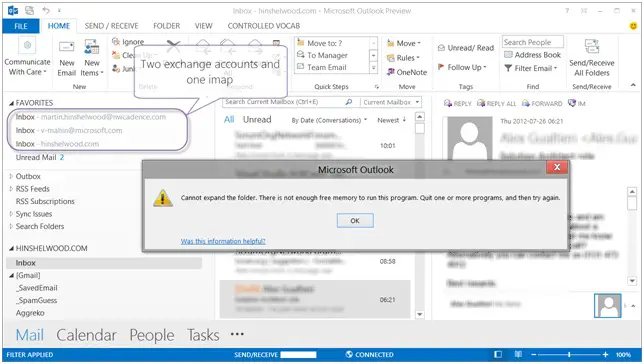
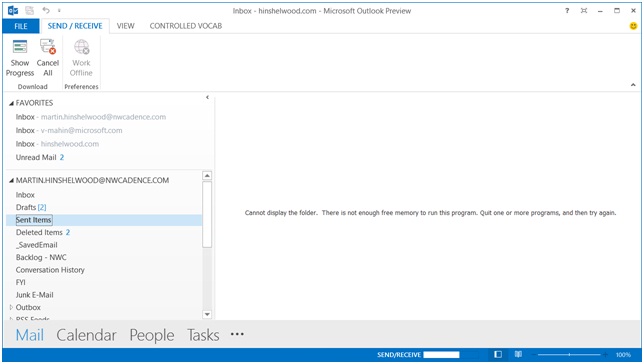
- 1402 views
- 2 answers
- 0 votes
Hi Experts,
My PC is running with Windows 7 x64. I installed Microsoft Office 2010 32 bit on it. I replaced Product Design Suite Premium 2012 with Product Design Suite Premium 2013. I also installed 4 vault hot fixes.
Whenever I wanted to work with MS Word, Excel or Outlook it indicated a blank Vault Ribbon Group. Even it did not display the headline of Ribbon Group. I found it in the Vault Ribbon. But some of it worked and some of it did not work.
I tried several times to solve this problem by myself but no result.
Please suggest me to solve this problem.
Thanks in advance.
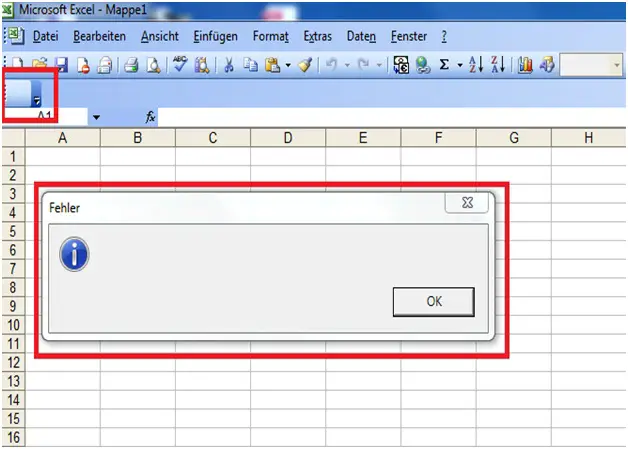
- 921 views
- 2 answers
- 0 votes
Hi,
I have received an error message this morning and my computer is at risk. While working with normal office program, it has thrown a message saying – “The file is infected and you must restart your computer to eliminate the virus completely”. Also, “The application or DLL C:WINDOWSfontsComRes.dll is not valid Windows image. Please check this against your installation diskette”.
I am not clear about the message. I have been using a licensed updated Antivirus. Should I use Windows diskette?
Please help.
- 882 views
- 3 answers
- 0 votes
I have been the Microsoft office industry for a long time. I want to test my skill. If I am really fitted in this field of expertise. Can you give me some secured web site which I can sign up and log in my information to take an IQ test about Microsoft office package? If you have some information come and share it to me .
Thank you.
Regards,
Sohelrana
- 860 views
- 2 answers
- 0 votes
I have Microsoft Word 2010 installed and want to know if it is possible to customize default user text formatting? If it is possible then tell me how to do so? Any kind of help would be appreciated.
- 2103 views
- 3 answers
- 0 votes











