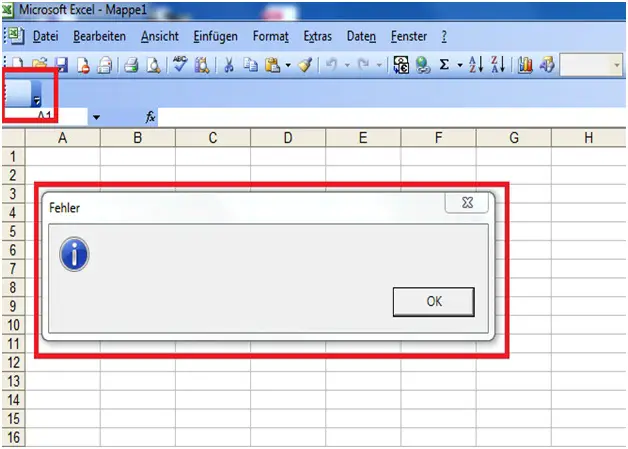Hi Experts,
My PC is running with Windows 7 x64. I installed Microsoft Office 2010 32 bit on it. I replaced Product Design Suite Premium 2012 with Product Design Suite Premium 2013. I also installed 4 vault hot fixes.
Whenever I wanted to work with MS Word, Excel or Outlook it indicated a blank Vault Ribbon Group. Even it did not display the headline of Ribbon Group. I found it in the Vault Ribbon. But some of it worked and some of it did not work.
I tried several times to solve this problem by myself but no result.
Please suggest me to solve this problem.
Thanks in advance.
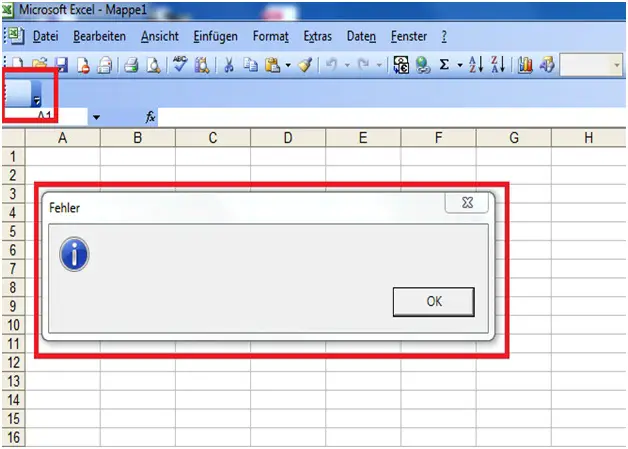
Whenever I work with MS-Word,Excel or it indicated blank Vault Ribbon Group

Hi,
You can remove this empty group by clicking on the small arrow icon on the right side of the group tab. and click remove. You can also do this in views > toolbars . and un check the toolbar group you see as black or does not belong there. For better reference the toolbars for formatting, standard, formula, find should be checked others are optional.
I hope this helps.
Thank you
Whenever I work with MS-Word,Excel or it indicated blank Vault Ribbon Group

I found the workarounds for this issue but this will only work on Vault basic 2013 64-Bit only.
1. Copy VaultAddInRes.dll and the VaultClientRes.dll from the location of your Vault Basic Client folder. It should be like this way: <location of your Vault Basic Client Folder>x86[lang-langVaultProgram filesAutodeskData Management ApplicationsOffice Addin 2013
2. And then go to this folder location: C:Program Files (x86)AutodeskData Management ApplicationsOffice Addin 2012 and paste the VaultAddInRes.dll and the VaultClientRes.dll to overwrite the existing ones.