Microsoft Office
Hello Friends,
I am using SharePoint 2010 and is studying by my own. I need to know about how to set Sharepoint list filter checkbox form using SharePoint 2010. Please do the needful for providing a detailed process or any online tutorial will help me.
Please do the needful.
Coco Youmans
- 1481 views
- 1 answers
- 0 votes
Hi,
I get the following prerequisites error message when I try to install the Data Mining Add-in Setup into Office 2013. I have already installed Office 2010 in my system. How can I remove this annoying error? Can I get the proper solution or precautions to install the setup? Any help would be really appreciated.
Thanks in advance.
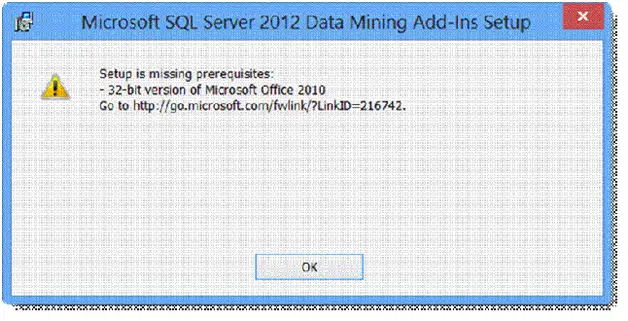
Error:
Setup is missing prerequisites:
– 32-bit version of Microsoft Office 2010
Go to http://go.microsoft.com/fwlink/?LinkID=216742.
SQL 2012 Data Mining Add-in for Office 2013 prerequisites error
- 2046 views
- 1 answers
- 0 votes
Hi,
Word 2007/2010 sometimes causes Pathagoras (and other add-ins) to stop working for no apparent reason. The two classic indicators may be the cause for stop running. How can I remove the following error message to resolve this issue?
Thanks for any help.
- 680 views
- 1 answers
- 0 votes
Hello,
I am trouble using Microsoft Visual basic for Applications in Microsoft Word 2010. I receive the following weird message every time I open the Word. Can I use this application without having any error? Can you provide a proper solution to demolish this issue? I have tried to resolve this matter but I need your help.
Thanks in advance.
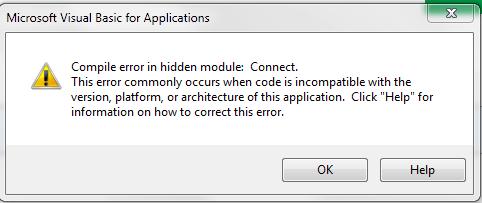
Error:
Compile error in hidden module: Connect.
This error commonly occurs when code is incompatible with the version, platform, or architecture of this application. Click “ Help “ for information on how to correct this error
- 922 views
- 1 answers
- 0 votes
Hi,
I got the following error message when I installed the 64-bit version of Office. Is it incompatible with my Operating System? What is actually happened? How can I resolve this error message? I really need your help.
I would be thanks for any assistance.
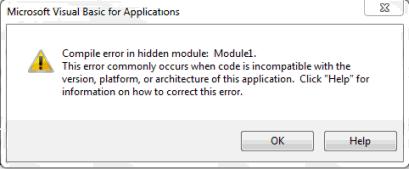
Error:
Compile error in hidden module: Module1.
This error commonly occurs when code is incompatible with the version, platform, or architecture of this application. Click “ Help “ for information on how to correct this error .
- 1852 views
- 1 answers
- 0 votes
Hello,
I have installed Microsoft Office 64bit version including StatPro and all other add-ins for Office but the StatPro is only compatible with the 32-bit version of Office. How can I demolish the following error message using 64-bit version of Office. I really need your assistance so provide the best suggestion.
I would be grateful to you.
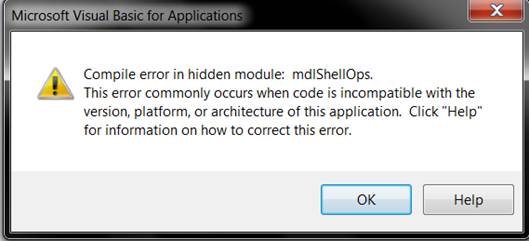
Error:
Compile error in hidden module: mdlShellOps.
This error commonly occurs when code is incompatible with the version, platform, or architecture of this application. Click “Help” for information on how to correct this error.
- 4270 views
- 1 answers
- 0 votes
Hello:
I am getting the following error message using StatPro and I can’t save.xla files in a different folder except where the StatPro is saved. How can I remove this error? Have you any idea to remove this issue which occurs in Excel. Suggest me the way to fix it.
Thanks in advance.
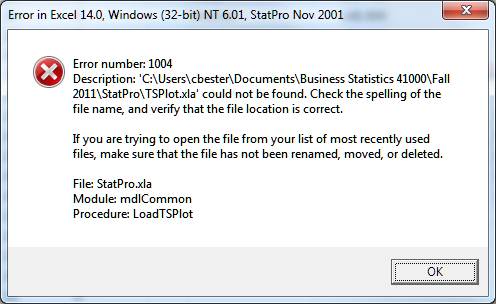
Error:
Error number:1004
Description: ‘C:UserscbesterDocumentsBusiness Statistics 41000Fall2011StatProTSPlot.xla’ could not be found. Check the spelling of the file name, and verify that the file location is correct.
- 2149 views
- 1 answers
- 0 votes
Hello,
When I attempted to use the articulate features in PowerPoint I encountered the following Microsoft Visual Basic for applications error. Is this the compatibility issue or anything else? Can I resolve the error without any trouble? Provide assistance with details.
Thanks.
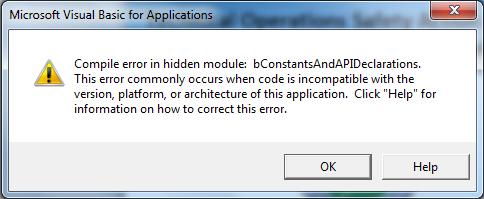
Error:
Compile error in hidden module: bConstantsAndAPIDeclarations.
This error commonly occurs when code is incompatible with the
version, platform, or architecture of this application. Click "Help" for
information on how to correct this error.
- 957 views
- 1 answers
- 0 votes
Hello,
I am having trouble installing Microsoft Office 2010 on Windows XP SP1 and SP. When I attempted to install this product the following error shows that the product is not compatibility with Windows SP1 and SP2.
Can I install this product on my system without having any issue? Should I install another Operating System to install Microsoft Office 2010? I really need your assistance.
I would be grateful to you.
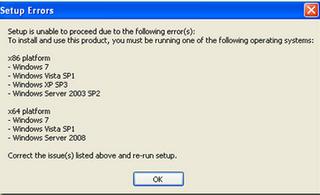
Error:
Setup is unable to proceed due to the following error:
To install and use this product, you must be running one of the following operating systems:
X86 platform
- 956 views
- 1 answers
- 0 votes
Hi,
When I attempted to open the Microsoft Word file I got the following error message saying “There is insufficient memory or disk space. Word cannot display the requested font”. How can I fix this problem? I need expert’s advice to resolve this matter so please provide the best solution.
Thanks in advance.
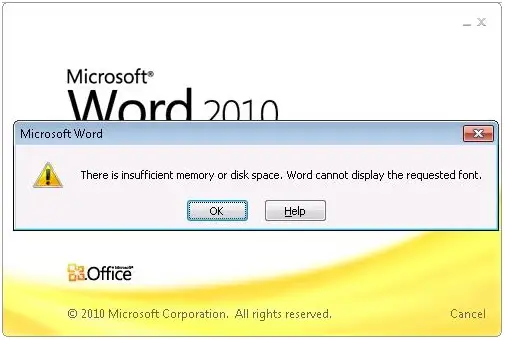
Microsoft Word
There is insufficient memory or disk space. Word cannot display the requested font.
- 807 views
- 1 answers
- 0 votes











