Compile Error in Module: DropDown Lists

Hi,
Word 2007/2010 sometimes causes Pathagoras (and other add-ins) to stop working for no apparent reason. The two classic indicators may be the cause for stop running. How can I remove the following error message to resolve this issue?
Thanks for any help.
You don't see the Pathagoras tab. Pathagoras has 'disappeared.'
You see one of the following error messages:
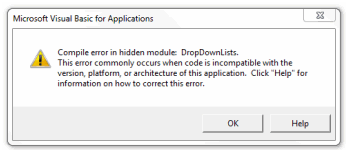
Error:
Compile error in hidden module: DropDownLists.
This error commonly occurs when code is incompatible with the version, platform, or architecture of this application. Click “ Help “ for information on how to correct this error .
Compile Error in Module DropDown Lists











