Microsoft Office
Hi,
I just got this error message when I tried to open a file using MS Word but the error says “This file cannot be processed because it was saved as a bilingual document in Word. Only monolingual files are supported”. Now I can’t understand how accidently I saved the file as bilingual. Has any solution to resolve this issue? Thanks for help.
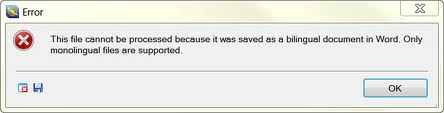
Error
This file cannot be processed because it was saved as a bilingual document in Word. Only monolingual files are supported.
- 800 views
- 1 answers
- 0 votes
Hello,
Recently, I installed Office 2003 on my system but I receive the error message when I try to open MS Word. The error says “Word could not recover an automatically saved document from the last session”. How can I resolve the following error? Please help! Thanks in advance.
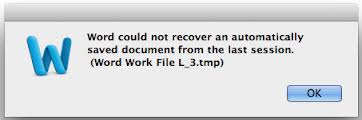
Word could not recover an automatically saved document from the last session.
(Word Work File L_3.tmp)
- 998 views
- 1 answers
- 0 votes
Hi,
I am getting this error message when I try to use Share Point Designer with Office Live Business Application private site. I just updated to the most recent version of SharePoint Designer but I could not get any resolution. Please help me to fix this issue ASAP. Any assistance would be helpful. Thanks in advance.

Error
Server error: The version of Microsoft SharePoint Foundation running on the server is more recent than the version of SharePoint Designer you are using.
You need a more recent version of SharePoint Designer.
- 814 views
- 1 answers
- 0 votes
Greetings experts,
I am here to ask for your valuable opinions on how to solve my problem. I installed SharePoint 2013 Office Web Apps and when I tried to open a presentation, Microsoft PowerPoint web App brought the error message below. How do I solve that?
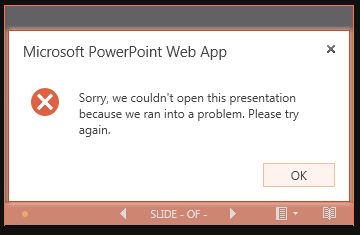
Microsoft PowerPoint web App
Sorry, we couldn’t open this presentation because we ran into a problem. Please try again.
- 1770 views
- 1 answers
- 0 votes
Hi,
I tried to install SharePoint 2013 Customer Preview so that I could see how to organize and share my projects effectively but I got a setback. Process failed saying that I had previous versions but I do not have any other version installed as far as I know. Please help.
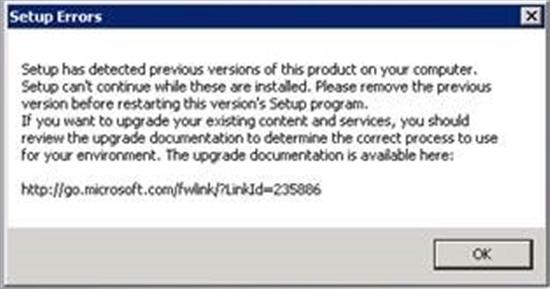
- 1366 views
- 1 answers
- 0 votes
Hi all,
I installed Office 2013 on my computer but when I am creating, editing or saving my word documents, I get the error message that Microsoft word has stopped working. It is even worse when I have several other programs running. So I need your help experts in solving this problem.
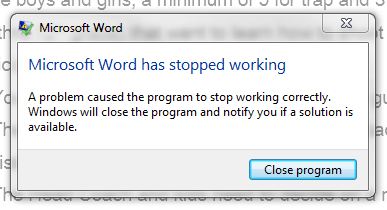
Error- A problem caused the program to stop working correctly. Windows will close the program and notify you if a solution is available.
- 2627 views
- 2 answers
- 0 votes
Hello guys,
I would like to get your assistance on my problem with Microsoft Word. I installed Microsoft Office on my computer running Windows 7. Then when I try to use Word processor for typing my reports, I cannot change fonts because I get the error message below. I have tried restarting the application many times with no success. Any help will be appreciated.

Error – There is insufficient memory or disk space. Word cannot display the requested font.
- 832 views
- 1 answers
- 0 votes
Hello pals,
I have a problem when trying to create new accounts with Outlook 2013. It says that the connection to Microsoft Exchange is unavailable. Then it prompts me to enter a password and when I do so the same error message occurs again. And the process goes on and on. I am running Windows Vista. Please help me solve my problem as soon as possible.
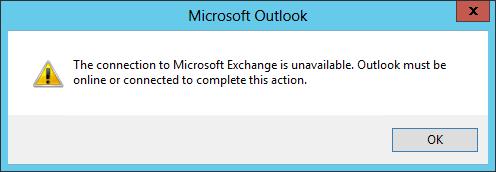
The connection to Microsoft Exchange is unavailable. Outlook must be online or connected to complete this action.
- 739 views
- 1 answers
- 0 votes
Hello experts,
I was trying to access my Gmail account using Outlook 2013. Every time I try to gain access I get the error message below. I just wanted to see how one can access Gmail from Outlook and when I got the error I tried putting my Gmail credential.
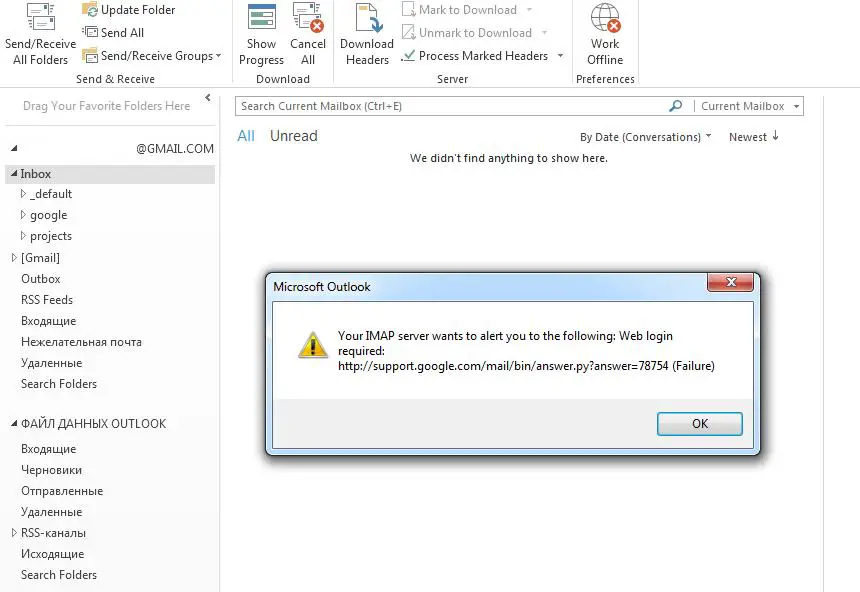
Your IMAP server wants to alert you to the following: Web login required:
http://support.google.com/mail/bin/answer.py?answer=78754 (Failure)
- 1022 views
- 2 answers
- 0 votes
Hello Guys,
Yesterday I was installing SharePoint 2013 on my computer. I downloaded the installation file and the installation process went well until I reached a point where I wanted to configure a database. I put the details of the database server and database name then username and password. Here is where I got a problem as the installation came to a stop with an error message that it could not connect to database master at SQL Server. Look at the image below and help me solve this error. I already tried running the wizard again 3 times and no luck. I have confirmed that the database name is spelled correctly.
- 754 views
- 1 answers
- 0 votes











