Microsoft Office
Hi there,
I am trying to convert a Microsoft Word document into PDF file using Foxit PDF Converter but I have this error when I want to do so. What could be the problem ? Is there another converter that might help me without getting any errors ?
Thank you !
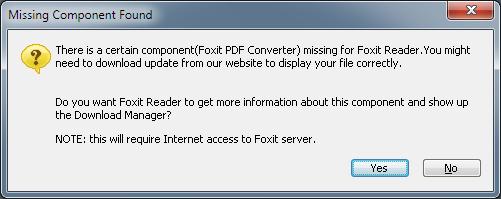
Missing Component Found
There is a certain component (Foxit PDF Converter) missing for Foxit Reader. You might need to download update from our website to display your file correctly.
Do you want Foxit Reader to get more information about this component and show up the Download Manager?
- 667 views
- 1 answers
- 0 votes
Hi guys, my microsoft office 2010 key is not working actually I had to format my system due to some reasons because of that I installed MS office again and also I had key with it in the DVD but the key is not working this first time its happening or else usually the key works fine even for my friends.please help
- 952 views
- 1 answers
- 0 votes
Hi guys, I was completing my work yesterday in excel but was having problems like auto fill was not working it was hanging in every 5 minutes so I thought leaving it for sometime may fix it but even today tge same thing is happening please help me I’m unable to paste furmulas and as its hanging again and again please tell me how to make it work like before.Thanks in advance
- 573 views
- 1 answers
- 0 votes
Hi guys, actually I want to does online MS word allows complete editing options and features like select all grammar and thesaurus check etc in Online word as it does in full download version which we usually have I’m in urgent need to prepare doc files please answer me as I’m unable to access full word in my PC now.
- 530 views
- 1 answers
- 0 votes
Hi,
While I was opening pages in SharePoint online this problem occurs. It worked just fine until now and I cannot manage this. Any solution for my problem please ? Why is not working right now when I needed the most ?
Thank you !

Error
An unexpected error has occurred.
Troubleshoot with Microsoft SharePoint Foundation.
Correlation ID : 30C92a9c-9a94-70db-od25-ec9aff3a06f7
Date and Time : 01/07/2013 06:36
- 570 views
- 1 answers
- 0 votes
Hello,
I downloaded Office for my MAC and when I want to install the program this error appears and all the time I have to install from Mac App Store. Is there way to change this settings so I can download from another servers ? Why is not working ?
Thank you !
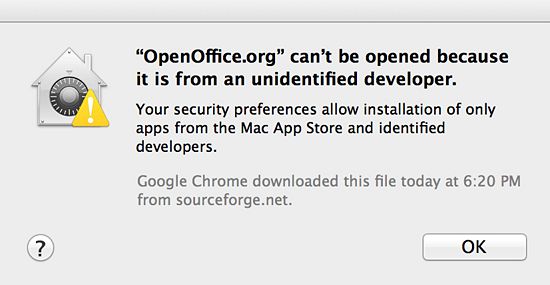
“OpenOffice.org” can’t be opened because it is from an unidentified developer. Your security preferences allow installation of only apps from the Mac App Store and identified developers.
Your security preferences allows installation of only apps from the Mac App Store and identified developers.
- 856 views
- 1 answers
- 0 votes
Hello,
I try to edit a document using Microsoft Word Web App and every time I have this error. When I use Microsoft Office to open and edit docs it works just fine, so the documents are not the problem. Can anyone help me please to fix this error with Word Web App ? What could be the problem ?
Thank you !
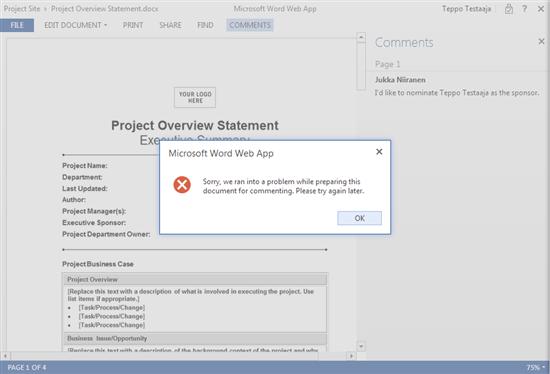
Microsoft word web app
Sorry we ran into a problem while preparing this document for commenting. Please try again later.
- 918 views
- 1 answers
- 0 votes
Hi there,
When I want to open some URLs from Microsoft Word this error appears every time. But if I copy the URL in browser it works just fine. Anyone knows why I cannot open the URL directly from Microsoft Word ? What could be the problem ?
Thank you !
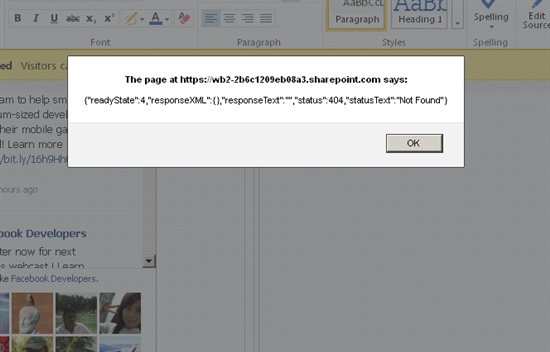
The page at http://wb2-2b6c-1209eb08a3.sgarepoint.com says:
{“readyState”,4, “responseXML”. {}. “responseText”. “”, “status””.404,”statusText””,”Not Found”}
- 510 views
- 1 answers
- 0 votes
Hello experts,
Today I have updated my Windows 8 to Windows 8.1 and I have this problem ODBC connection in Excel 2013. I didn’t expect to appear any type of error after updating and also I didn’t expect any error from Microsoft. Does anyone have a solution for this error in Excel 2013 ? What should I do next ?
Regards !
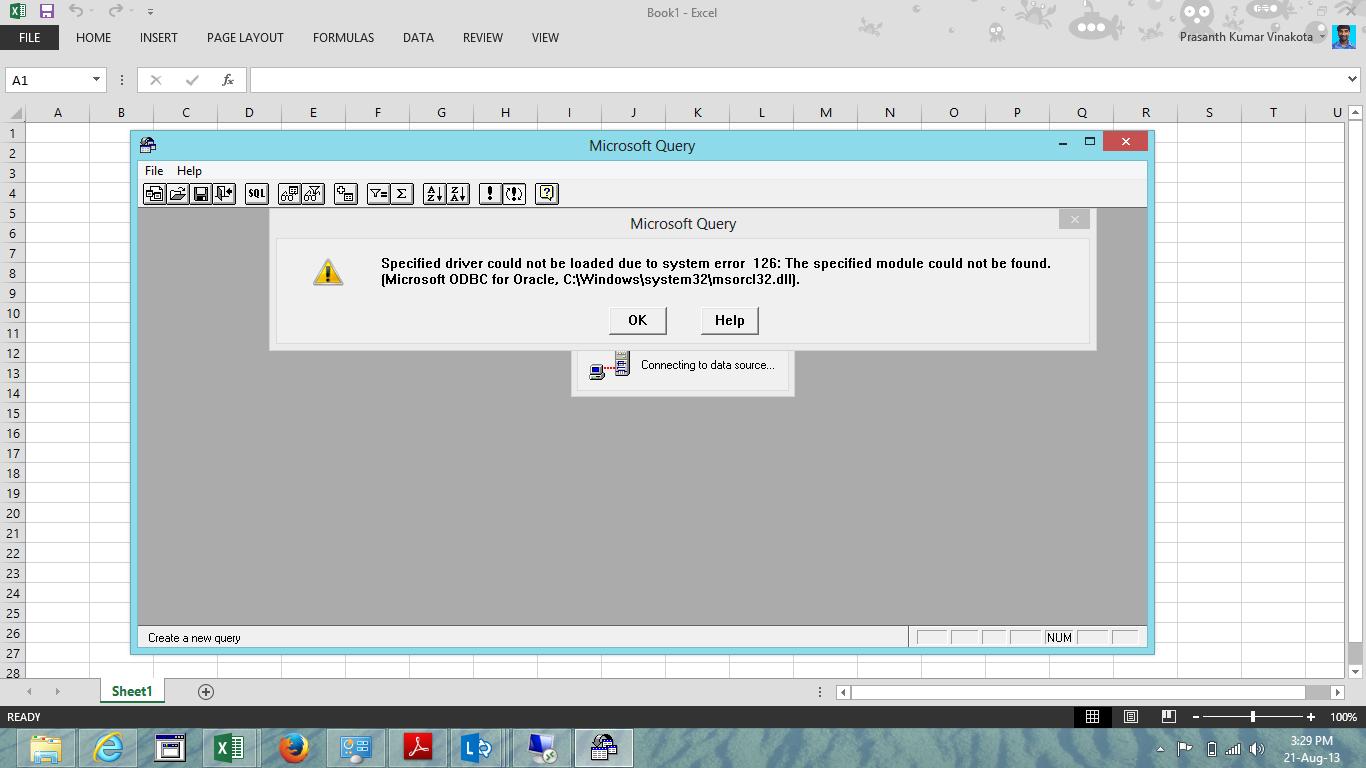
Microsoft Query
Specified driver could not be loaded due to system error 126: the specified module could not be found.
[Microsoft ODBC for Oracle, C:Windowssystem32msorcl32.dll].
- 616 views
- 1 answers
- 0 votes
Hi experts,
A friend of mine made a Power Point on his MAC and I have this error when I want to open the Power Point on my MAC. I expected that it should work because both of us have the same OS on MAC and I don’t know what could be the problem. Can anyone help me please to fix this error ?
Thank you !
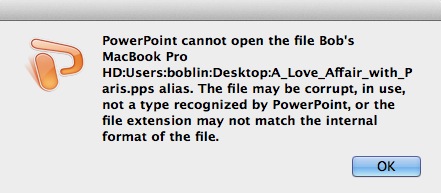
PowerPoint cannot open the file Bob’s
MackBok Pro
HD:Users:boblin:Desktop:A_Love_Affair_with_p
Aris.pps alias. The file may be corrupt, in use,
Not a type recognized by PowerPoint, or the file extension may not match the internal format of the file.
- 598 views
- 1 answers
- 0 votes











